Tutorial time!
Here we go again! Another tutorial by me. Right, so here it is:
Going from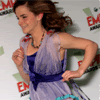
TO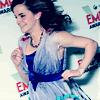
#1. Crop your base to your liking.
#2. Duplicate your base, set to screen, 85% opacity, Sharpen once.
#3. New Layer > Light Blue (#9CD9FF) > color burn, 100% opacity.
#4. New Layer > Light Pink (#FFB3D5) > color burn, 20% opacity.
#5. New Layer > Tan (#CAAD98) > Soft Light, 85% opacity.
#6. New Layer > Navy (#000226) > Exclusion, 70% opacity.
#7. Merge all layers.
#8. Duplicate the Merged layer, Desturate it and set to Soft Light at 65%
#9. New Layer > Turquoise (#00CCFF) > Soft Light, 60% opacity.
#10. Merge all layers.
#11. New Layer > Red (#FF0000) > Soft Light, 15% opacity.
AND THAT'S IT!
Of course it depends on your picture so you may have to fiddle with this a bit.
Here are some other examples using this tutorial, possible with a few changes:
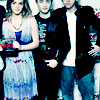


ALSO: Check out my new LIMS community, hermione_lims! I'm also looking for a co-mod, so post here if you're interested! ...PLEASE JOIN :D
Going from
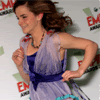
TO
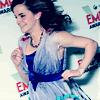
#1. Crop your base to your liking.
#2. Duplicate your base, set to screen, 85% opacity, Sharpen once.
#3. New Layer > Light Blue (#9CD9FF) > color burn, 100% opacity.
#4. New Layer > Light Pink (#FFB3D5) > color burn, 20% opacity.
#5. New Layer > Tan (#CAAD98) > Soft Light, 85% opacity.
#6. New Layer > Navy (#000226) > Exclusion, 70% opacity.
#7. Merge all layers.
#8. Duplicate the Merged layer, Desturate it and set to Soft Light at 65%
#9. New Layer > Turquoise (#00CCFF) > Soft Light, 60% opacity.
#10. Merge all layers.
#11. New Layer > Red (#FF0000) > Soft Light, 15% opacity.
AND THAT'S IT!
Of course it depends on your picture so you may have to fiddle with this a bit.
Here are some other examples using this tutorial, possible with a few changes:
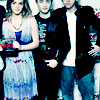


ALSO: Check out my new LIMS community, hermione_lims! I'm also looking for a co-mod, so post here if you're interested! ...PLEASE JOIN :D