Kill Bill Volume 1 // Mood Theme
About Square: A Kill Bill: Volume 1 Mood Theme
Examples:
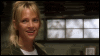
happy
sad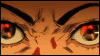
angry
Instructions:
1. Comment with your e-mail address and I will send you the .zip file, then upload the images to your own server.
2. Go to the Admin Console (http://www.livejournal.com/admin/console/).
3. Type the following and press 'execute.'
moodtheme_create "Prima's KB Vol. 1 Theme" "About Square: A Kill Bil Volume 1 Mood Theme"
4. If you're successful, you'll see a page which tells you so and gives you a number (the theme ID) identifying your new mood theme. Remember this number, as it will be used every time you enter information for a mood.
5. Open "coding" in the .zip file.
6. Replace ##### with the 5-digit mood ID. Ctrl + H to Replace All.
7. Replace http://www.yoursite.com/ with the URL where your images are hosted. For example, http://img.photobucket.com/albums/v506/8180/moods/kbv1/.
8. Copy all of the code and paste it into the Admin Console. Press 'execute.' The mood theme should work now.
9. Go here (http://www.livejournal.com/modify.bml) to use the theme.
10. Comment if you're using this. Credit me in your userinfo. If you'd like, you can use the banner to link to me.
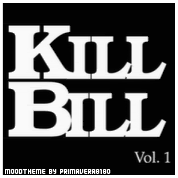
If you would like to use this moodtheme, comment to this entry with your e-mail address and I will send it to you.
Examples:
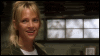
happy

sad
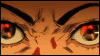
angry
Instructions:
1. Comment with your e-mail address and I will send you the .zip file, then upload the images to your own server.
2. Go to the Admin Console (http://www.livejournal.com/admin/console/).
3. Type the following and press 'execute.'
moodtheme_create "Prima's KB Vol. 1 Theme" "About Square: A Kill Bil Volume 1 Mood Theme"
4. If you're successful, you'll see a page which tells you so and gives you a number (the theme ID) identifying your new mood theme. Remember this number, as it will be used every time you enter information for a mood.
5. Open "coding" in the .zip file.
6. Replace ##### with the 5-digit mood ID. Ctrl + H to Replace All.
7. Replace http://www.yoursite.com/ with the URL where your images are hosted. For example, http://img.photobucket.com/albums/v506/8180/moods/kbv1/.
8. Copy all of the code and paste it into the Admin Console. Press 'execute.' The mood theme should work now.
9. Go here (http://www.livejournal.com/modify.bml) to use the theme.
10. Comment if you're using this. Credit me in your userinfo. If you'd like, you can use the banner to link to me.
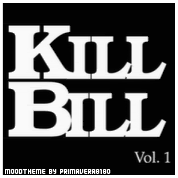
If you would like to use this moodtheme, comment to this entry with your e-mail address and I will send it to you.