Tutorial #1

Using some little Selective coloring
Program: Photoshop 7.0
Level: Easy
1. Crop your base and sharpen it once (Filter->Sharpen->Sharpen) and fade it to 70% (Edit->Fade)

2. Make a new Layer and fill in with #D0E1E7. Set it to Softlight Opactiy 62% / Fill 100%

3. Make a new Layer and fill in with #D8C2DE. Set it to Softlight Opacity 72% / Fill 100%

4. Duplicate your Base, drag it to the top and set it to Softlight Opacity/Fill 100%

5. Duplicate your Base again, drag it to the top, set it to Normal Opacity 50% Fill 100%. Press CRTL+B (or go to Adjustments->Color Balance)
and set the Cyan to -100.

6. Go to Layer->Adjustments->Color Balance and change to the following settings:
Color Levels: - 65 l -54 l -27
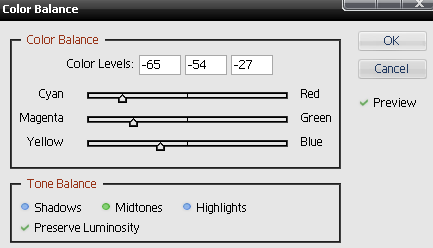

7. Go to Layer->Adjustments->Selective Coloring and chance to the following
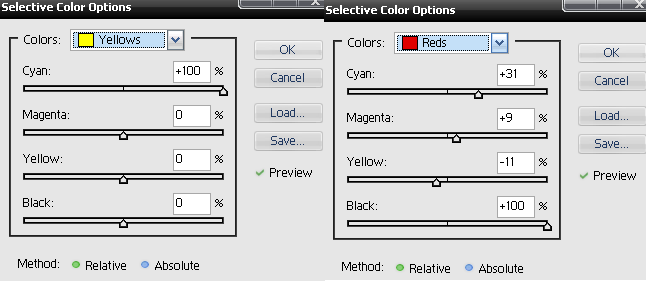

8. Copy and paste a cyan/blue-ish texture (I used this

one from gender) and set it to Colorburn Opactiy 30% Fill 100%

9. Copy and paste a Texture with pattern. I used this

one from gender and changed the color using Color Balance (cyan -100)
Set it to Colorburn Opacity 72% Fill 100%. Using the Eraser Tool, erase out the skin (or everything that looks strange now )

Layers:
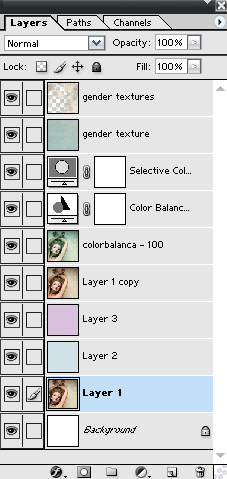
There you go, thats it. Feel free to ask questions or to friend me! And dont forget to credir gender if you use one of the textures!
[mood|

exhausted]
[music| HP and the Deathly Hallows Audiobook by Stephen Fry]