Rules on giving credit
I don't want to be a bit too anally retentive about crediting me for icons. But I can't help it! It's really simple though. Just follow these steps...
1. Go to the Manage Userpics page on Livejournal.
Or click on this link: http://www.livejournal.com/editpics.bml
On this page, you will see the Upload a New Userpic section.
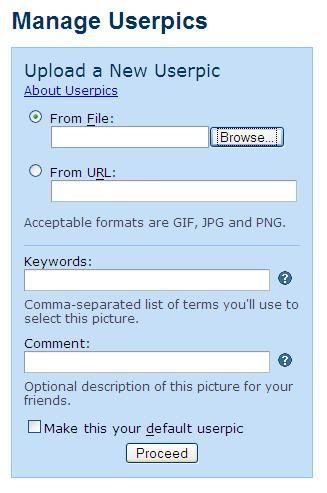
2. Choose the userpic you want to use and type in keywords that would best describe the photo.
Place the credit on the comment field.
For example:
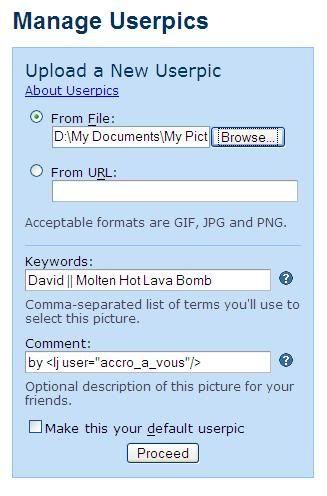
The credit should be in form of a LJ USER link. (i.e. username)
3. Click on Proceed.
To find out if you did it correctly, go to view your userpics.
To do that you may key in this web address:
http://www.livejournal.com/allpics.bml?user=username
Remember to change "username" to your own username.
You will know you did it the right way if your userpics look like this:
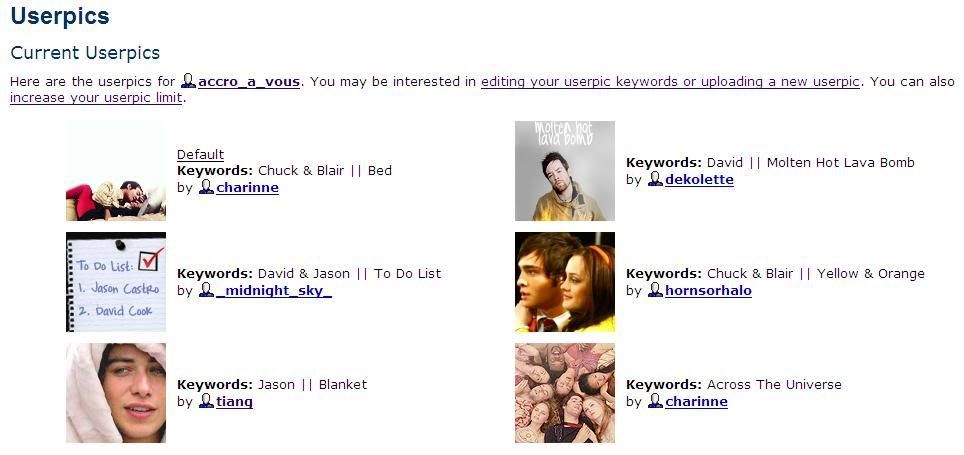
Well, that's it. Pretty simple. Hope you don't have trouble following these very useful steps. Thanks and cheerios!
1. Go to the Manage Userpics page on Livejournal.
Or click on this link: http://www.livejournal.com/editpics.bml
On this page, you will see the Upload a New Userpic section.
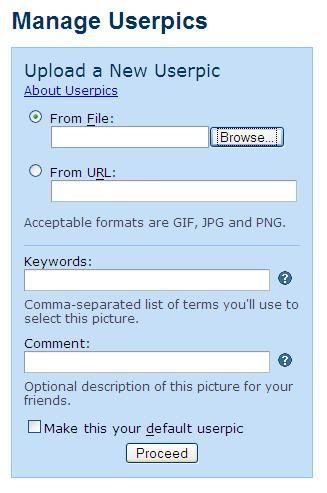
2. Choose the userpic you want to use and type in keywords that would best describe the photo.
Place the credit on the comment field.
For example:
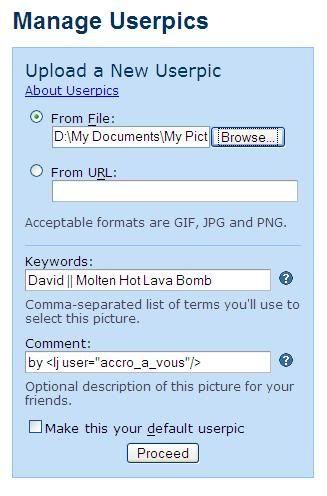
The credit should be in form of a LJ USER link. (i.e. username)
3. Click on Proceed.
To find out if you did it correctly, go to view your userpics.
To do that you may key in this web address:
http://www.livejournal.com/allpics.bml?user=username
Remember to change "username" to your own username.
You will know you did it the right way if your userpics look like this:
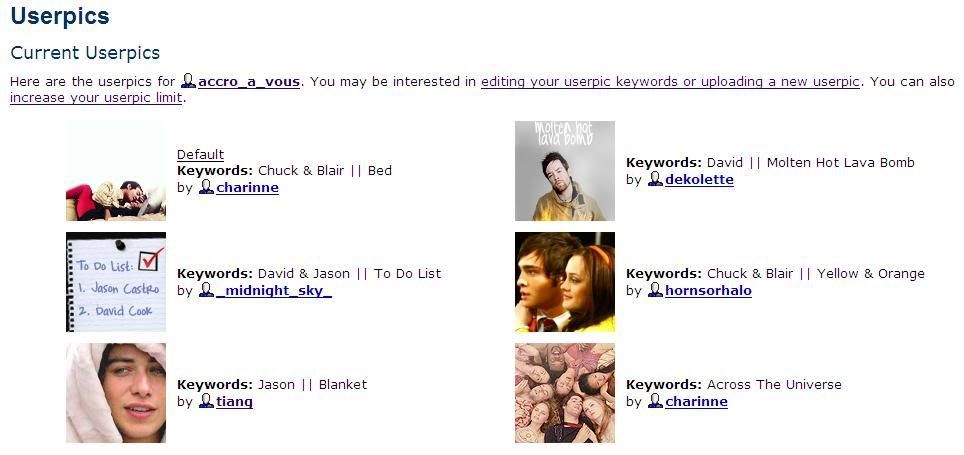
Well, that's it. Pretty simple. Hope you don't have trouble following these very useful steps. Thanks and cheerios!