tutorial 002
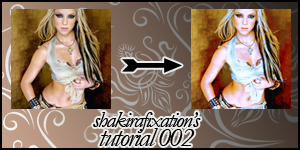
------------------------------------------------------------------------------------------------------------------------------------------
{ 01 }
crop / resize / scale / sharpen / etc. your image. you know what to do.
------------------------------------------------------------------------------------------------------------------------------------------
{ 02 }
create a new curves layer. (layer>new adjustment layer>curves)
RGB
I: 116
O: 161
------------------------------------------------------------------------------------------------------------------------------------------
{ 03 }
create a new hue/saturation layer. (layer>new adjustment layer>hue/saturation)
saturation: +15
------------------------------------------------------------------------------------------------------------------------------------------
{ 04 }
create a new selective coloring layer. (layer>new adjustment layer>selective colouring)
REDS:
cyan: -100
magenta: +15
yellow: +30
YELLOWS:
cyan: +100
magenta: +31
yellow: -27
WHITES:
black: -100
------------------------------------------------------------------------------------------------------------------------------------------
{ 05 }
create a new selective coloring layer. (layer>new adjustment layer>selective colouring)
WHITES:
cyan: +100
black: -100
------------------------------------------------------------------------------------------------------------------------------------------
{ 06 }
create a new selective coloring layer. (layer>new adjustment layer>selective colouring)
REDS:
yellow: +100
YELLOWS:
yellow: +18
WHITES:
cyan: +50
yellow: -50
black: +29
------------------------------------------------------------------------------------------------------------------------------------------
{ 06 }
you can now add any textures / etc. if you want!
------------------------------------------------------------------------------------------------------------------------------------------
{ Y O U A R E D O N E }
other icons made with this tutorial.





------------------------------------------------------------------------------------------------------------------------------------------
[ credit shakirafixation @ xx_fixated_xx]
[ comment if following tut ]
[ comment if you have questions ]
[ do not repost ]
[ please, please don't hotlink examples ]
[ come back for more! ]
affiliate| resources| request