Tutoriallllllllll.
YAYYY A tutoriall.
[1]
Start off with your base.
[2]
Duplicate your base layer and grayscale it.
[3]
Duplicate your grayscaled layer 2 times, and set them both to Hard Light.
[4]
Remember your first layer? It should be the color version of your base. Take that layer and bring it on top of all the other layers and set it to Color at 50 percent opacity.
[5]
Take this gradient and set it to Hard Light, with 25 percent opacity.
[6]
It should look something like this.
[7]
Take this blue color and set it to Exclusion at 25 percent opacity. Duplicate your exclusion layer and keep the opacity at 25 percent.
[8]
Now it should look something like this.
[9]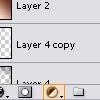
You see that little half black half white circle thing in the layers pallet? Click it. Then select "Gradient map." Then, on the little pop-up, select the Black to White gradient. Click Ok, and then set the gradient map's layer opacity to 50 percent.
[10]
It should now look something like this. YAYYY you're doneeee. Now you can add text and anything else you want x)
[1]

Start off with your base.
[2]

Duplicate your base layer and grayscale it.
[3]

Duplicate your grayscaled layer 2 times, and set them both to Hard Light.
[4]

Remember your first layer? It should be the color version of your base. Take that layer and bring it on top of all the other layers and set it to Color at 50 percent opacity.
[5]

Take this gradient and set it to Hard Light, with 25 percent opacity.
[6]

It should look something like this.
[7]

Take this blue color and set it to Exclusion at 25 percent opacity. Duplicate your exclusion layer and keep the opacity at 25 percent.
[8]

Now it should look something like this.
[9]
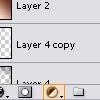
You see that little half black half white circle thing in the layers pallet? Click it. Then select "Gradient map." Then, on the little pop-up, select the Black to White gradient. Click Ok, and then set the gradient map's layer opacity to 50 percent.
[10]

It should now look something like this. YAYYY you're doneeee. Now you can add text and anything else you want x)