TiVo Releases App for iPhone and iPod Touch
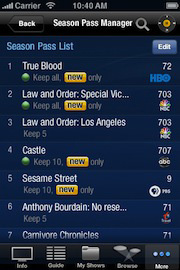
Joining the already available TiVo App for iPad, TiVo today released and app for iPhone and iPod Touch. The new App has full support for the TiVo Premiere, and partial support for the TiVo Series3 and TiVo HD. Additionally it seems the iPad App has also been updated with S3 & HD support.
From the press release:
Features of the TiVo App include:
- NEW! Guest Mode - Even if you don’t currently have a TiVo DVR, you can still sample the TiVo experience through the new Guest Mode. Users can browse, search and scroll through program and channel guides and experience the simplicity of the TiVo interface.
- NEW! TiVo Series3™ Support * - Now users who have TiVo Series3™, HD and HD XL DVRs can also download the app to browse, search and schedule recordings as well as make use of the reinvention of the TiVo remote.
- Gesture-based controls - Take complete control of all recordings, even move forward and backward through a show with a simple tap or swipe.
- Program Guide - Browse your full-screen TV program guide without interrupting TV viewing.
- Schedule - Schedule one-time recordings and Season Pass® recordings from the device at home or on-the-go.
- Get more from your shows and movies - Explore cast and crew and other recommendations of your favorite shows without interrupting the big screen.
- Search - Search for all of your favorite TV shows, movies, actors or directors across both broadcast and broadband from Netflix, Hulu Plus, Amazon Instant Video, and more.
- Share comments with your friends - From within the TiVo App, comment and share your thoughts on your favorite programming on Facebook or Twitter.
* TiVo Series3™, HD and HD XL DVR users will enjoy the app’s guide, scheduling, remote control, search and explore features, but these users should anticipate a smaller set of features and capabilities than TiVo Premiere users.
This feature matrix illustrates which app features are available for use with each TiVo platform:
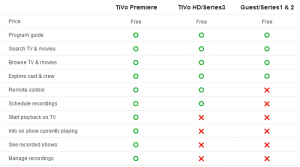
Now, can we get some Android love? Please, Tivo?
Edited to add - TiVo also published a video demo:
Mirrored from Gizmo Lovers Blog.