another akame layout up for downloads. ♥
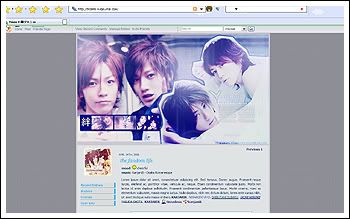
(bigger preview) | ( original entry)
this layout is entitled the old days featuring young akanishi jin x young kamenashi kazuya from the je group, kat-tun. this layout is in bloggish type, designed and coded by tinzedesu. the brushes used are from hybrid-genesis and aethereality, background pattern from squidfingers. the layout's tested in internet explorer/mozilla firefox and can be used by basic/plus/paid account users. comments about the layout is greatly appreciated. if you wish to use the layout, please click the cut for the rules, notes and instructions.
Rules:
[x] I deserve credit. Please put it in your userinfo or somewhere visible.
[x] You're not allowed to alter or edit the header image in any way.
[x] Images are uploaded in my photobucket account but you are encouraged to upload them in your own server/accounts.
[x] Feel free to change the css/color scheme/fonts used.
[x] You can use my css to make your own layout, just give credit to me.
[x] Comment if you want the css codes. I'll send them to you via send a message.
[x] Please don't share the css codes. Direct them here instead.
[x] Comment for questions.
[x] Comments about the layout is greatly appreciated.
[x] Enjoy. *U*
Note:
[x] I know that commenting to get the codes is a pain. I'm sorry about that but it's for me because I'd love to see who are using the layouts. ♥
Instructions:
[x] Go to Customize Journal.
[x] Choose the Bloggish style and from there, apply the theme Unstyled.
[x] After that, proceed to Page Setup and choose either 2 Column (sidebar on left) or 2 Column (sidebar on right).
[x] Go to Customize Your Theme section and proceed to Custom CSS.
[x] Make sure that the option: Use layout's "Base Weblog" stylesheet is set to YES, otherwise, it won't work.
[x] Copy and paste the css code I sent you and click save changes.
[x] You can now use the layout. ♥
[x] Go to your userinfo or somewhere visible and credit. :)
*** Extra Note:
[x] Disabling "Show Userpics on Entries" is advisable for this layout. :) To do so, go to Customize Your Theme section and go to Display - Presentation. You should be able to see the Additional Options, and from there, disable the "Show Userpics on Entries" option.