tutorial: adam & avril

>

Made using photoshop CS2.
Prepare your base. I used a picture of Adam Levine and Avril Lavigne.
The first thing we'll do is change the colors of the image, giving it a bit of a blue shade. We'll do this using selective coloring.
Layer>new adjustnet layer>selective color:
R: -40 30 80 -25
Y: 100 20 -50 -20
W: 100 0 -25 -10
N: 10 -10 -5 5
Now we'll make the red in the image to stand out.
Layer>new adjustnet layer>channel mixer:
R: 105 -5 -5 0
Now we're going to darken our image a bit.
Fill a new layer with #b1b1b1 and set it to exclusion, opacity: 30%
Now we're going to mute the image a bit and add it this brownish and greenish shades, using my all-time favorite-exclusion layer.
Fill a new layer with #1d0000 and set it to exclusion.
Now the image is a bit too brown. What I'm doing next is making a new layer and filling it with a black-grey gardient (layer>new fill layer>gardient). Play with the angle and set the layer to lighten.
Here's the gardient I used:
That's it! I would love to see your results :)
PSD (please comment if taking)
Examples:



