Using FX styles
a much awaited and requested tutorial
i should apologize for it taking me THIS long to do this
and i want to take the downloaders and users of my work *_*
(its seems i make a speech to you guys ever time i post :P)
anyway continuing with the tutorial
this is a photoshop tutorial i am using photoshop CS3
and this is a tutorial on how to use my styles

1.) after downloading the styles open or upload them into PS
you should have that part down by now xP
*i will be using the fx styles posted in this entry!
2.) Finding & save the FX style:
so now that you have your "style sheet" open
you should notice the FX tab on the right side of your layers window.
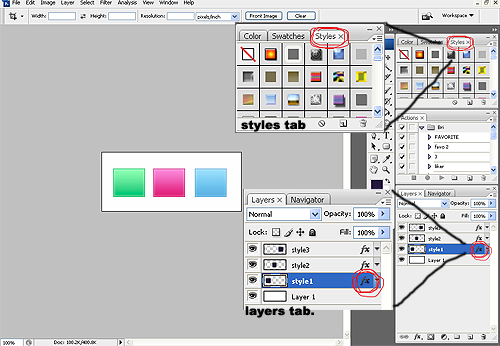
Double click over the FX letters on one of the styles you would like to save & use
a "layer style" window should pop once you've done so
and it should already have the style ready for using & saving ^-^
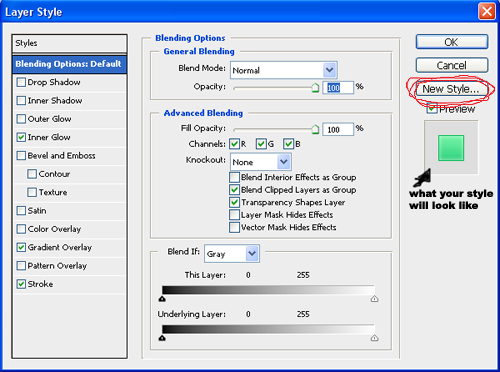
Then on the right side of the "layer style" window is a "new style" button
click that button and save your new style! you can find the style in your "styles" tab.
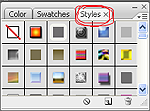
*you can save & create as many as you want >.>'
3.) Using the styles (FOR TEXT)

these are the styles ill be using
i assume you have already written something and you are wanting to use the style on

so... after have your awesome text ready just find the style that want to use in styles tab and select it and youre all set

4.) Using fx styles (for Whatever you want)
its pretty much the same as how you would use it for text
but here we go
alright lets say you have these awesome hearts ready for "FX-in"

and these hearts have its own layer, and it is not not locked.
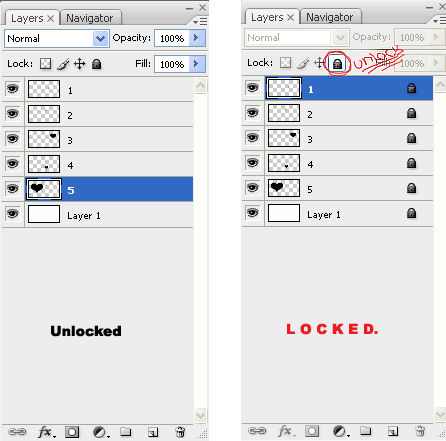
****if it is locked just press the lock image on top of the layers
make sure that the layer you are using is rasterized or just a layer alone

also make sure you are on the layer you want to add a FX style to
from there just go to your "styles" tab and choose the style you want
and youre Done!

*if you for any reason want to change something about the style or create a new style you can just double click the layer that the style is being used on, or the layer you want to add style to... and the "layer style" window
you can change anything from the left side of that window :D
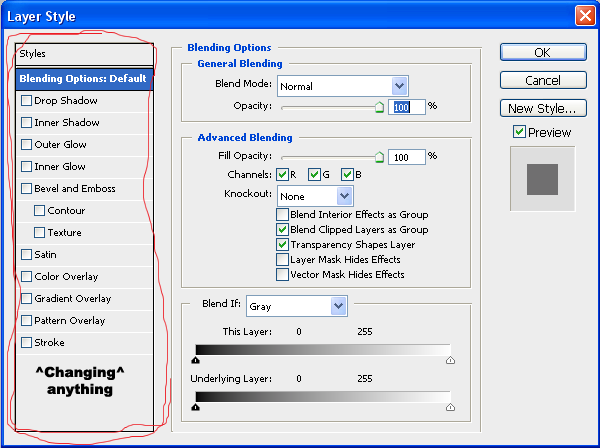
i hope this helped you even the slightest ^_^
if you have any questions let me know i will be more than happy to answer them!
Comment If You learned something!
Add me! | My Resources! | Thank you.
<3
i should apologize for it taking me THIS long to do this
and i want to take the downloaders and users of my work *_*
(its seems i make a speech to you guys ever time i post :P)
anyway continuing with the tutorial
this is a photoshop tutorial i am using photoshop CS3
and this is a tutorial on how to use my styles

1.) after downloading the styles open or upload them into PS
you should have that part down by now xP
*i will be using the fx styles posted in this entry!
2.) Finding & save the FX style:
so now that you have your "style sheet" open
you should notice the FX tab on the right side of your layers window.
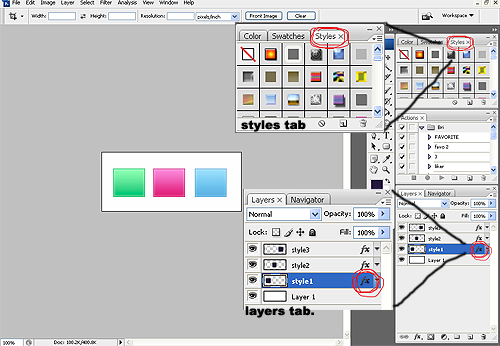
Double click over the FX letters on one of the styles you would like to save & use
a "layer style" window should pop once you've done so
and it should already have the style ready for using & saving ^-^
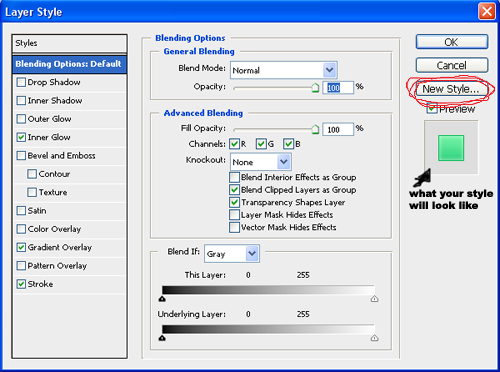
Then on the right side of the "layer style" window is a "new style" button
click that button and save your new style! you can find the style in your "styles" tab.
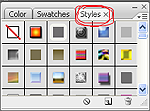
*you can save & create as many as you want >.>'
3.) Using the styles (FOR TEXT)

these are the styles ill be using
i assume you have already written something and you are wanting to use the style on

so... after have your awesome text ready just find the style that want to use in styles tab and select it and youre all set

4.) Using fx styles (for Whatever you want)
its pretty much the same as how you would use it for text
but here we go
alright lets say you have these awesome hearts ready for "FX-in"

and these hearts have its own layer, and it is not not locked.
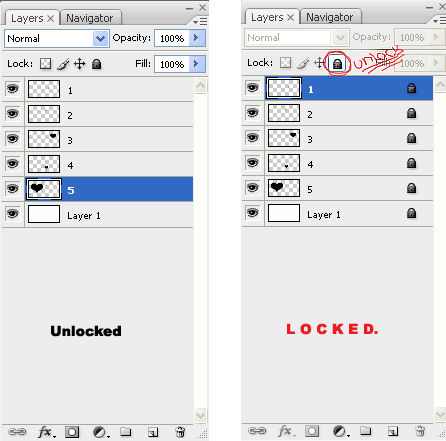
****if it is locked just press the lock image on top of the layers
make sure that the layer you are using is rasterized or just a layer alone

also make sure you are on the layer you want to add a FX style to
from there just go to your "styles" tab and choose the style you want
and youre Done!

*if you for any reason want to change something about the style or create a new style you can just double click the layer that the style is being used on, or the layer you want to add style to... and the "layer style" window
you can change anything from the left side of that window :D
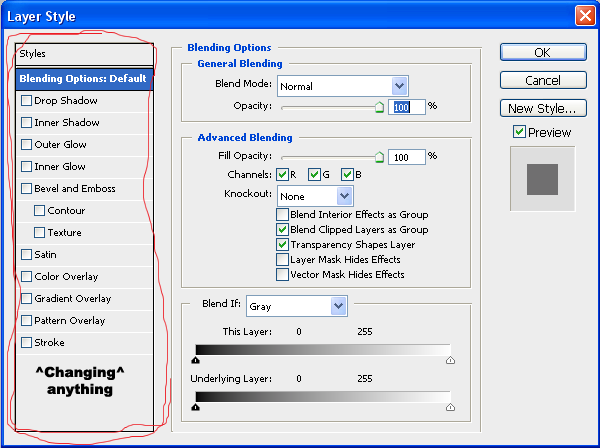
i hope this helped you even the slightest ^_^
if you have any questions let me know i will be more than happy to answer them!
Comment If You learned something!
Add me! | My Resources! | Thank you.
<3