082: come over, boy / i'm so ready
Funny that I was just apologizing to y'all for being so focused on a certain TV show to the exclusion of all others subjects, and a week later, I've actually got a post revolving around something completely different! I don't know how many hip-hop fans we have around here, but this latest post is an all-Drake edition for Round 9 of inspired20in20. The theme is Resourceful, and the participants are meant to show how they integrate different resources, such as textures and brushes, into their work. For this reason, I've provided rambles explanations below my entry table that will shed some light on what resources I used in each icon. My personal challenge sounds pretty weak this month, but let me tell ya, it became quite an obstacle towards the end! I resolved to create a piece for every word prompt in the challenge post no matter how frustrating it might prove to be ("painted" was the most daunting, of course) and to utilize only the 20 pix of Drizzy that I'd originally chosen from last.fm without scouring around for extras even if those photos were tough to work around. That second part became a real pain as I ran out of images to pick from! As usual, I completed my challenge and think it really helped me push beyond my mental boundaries. It was an exercise in aggravation and near-futility at some points though!
This batch absolutely has to go out to sheeplover0104, who's been a constant source of sweetness and light in my LJ world. Ani, your exceptionally detailed feedback is a source of utter joy to me as a maker, and your friendship is an even greater one! I feel like you truly enrich my life when we discuss all manner of things, from icons to the difference between authentic and crappy German accents. Thank you for taking time to help me grow. Hopefully, I'm doing the same for you as a part of your own LJ world. <333
Feedback, concrit, and/or general talk about graphics is never anything but welcomed here! I'll always have more to learn and develop, and I think y'all will always have the tools to help me do that. Major thanks in advance to anyone who lets me know what they do or don't enjoy here! :)
NOTE: When you snag something, please credit me and the comm, so people won't friend my personal journal when they're merely searching for my graphics. Many thanks!
Musician (Drake)



[1-32] Drake (plus inspired20in20 batch)
painted
grunge
smooth
blurred
grain





warp
filter
inverse
rotate
blend





color
black and white
gradient
light
monochromatic





text
frame
shape
pattern
polaroid





1. I don't know what to say about this besides that I hate it. I 100% suck donkey balls at using painted textures, so I tried using PS's paintbrush tool, and the result was ugly, so I stacked on painted textures to cover up the crap, and then it bloomed into this monstrosity. I didn't have the mental energy to even attempt another one. Can't love them all, right?
2. The grunge texture I used gave it just the slightest hint of messines, and I like that. I was afraid of going overboard, but that texture was on full opacity, and it still looks very subtle!
3. Snoooooooooozefest! Sticking to my challenge made the last few icons difficult cuz I had to work with the few pix I had left even if they were tough to color. This was eventually the best I could come up with for that particular image, and it's a result of piling on a bunch of textures on reduced opacity.
4. Don't know if the blurring is even obvious here, but the canvas under the images is actually that pic Gaussian blurred a few times, and I blurred the cityscape behind Drake, but the photos are so small that you can't really tell.
5. It kinda pained me to create this cuz it looks like it's inadvertently oversharpened. I actually did use the grain filter for this one though, and it's a bit easier to see the pixellation I tried to achieve in the colored alt (#5 below).
6. I had no freakin' clue what to do for this prompt, so I decided on the idea of a time warp using a baby pic of Drizzy and combining that with warped text, which I don't do often enough. Isn't he adorable?
7. This came out cooler than I expected. I tried out a few different filters on a neke texture and ultimately settled on the mosaic one. He's standing in front of some weird tree mural, and it looks pretty awesome with the tiling effect, IMO.
8. I die for the inverted effect, and this was rather simple to achieve. Without a doubt, it was the easiest thing to make in this whole damn batch, and it's one of my faves, too! I just noticed the little glow at the top, which is a nice detail, but I'll confess that it was part of the original image so it appeared naturally when I inverted the pic.
9. Not exactly mind-blowing, but I like the cleanliness of it and the tiniest hint of pastel green in the space between the duplicates. I used some smudging and blurring to even out that small space and keep the color uniform there.
10. Remember how blending is my mortal enemy? Yeah, that hasn't changed. The textures I utilized gave this piece color and kinda obscure the awful blending work. I really did try my best though, and I like the notion of contrasting Drake's laidback side with his stylish, upscale side.
11. Boosted the colors way the fuck up in this pic, and while I originally thought the red and yellow was too jarring in contrast to his dark purple suit, I rather like it now! The fuuurs texture gives it some oomph and detail, both of which it badly needed.
12. A little simpler and sleeker than most of my work, but it fits the theme better that way. Besides, he looks pretty pimpish in that suit, so why obscure it with tons of textures anyway, right? Okay, so there are at least two textures used here, but they're ot too obvious, are they?
13. I switched up the tones with Color Balance and then set a B/W gradient on there to achieve some good lighting. happy-harper13's smoke texture on the right side was the perfect finishing touch for me. I just love that image of Drake! I think he looks sexy as fuck even though I'm not a big fan of smoking.
14. Lighting's not exactly a strong suit of mine, so I'm quite happy with the balance of shadow and light here, especially in his suit! I love how the left shoulder has light while the other side is super dark.
15. I tweaked a coloring that I'd come up with for this Leverage icon and it resulted in something that looks both dangerous and alluring. Well, to me at least. The ghostly effect in the text makes my eyes cross a bit, but I still enjoy it!
16. I hardly ever do colored text, so this was a good reason to give it a go. I dig the font combo and the super tight framing of his upper body using yet another innocent-lexys texture (on Invert though).
17. Just went clean and straightforward with this. I worked in some golden tones and used a very simple texture to box him in snuggly.
18. Along with circles, triangles are my motherfuckin' jam at the moment so finding and using triangle textures tends to make me a happy camper! I like the glow all around him with the soft yet vivid texture just cutting through most of the icon, including his shoulder.
19. I wasn't lying about the triangle adoration, was I? This is me using a now infamous innocent-lexys texture for the millionth time. Yellow and pink look very mellow and spring-ish together, don't they? Drizzy's an Easter pimp, dude!
20. I'm so glad I never discarded an old Polaroid texture pack by vikyvampyrs90 that I found years ago. It gave me just what I needed for this specific prompt, and I got to do a crop around his mouth, which is a quirk I've harbored pretty much since I first began iconizing.
1
2
3
4
5





6
7
8
9
10





11
12
13
14
15





16
17
18
19
20





21
22
23
24
25





26
27
28
29
30





31
32


PREVIOUS ENTRIES // RESOURCES // PROMOTE
PLEASE: COMMENT & CREDIT // DON'T HOTLINK // DON'T ALTER WITHOUT PERMISSION // ENJOY!
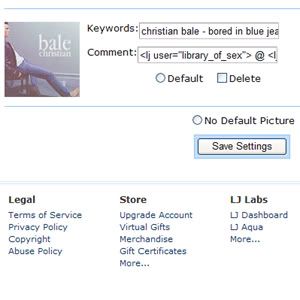
This batch absolutely has to go out to sheeplover0104, who's been a constant source of sweetness and light in my LJ world. Ani, your exceptionally detailed feedback is a source of utter joy to me as a maker, and your friendship is an even greater one! I feel like you truly enrich my life when we discuss all manner of things, from icons to the difference between authentic and crappy German accents. Thank you for taking time to help me grow. Hopefully, I'm doing the same for you as a part of your own LJ world. <333
Feedback, concrit, and/or general talk about graphics is never anything but welcomed here! I'll always have more to learn and develop, and I think y'all will always have the tools to help me do that. Major thanks in advance to anyone who lets me know what they do or don't enjoy here! :)
NOTE: When you snag something, please credit me and the comm, so people won't friend my personal journal when they're merely searching for my graphics. Many thanks!
Musician (Drake)



[1-32] Drake (plus inspired20in20 batch)
painted
grunge
smooth
blurred
grain





warp
filter
inverse
rotate
blend





color
black and white
gradient
light
monochromatic





text
frame
shape
pattern
polaroid





1. I don't know what to say about this besides that I hate it. I 100% suck donkey balls at using painted textures, so I tried using PS's paintbrush tool, and the result was ugly, so I stacked on painted textures to cover up the crap, and then it bloomed into this monstrosity. I didn't have the mental energy to even attempt another one. Can't love them all, right?
2. The grunge texture I used gave it just the slightest hint of messines, and I like that. I was afraid of going overboard, but that texture was on full opacity, and it still looks very subtle!
3. Snoooooooooozefest! Sticking to my challenge made the last few icons difficult cuz I had to work with the few pix I had left even if they were tough to color. This was eventually the best I could come up with for that particular image, and it's a result of piling on a bunch of textures on reduced opacity.
4. Don't know if the blurring is even obvious here, but the canvas under the images is actually that pic Gaussian blurred a few times, and I blurred the cityscape behind Drake, but the photos are so small that you can't really tell.
5. It kinda pained me to create this cuz it looks like it's inadvertently oversharpened. I actually did use the grain filter for this one though, and it's a bit easier to see the pixellation I tried to achieve in the colored alt (#5 below).
6. I had no freakin' clue what to do for this prompt, so I decided on the idea of a time warp using a baby pic of Drizzy and combining that with warped text, which I don't do often enough. Isn't he adorable?
7. This came out cooler than I expected. I tried out a few different filters on a neke texture and ultimately settled on the mosaic one. He's standing in front of some weird tree mural, and it looks pretty awesome with the tiling effect, IMO.
8. I die for the inverted effect, and this was rather simple to achieve. Without a doubt, it was the easiest thing to make in this whole damn batch, and it's one of my faves, too! I just noticed the little glow at the top, which is a nice detail, but I'll confess that it was part of the original image so it appeared naturally when I inverted the pic.
9. Not exactly mind-blowing, but I like the cleanliness of it and the tiniest hint of pastel green in the space between the duplicates. I used some smudging and blurring to even out that small space and keep the color uniform there.
10. Remember how blending is my mortal enemy? Yeah, that hasn't changed. The textures I utilized gave this piece color and kinda obscure the awful blending work. I really did try my best though, and I like the notion of contrasting Drake's laidback side with his stylish, upscale side.
11. Boosted the colors way the fuck up in this pic, and while I originally thought the red and yellow was too jarring in contrast to his dark purple suit, I rather like it now! The fuuurs texture gives it some oomph and detail, both of which it badly needed.
12. A little simpler and sleeker than most of my work, but it fits the theme better that way. Besides, he looks pretty pimpish in that suit, so why obscure it with tons of textures anyway, right? Okay, so there are at least two textures used here, but they're ot too obvious, are they?
13. I switched up the tones with Color Balance and then set a B/W gradient on there to achieve some good lighting. happy-harper13's smoke texture on the right side was the perfect finishing touch for me. I just love that image of Drake! I think he looks sexy as fuck even though I'm not a big fan of smoking.
14. Lighting's not exactly a strong suit of mine, so I'm quite happy with the balance of shadow and light here, especially in his suit! I love how the left shoulder has light while the other side is super dark.
15. I tweaked a coloring that I'd come up with for this Leverage icon and it resulted in something that looks both dangerous and alluring. Well, to me at least. The ghostly effect in the text makes my eyes cross a bit, but I still enjoy it!
16. I hardly ever do colored text, so this was a good reason to give it a go. I dig the font combo and the super tight framing of his upper body using yet another innocent-lexys texture (on Invert though).
17. Just went clean and straightforward with this. I worked in some golden tones and used a very simple texture to box him in snuggly.
18. Along with circles, triangles are my motherfuckin' jam at the moment so finding and using triangle textures tends to make me a happy camper! I like the glow all around him with the soft yet vivid texture just cutting through most of the icon, including his shoulder.
19. I wasn't lying about the triangle adoration, was I? This is me using a now infamous innocent-lexys texture for the millionth time. Yellow and pink look very mellow and spring-ish together, don't they? Drizzy's an Easter pimp, dude!
20. I'm so glad I never discarded an old Polaroid texture pack by vikyvampyrs90 that I found years ago. It gave me just what I needed for this specific prompt, and I got to do a crop around his mouth, which is a quirk I've harbored pretty much since I first began iconizing.
1
2
3
4
5





6
7
8
9
10





11
12
13
14
15





16
17
18
19
20





21
22
23
24
25





26
27
28
29
30





31
32


PREVIOUS ENTRIES // RESOURCES // PROMOTE
PLEASE: COMMENT & CREDIT // DON'T HOTLINK // DON'T ALTER WITHOUT PERMISSION // ENJOY!