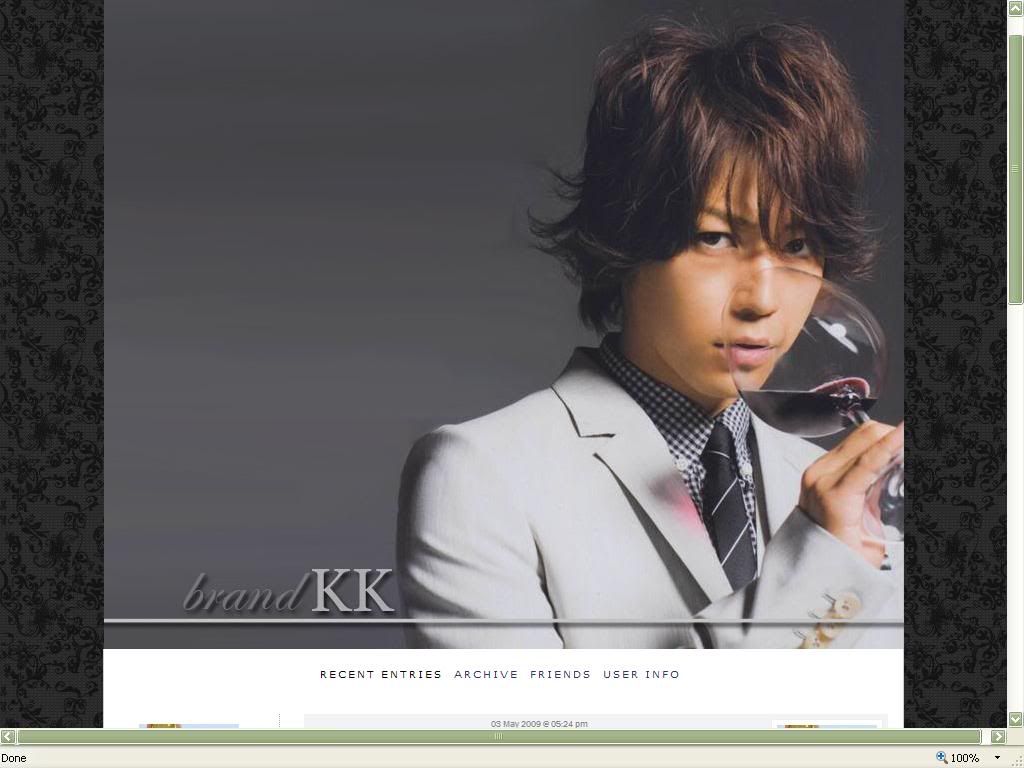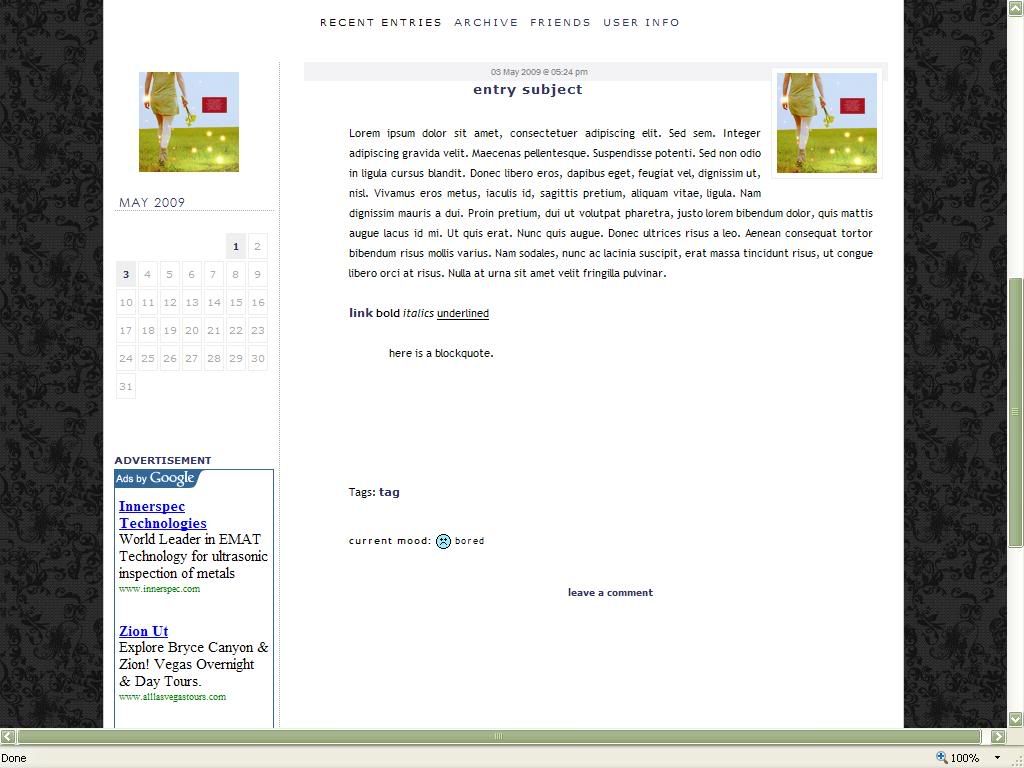{Graphics} Kazuya Layouts
*Comment if taking, please.
*Please credit me once you use it.
*Best viewed in FIREFOX.
Thank you. :)
Original stylesheet from appleleaf.
For S2 users. Flexible Squares.
For Basic, Plus or Paid.
Installation instructions
Switching layout to Flexible Squares
- Select "Customize Journal Style" from the Journal menu.
- In the Select a New Theme part, type in the search box, "Flexible Squares"
- Apply one of the themes (it doesn't matter which one).
Turning on sidebar (if not on)
- In the "Customize Journal Style" page, go to No. 3. Choose a Page Setup
- Choose "2 Column (sidebar on left)."
Pasting code for layout
- In the "Customize Journal Style" page, select the "Custom CSS" link on the left side of the page.
- Make the three top dropdowns say "No."
- In "Custom stylesheet" section, paste the code. Do not alter if you are unfamiliar with CSS or HTML!
- Click "Save Changes."
(Click the image for a larger preview)
Layout #1: { Download the layout codes here }
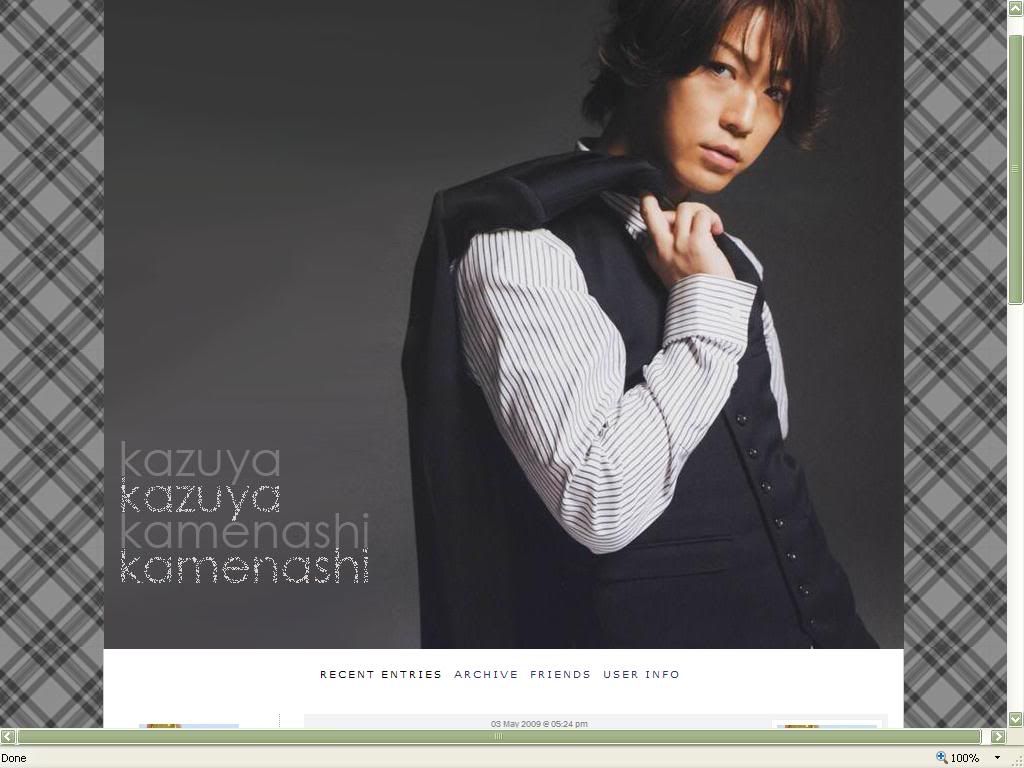
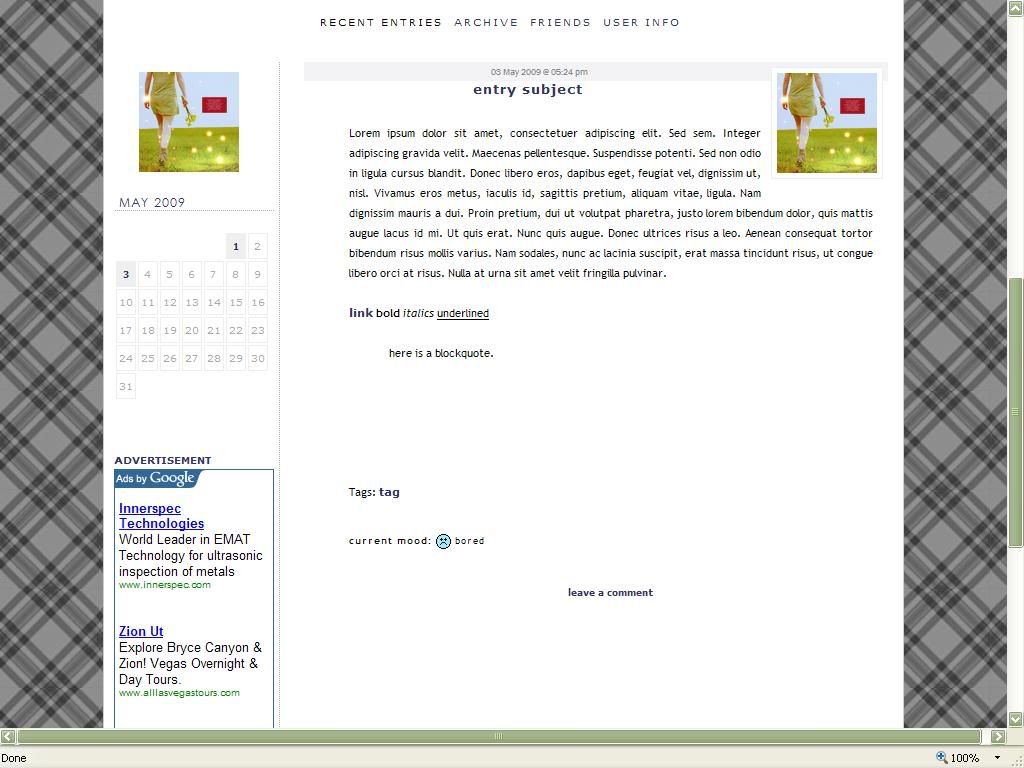
Layout #2: { Download the layout codes here }
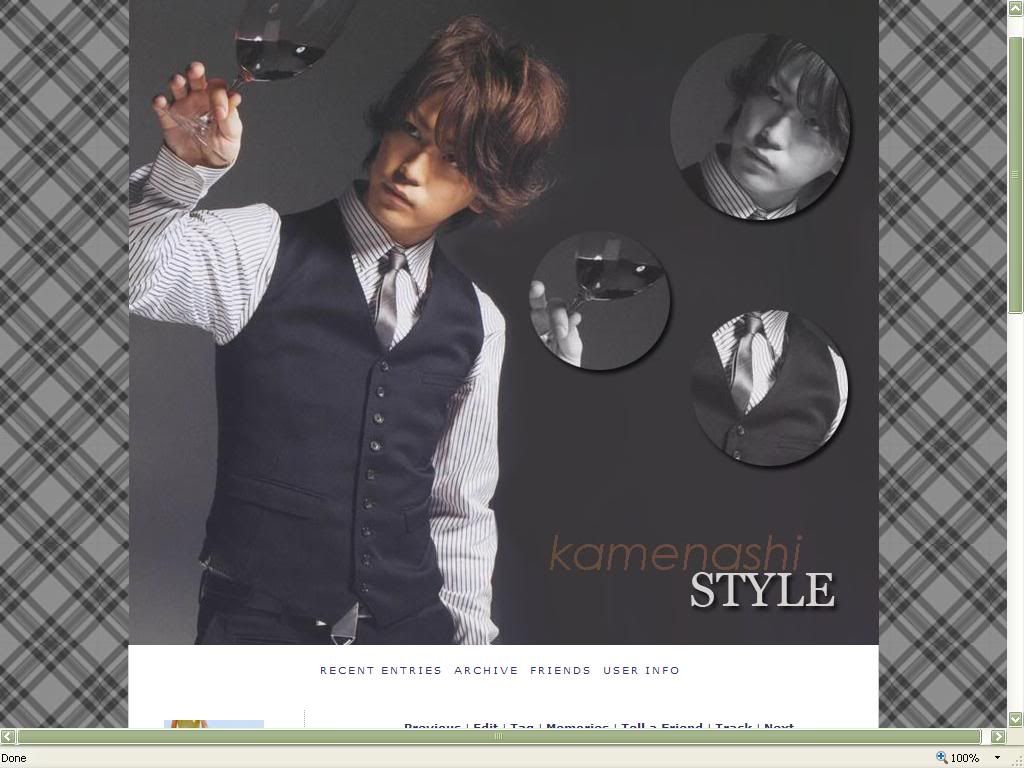
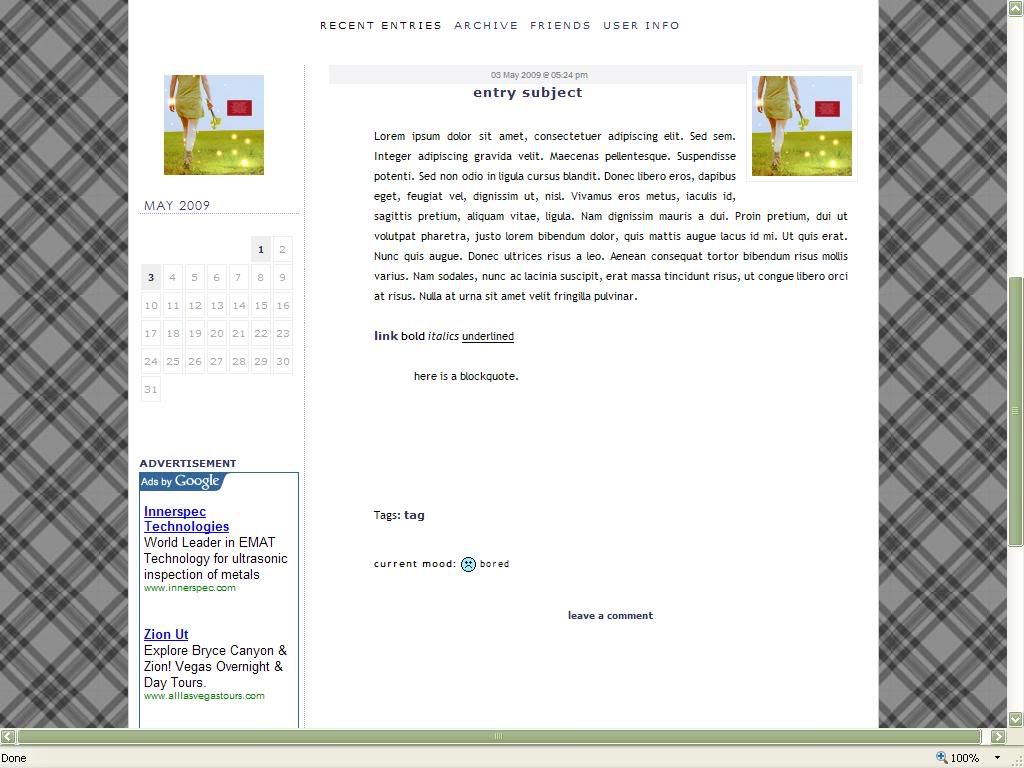
Layout #3: { Download the layout codes here }
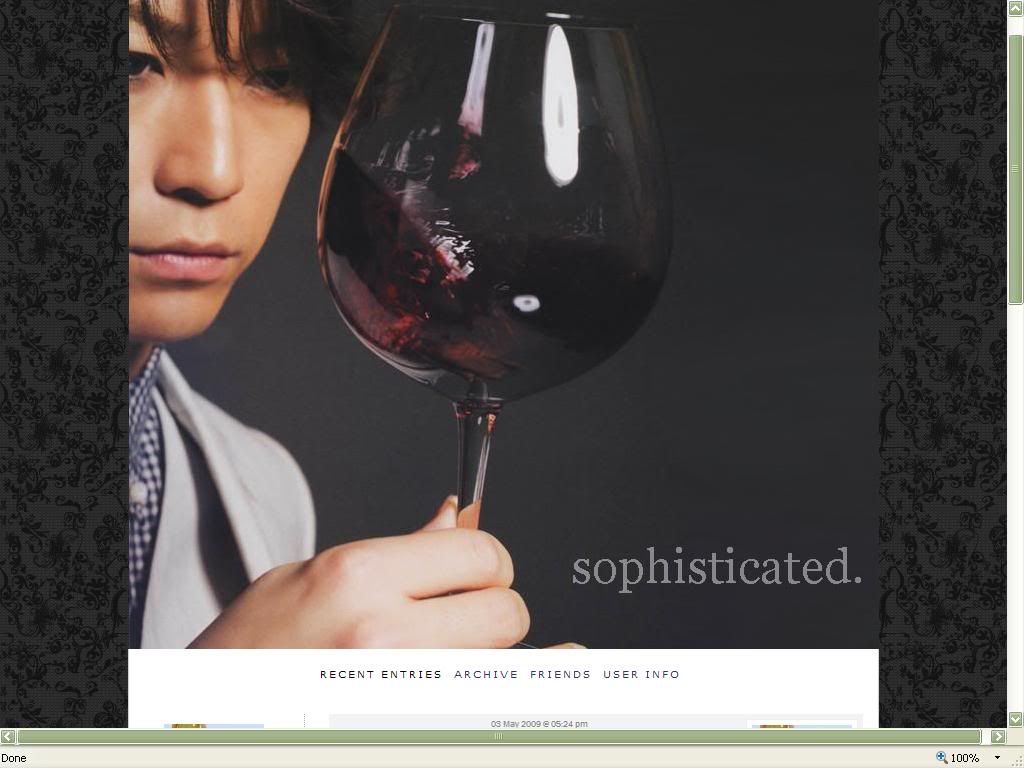
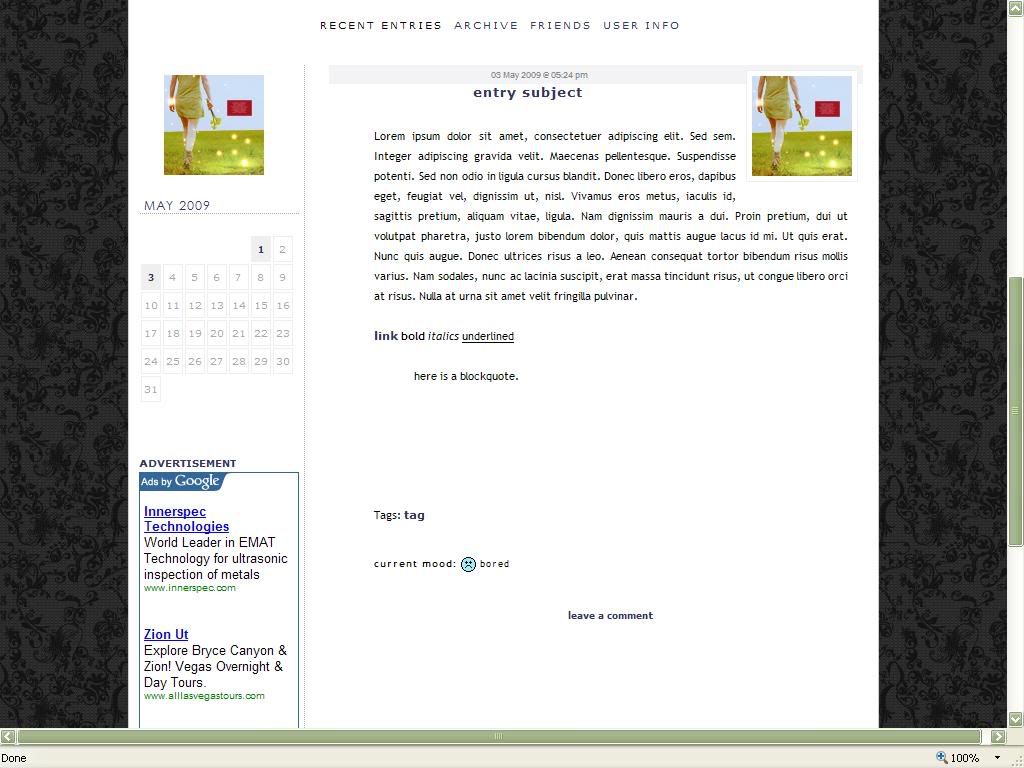
Layout #4: { Download the layout codes here }
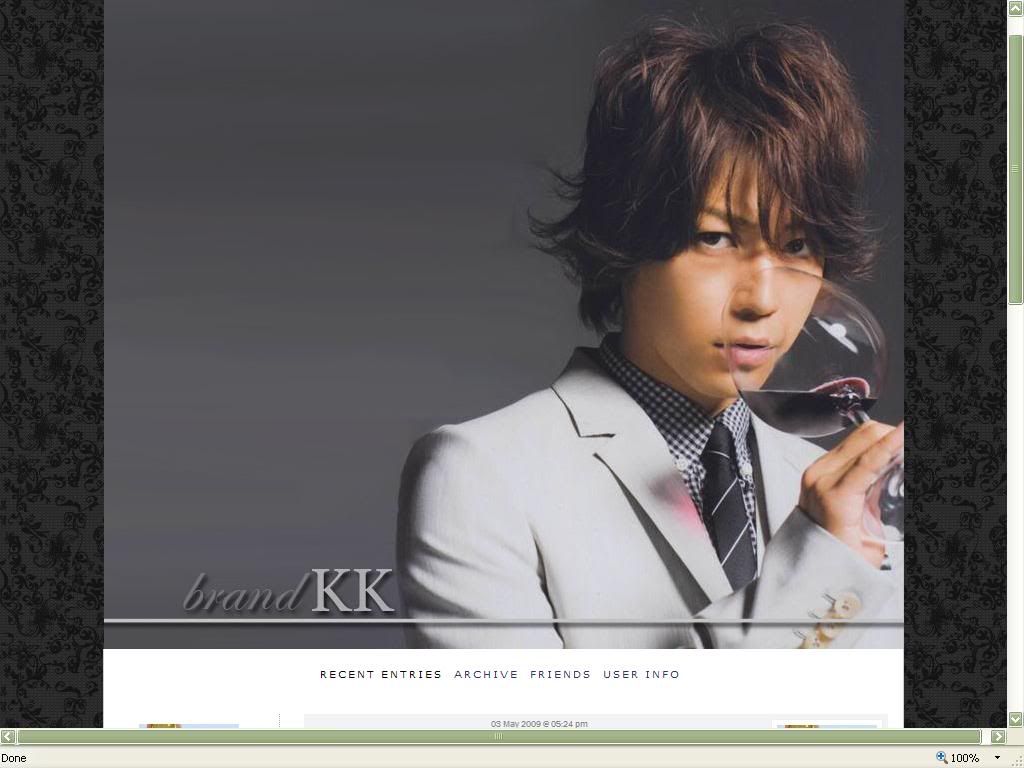
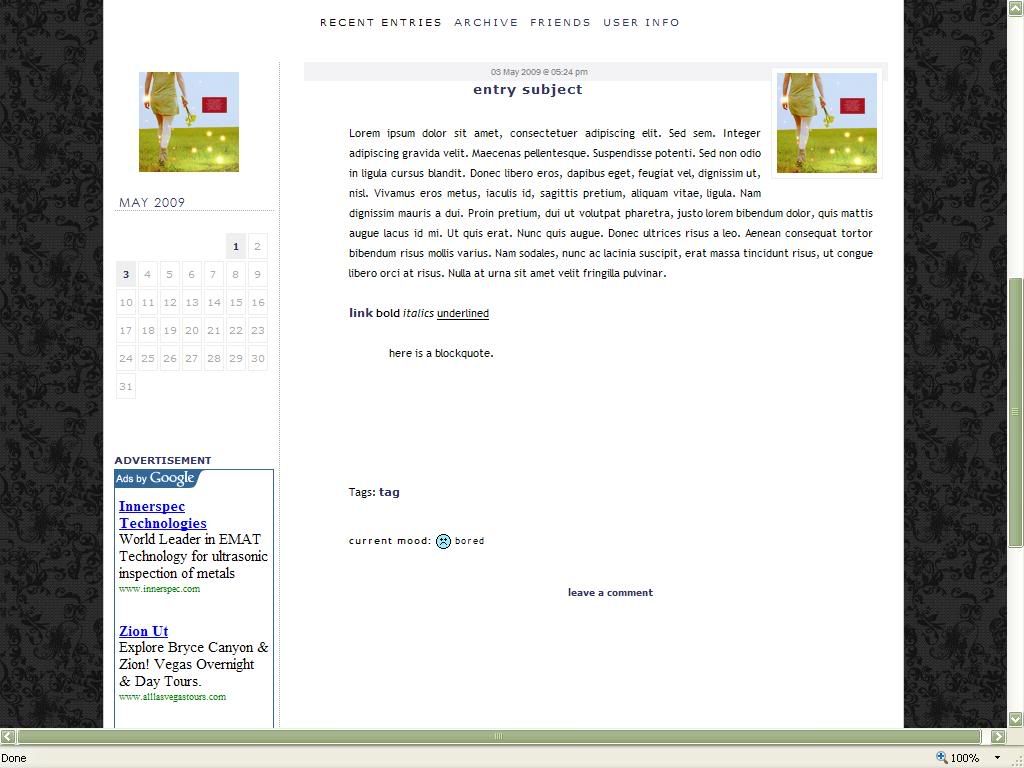
*Please credit me once you use it.
*Best viewed in FIREFOX.
Thank you. :)
Original stylesheet from appleleaf.
For S2 users. Flexible Squares.
For Basic, Plus or Paid.
Installation instructions
Switching layout to Flexible Squares
- Select "Customize Journal Style" from the Journal menu.
- In the Select a New Theme part, type in the search box, "Flexible Squares"
- Apply one of the themes (it doesn't matter which one).
Turning on sidebar (if not on)
- In the "Customize Journal Style" page, go to No. 3. Choose a Page Setup
- Choose "2 Column (sidebar on left)."
Pasting code for layout
- In the "Customize Journal Style" page, select the "Custom CSS" link on the left side of the page.
- Make the three top dropdowns say "No."
- In "Custom stylesheet" section, paste the code. Do not alter if you are unfamiliar with CSS or HTML!
- Click "Save Changes."
(Click the image for a larger preview)
Layout #1: { Download the layout codes here }
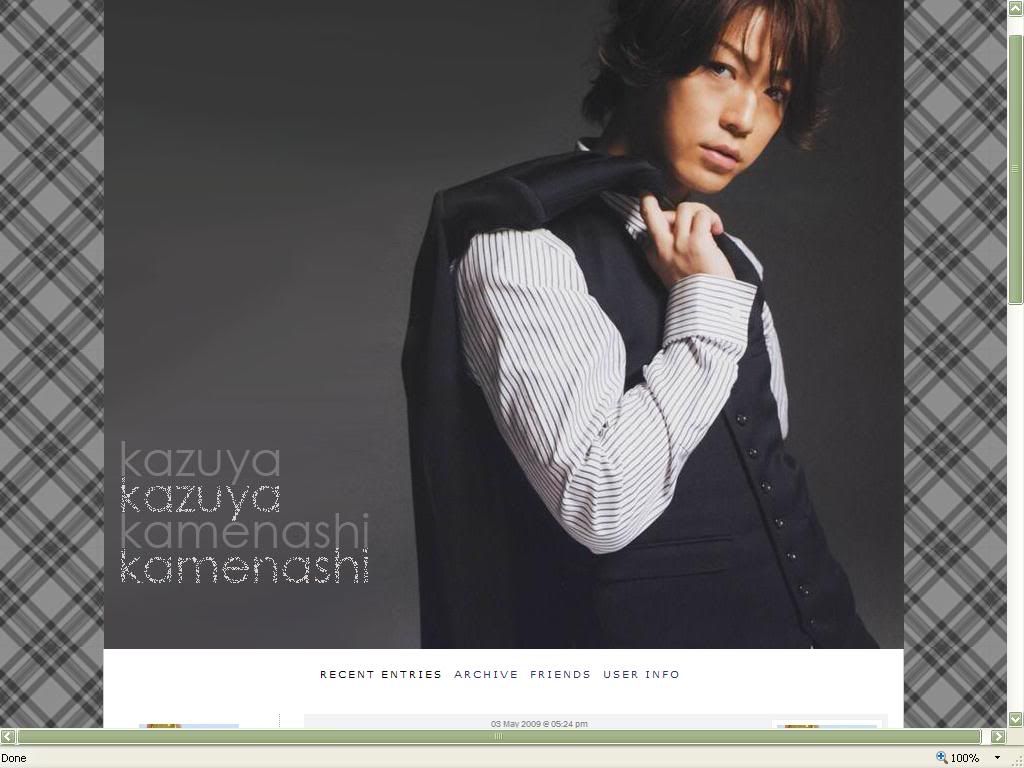
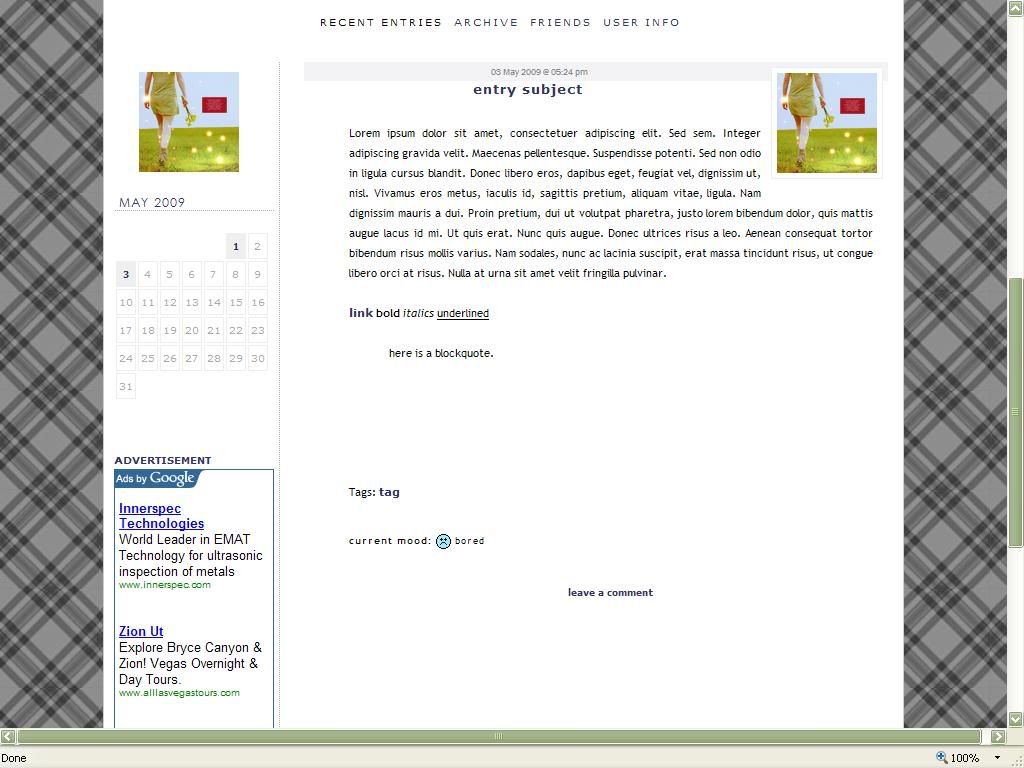
Layout #2: { Download the layout codes here }
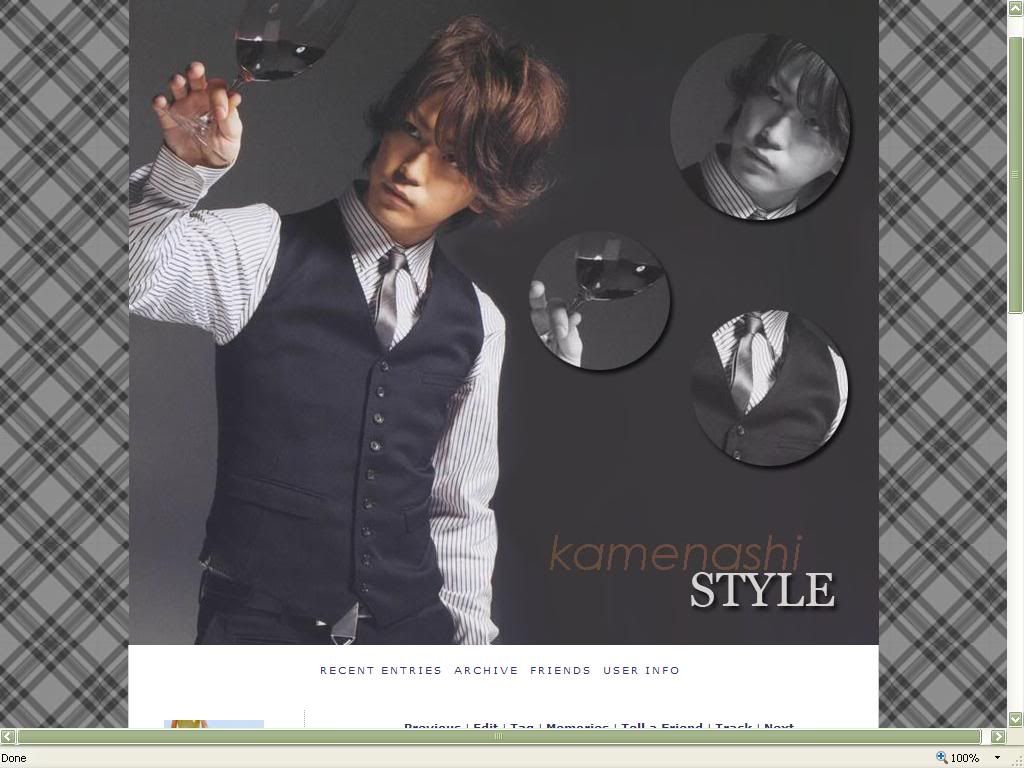
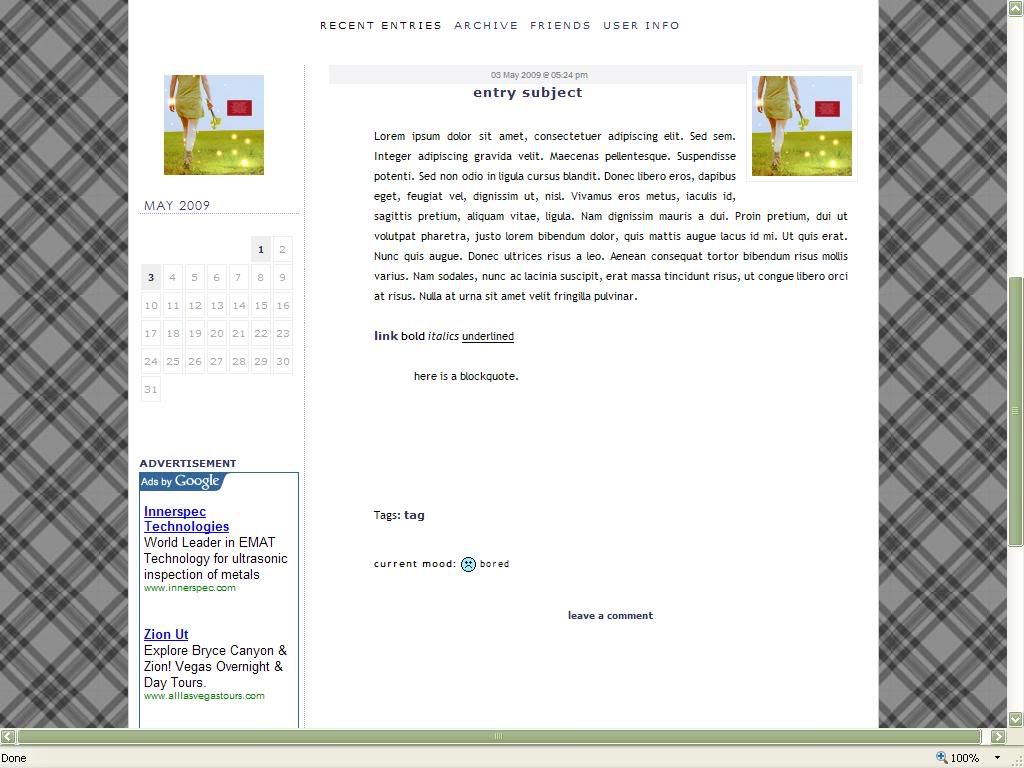
Layout #3: { Download the layout codes here }
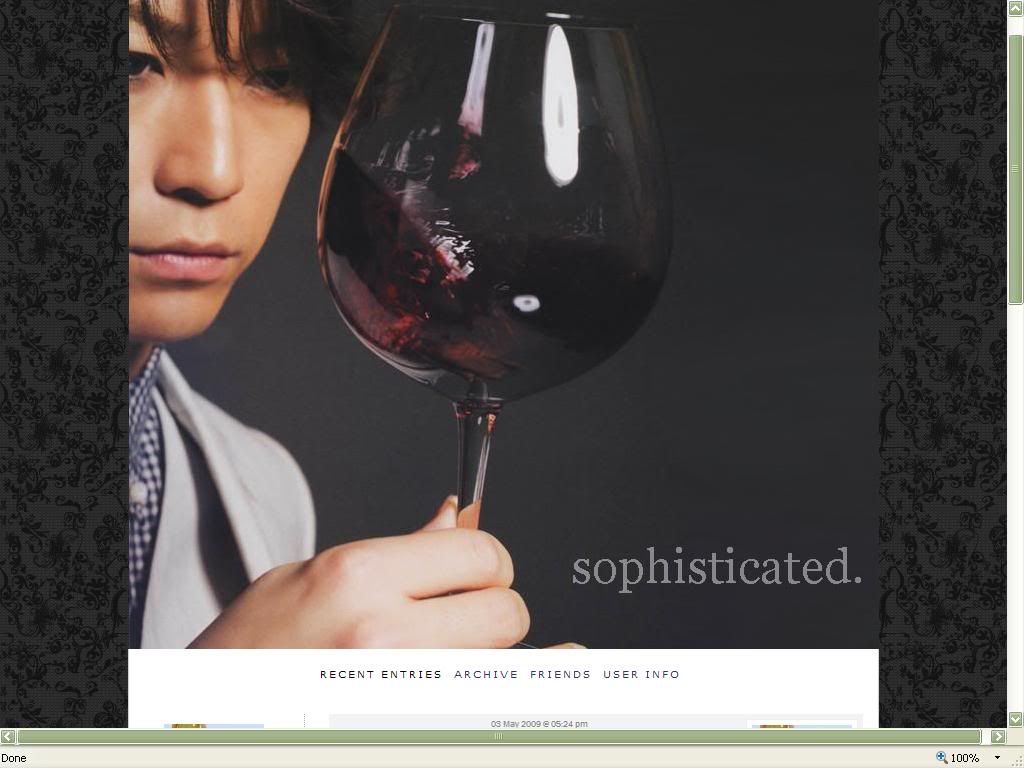
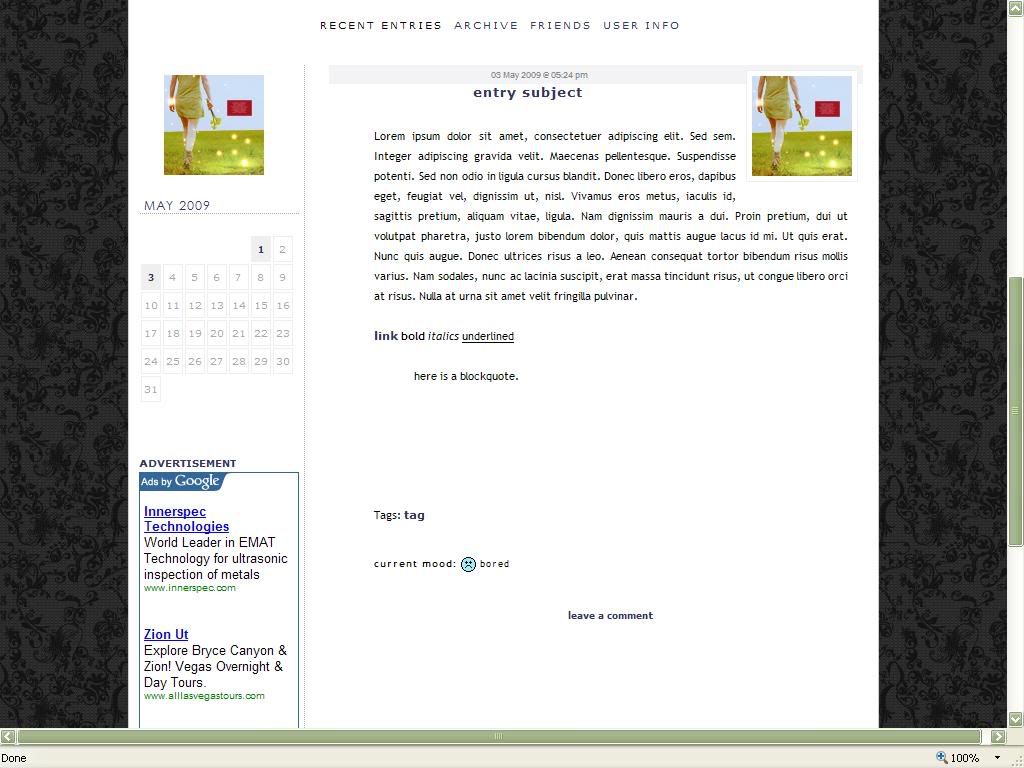
Layout #4: { Download the layout codes here }