tutorial - colouring
I made this icon for my first entry at fashion_lims and I freaking loved it so much that I had to make this tutorial!
Using Photoshop CS2 only using colour layers!!
Going from

to
What I fist did was get rid of that "Fashion" tag at the top. I used the healing tool, but you don't have to get rid of it if you don't want to lol.
First, duplicate the base and set it to screen at 100%

Create a new layer and fill it with #b0e6ff
and set it to colour burn at 100%

Create a new layer and fill it with #fdbbdf
and set it to colour burn at 100%

Create a new layer and fill it with #90e3fe
and set it to soft light at 100%

Create a new layer and fill it with #fffada
and set it to multiply at 100%

Now, merge all of the layers. Duplicate the new base. Go to Filter->Blue->Gaussian Blur and then set the layer to soft light at 100%

->
Merge the layers again. Duplicate the new base. Set to screen at 50%

THE COLOURING PART IS DONE!!!
Now, to make the icon :) Crop the image however you want it. I cropped it like this:

Create a new layer. Take the rounded rectangle tool and made a box thingy near her head in #ffffff (white).
OR you can use the square selection tool, and then go to Select->Modify->Smooth->20px (or however rounded you want) and then fill the selection with #ffffff (white).
Set the layer opacity to 50%

Use the text tool, and type whatever word you want. Size it so that it fits into the light area. I used #601883
and the font Dyspepsia available from DaFont. Set the layer to colour burn at 100%
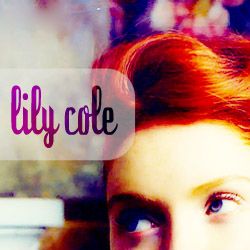
Now... it looked kind of plain, so I made a new layer underneath the text layer. I took a soft round brush in #f7b85d
and placed it in between her head and the text. I then set the layer to screen at 100%
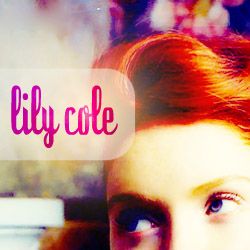
Resize and you're done!
Comments are always appreciated!
p.s. One of my communities tyra_challengeis holding a TYRA LIMS contest and we only need five more prople to sign up to start!!! It's going to be great! We have awesome pics of the beautiful Tyra Banks. If you'd like to check it out and sign up please go HERE.
Using Photoshop CS2 only using colour layers!!
Going from
to
What I fist did was get rid of that "Fashion" tag at the top. I used the healing tool, but you don't have to get rid of it if you don't want to lol.
First, duplicate the base and set it to screen at 100%
Create a new layer and fill it with #b0e6ff
and set it to colour burn at 100%
Create a new layer and fill it with #fdbbdf
and set it to colour burn at 100%
Create a new layer and fill it with #90e3fe
and set it to soft light at 100%
Create a new layer and fill it with #fffada
and set it to multiply at 100%
Now, merge all of the layers. Duplicate the new base. Go to Filter->Blue->Gaussian Blur and then set the layer to soft light at 100%
->
Merge the layers again. Duplicate the new base. Set to screen at 50%
THE COLOURING PART IS DONE!!!
Now, to make the icon :) Crop the image however you want it. I cropped it like this:
Create a new layer. Take the rounded rectangle tool and made a box thingy near her head in #ffffff (white).
OR you can use the square selection tool, and then go to Select->Modify->Smooth->20px (or however rounded you want) and then fill the selection with #ffffff (white).
Set the layer opacity to 50%
Use the text tool, and type whatever word you want. Size it so that it fits into the light area. I used #601883
and the font Dyspepsia available from DaFont. Set the layer to colour burn at 100%
Now... it looked kind of plain, so I made a new layer underneath the text layer. I took a soft round brush in #f7b85d
and placed it in between her head and the text. I then set the layer to screen at 100%
Resize and you're done!
Comments are always appreciated!
p.s. One of my communities tyra_challengeis holding a TYRA LIMS contest and we only need five more prople to sign up to start!!! It's going to be great! We have awesome pics of the beautiful Tyra Banks. If you'd like to check it out and sign up please go HERE.