Swift, Apple Watch, and Dynamic Graphs
To Hacker News fellas: please recognize the phrase about a week worth of battery is just a joke. Today I learned that even HN trolls don't understand a concept of trolling. Read into the technical side of this writeup, ignore opinions.
I tried to write something for Apple Watch as a weekend project to polish my rough Swift skills. Swift got me rather excited. It takes some things from OCaml and FP, having a strong nod to immutability concerns. Constants are defined via let, and variable are allowed to vary through a var. Though constants are lame, as only the binding itself is constant and you can change everything inside them as usual.
Nevertheless, Swift is a step in right direction. I enjoyed programming for the most part. However, XCode was traditionally nauseous with its hiccups and interventions into my editing process.
I made an app which shows a dynamic 30fps graph inside the Watch Emulator. Incidentally, had to figure out how to made the animated gifs use solid colors, rather than being hellishly dithered. There's a two step process. First, you have to generate a single palette out of all frames. Then you apply that same palette in the second conversion. The overall workflow would look like this: use a standard QuickTime player to record a screencast, then filter that .MOV through this script to get a .GIF.
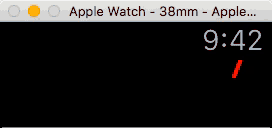
The Watch App sources are here: https://github.com/vlm/ExampleWatchGraph (look for WatchKit Extension - that's the very part that runs on a Watch).
The Watch SDK has a strong Apple-style feel, if you get my french. For example, in order to draw something dynamic on a screen, you have to do the following 30 times a second:
Here's my profiling session showing this .PNG madness:
I tried to write something for Apple Watch as a weekend project to polish my rough Swift skills. Swift got me rather excited. It takes some things from OCaml and FP, having a strong nod to immutability concerns. Constants are defined via let, and variable are allowed to vary through a var. Though constants are lame, as only the binding itself is constant and you can change everything inside them as usual.
Nevertheless, Swift is a step in right direction. I enjoyed programming for the most part. However, XCode was traditionally nauseous with its hiccups and interventions into my editing process.
I made an app which shows a dynamic 30fps graph inside the Watch Emulator. Incidentally, had to figure out how to made the animated gifs use solid colors, rather than being hellishly dithered. There's a two step process. First, you have to generate a single palette out of all frames. Then you apply that same palette in the second conversion. The overall workflow would look like this: use a standard QuickTime player to record a screencast, then filter that .MOV through this script to get a .GIF.
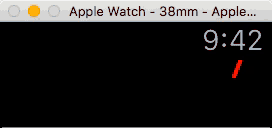
The Watch App sources are here: https://github.com/vlm/ExampleWatchGraph (look for WatchKit Extension - that's the very part that runs on a Watch).
The Watch SDK has a strong Apple-style feel, if you get my french. For example, in order to draw something dynamic on a screen, you have to do the following 30 times a second:
- Create a graphics context using a size known in advance. You can't just get the WKInterfaceImage dimensions, that'd be too easy. You can only set the user interface element size, not get it.
- Draw what's needed through a CoreGraphics (Quartz 2D, runs on a CPU) - that seems to be the easy part.
- Convert the context into a .PNG and assign that .PNG to the WKInterfaceImage. Check this out: https://github.com/vlm/ExampleWatchGraph/blob/master/ExampleWatchGraph%20WatchKit%20Extension/GraphPainter.swift#L117
Here's my profiling session showing this .PNG madness: