Tutorial 001
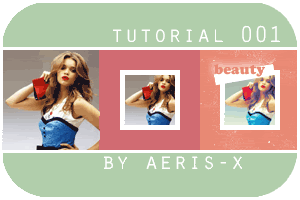
from:

to:

made in photoshop cs3, not translatable, uses selective colouring
please join the comm, it's new
PSD here
001.

Open up a new image 100x100 and fill with a colour, I used #d16b72
Put a 60x60 white square in the center and flatten.
002.

Paste a 50x50 picture into the center.
003.

Put a new fill layer of #fff600 and set to softlight.
004.

Add a new selective colouring layer and use the following settings.
reds: -100,100,100,0
yellows: -40,0,-30,0
neutrals: 100,-20,-90,20
005.

Paste this texture (by me) onto a new layer and set it to screen.
006.

Make a new image about 50x10 (or the other way around) and fill with white, rotate it 10 eiter direction.
007.

Add text the text "beauty" in Cooper Std.
Set the outerglow to white.