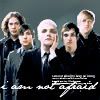my chem icon tutorial :]
Starting Image:

1. Duplicate the base and set the layer to Soft Light 100%

2. Go to Layer > New Adjustment Layer > Curves and input the following:
First point: 48, 93
Second Point: 121, 99
Third Point: 165, 163
Fourth Point: 255, 255

3. Go to Layer > New Adjustment Layer > Colour Balance and input:
Midtones: -9, 12, 11
Shadows: -18, -12, -28
Highlights: 10, -11, 10

4. Go to Layer > New Adjustment Layer > Selective Colour and input:
Reds
Cyan: -100%
Magenta: -25%
Yellow: 0%
Black: 0%
Neutrals
Cyan: 9%
Magenta: 0%
Yellow: 0%
Black: 0%
Blacks
Cyan: 14%
Magenta: 21%
Yellow: 0%
Black: 0%

5. Enter any text, brushes, or textures you wish
Finished Product: