Windows XP Language Tool Bar details for petitevanou
petitevanou, this is how I type Japanese and Chinese characters.
I enabled the Windows XP Language Tool Bar. You enable it by going to Control Panel, then Regional and Language Options and then Advanced.
After it's enabled it 'floats' permanently on my screen - I prefer to have it in the top right hand corner:
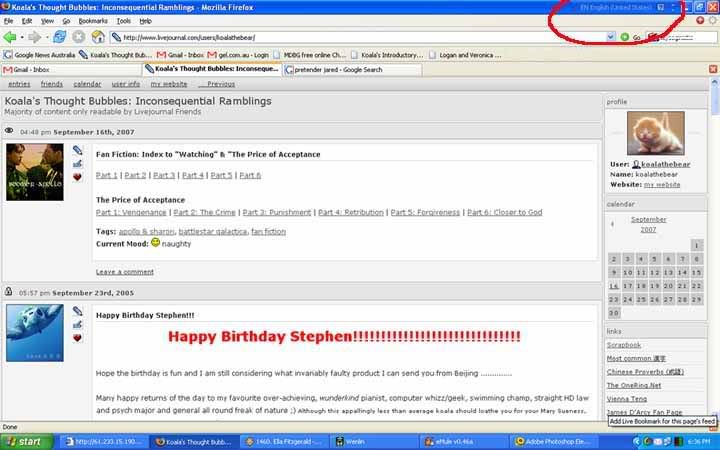
When I want to use it, I point and click with my mouse and select my preferred language out of a list I chose myself - being, Chinese and Japanese:

If I want to type Japanese, I just select 'Japanese'. In the Japanese toolbar, you can select Hiragana or Katakana. There are also a variety of format choices within the Japanese toolbar.
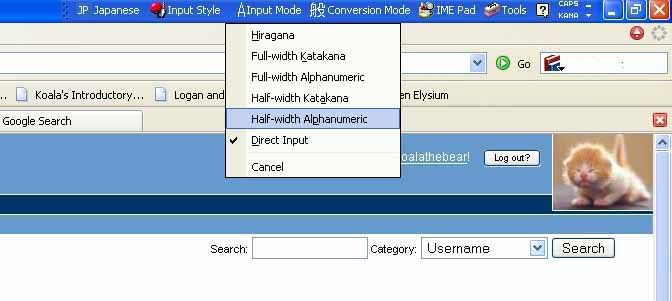
You input romanji and it automatically converts it to the Japanese text. What's cool is if you want to type Kanji, just type in the hiragana, hit space and it will give you a list of kanji options and you just select the one you want.
For Chinese, I can choose between complex or simplified characters. When I type pinyin, it gives me a list of Chinese characters matching the pinyin from which I can select.
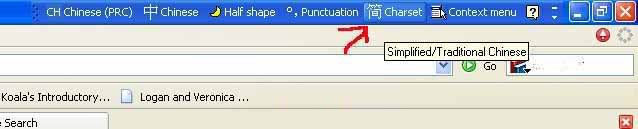
It's actually incredibly easy! Hope that sort of helps. :)