Some comments on the Kindle Fire for ancarett

ancarett asked me a few questions about the Kindle Fire:
1. How do you find it for reading compared to e-ink screens?
2. Are you using it for videos much?
3. How easy is it to add [videos]?
Readability
I am used to reading from a backlit screen anyway so I'm not too fussed about it. I don't find I get particularly 'tired' though reading from the Fire or even from the ASUS tablet that we have.
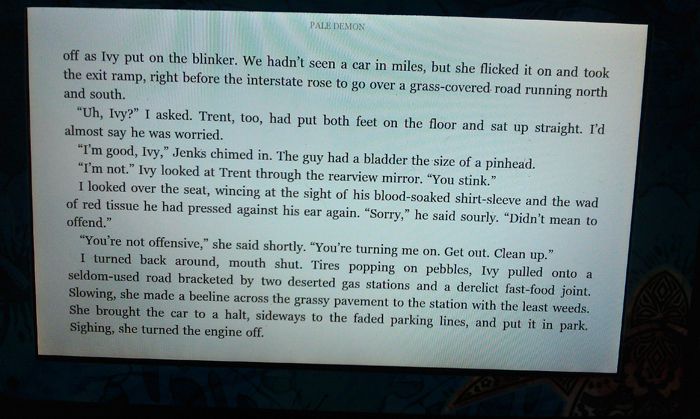
It's true that you can't read it very well on a glarey day - but I wasn't very good at reading on a glarey day even with a traditional book or e-ink. I still have my Kindle 2 though in case I feel like switching to e-ink.
I like that I just tap the screen to turn the page. The 'next page' button on my K2 was a little stiff sometimes, so I'd almost be getting a sore thumb by the time I finished the book. Also, I always felt paranoid that if I was clicking too fast through the pages, people would know I was skipping boring bits :D
I have some trouble returning to the homescreen at first, without any physical buttons but then I realised that all you have to do is tap the middle of the page and then the home screen icon pops up.
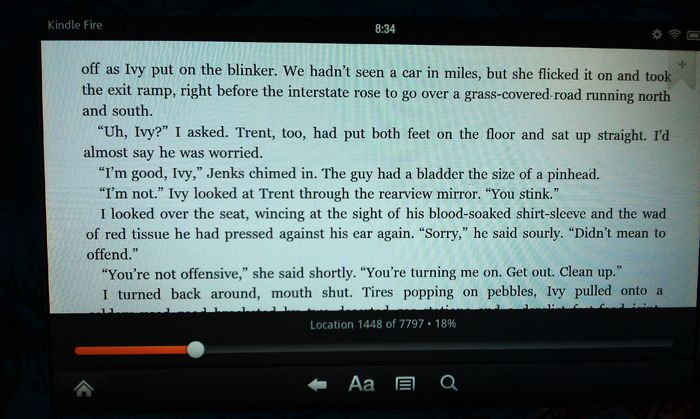
I like having colour. I know the text is black and white but I love the covers on my Kindle Shelf :) If I don't like a cover, I can use Calibre to change the cover to a picture I like. A very slippery slope for someone who likes pretty user icons! I go around and find the nicest cover of the book and replace the ugly one :)
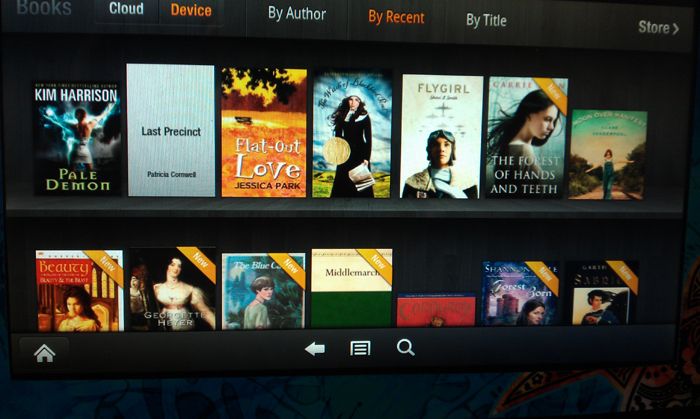
Video
To be honest, I've been using the Fire for watching stuff in bed more than I have reading!! :D Just because it's small and the cover I bought operates as a stand as well so it's been great for watching video clips in bed. There's not a huge amount of storage 8 gig in total but really only about 4 gig usuable BUT that doesn't matter to me because what I want to watch in bed is my just my current obsession anyway e.g. a few tv episodes, some shippy moments, some music videos. For instance, I've rewatched the Maddy/Reynolds shippy scenes on my Fire soooooooooooooo much plus a bunch of Lemonade Mouth and shippy clips :)
It only takes mp4 format but for me this isn't a downside because:
1. all the videos I download from youtube are in mp4 format anyway; and
2. the free software any video converter converts all formats to mp4 extremely quickly!
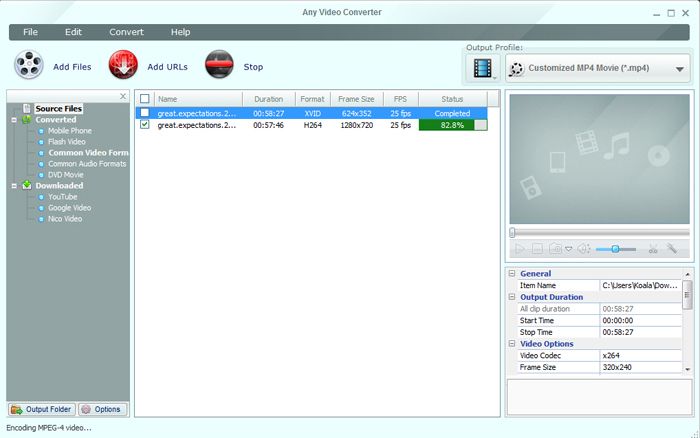
Loading content onto the Kindle is very easy. Either buy directly from amazon.com or plug it into the computer via USB and drag and drop into the right folder.
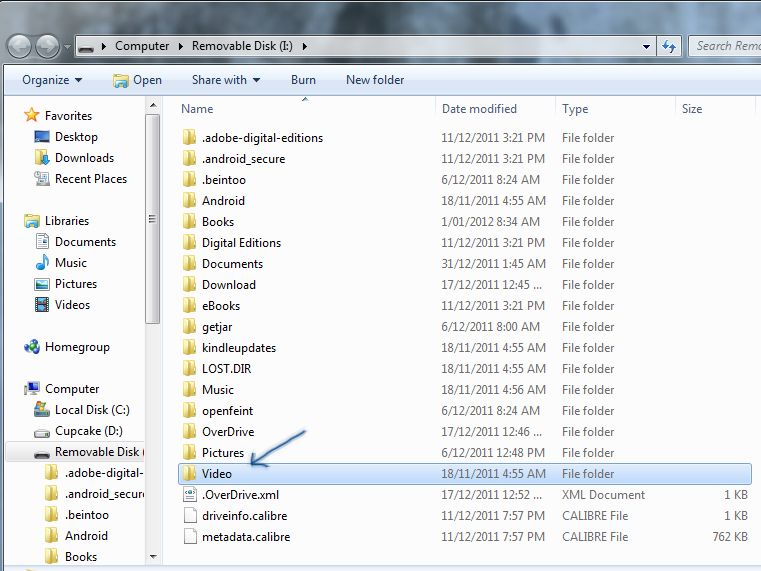
Video gallery:

Formats
The Kindle azw format is still locked and so can't be read on devices not registered to you but to be honest, it doesn't matter. There are so many non-locked books out there so what I usually do is try to find it on amazon, if it's not there then there are heaps of other places that have mobi and epub books. mobi can be dragged and dropped directly onto the Kindle. epub needs to be converted but Calibre does that in seconds and it does it perfectly - preserving all the original formatting and making it look beautiful. Also, there are people who have put together 'bundles' on the Internet that you can download of books that they have already converted/formatted for you. I loaded up 1,400 books the other day and just sifted through for all the ones I wanted.
Shortcomings
1. Gallery: Although the layout of the gallery is nice:
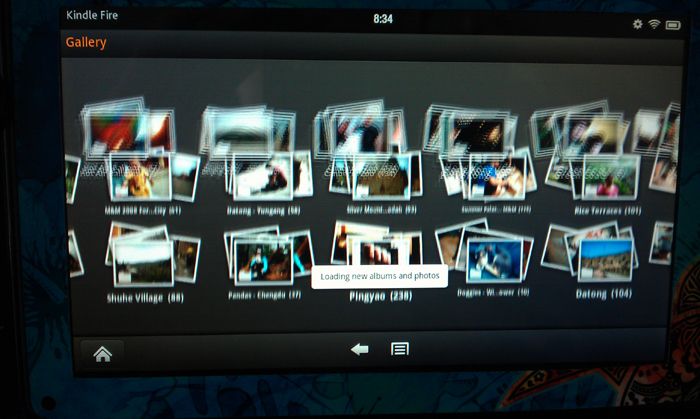
It seems to reload from scratch each time so each time I click on the gallery, it says: "loading new images" - I think I might have put too many photos on. So I find that a little annoying.
2. Sound. Some people have criticised the sound. I don't notice any problem myself but I wouldn't tend to be playing stuff loud anyway. It's been fine for what I need and I bought a pair of earphones for when I want to plug in.
3. Apps. Because I'm outside the US, I can't download from the amazon.com appstore, nor can I install android market place without rooting the device. I don't want to root it yet because next time there's a firmware upgrade, I suspect that would reverse the rooting. Nonetheless, you can get apps elsewhere e.g. GetJar is very good for lots of the more popular, free apps. Fire allows you to enable third party apps and then you can download from GetJar.
4. There can be a little bit of lag in the web surfing. Battery life also drains faster if you leave wireless on so I tend to turn off wireless when I leave the house - no point leaving it on any way unless I'm in a hot spot.
5. Because I'm outside the US, I don't have access to the non-book content e.g. music/movies/tv etc. I personally don't care because with the Internet being what it is, I can acquire my own content from elsewhere and load it onto the Kindle myself. I have no need to stream it off amazon but I'm sure that for those who are in the US and like that sort of thing, it's probably very useful.
6. Weight. The Fire is a little bit heavier than my K2. Not a lot but everyone's a bit surprised with the weight. This is compensated for though by the very nice size and the fact that if you have a good cover/stand, you can prop it up and read/watch that way without any effort. I find it fits nicely inside my bag so I'm happy with its size.
In terms of why I didn't get an iPad instead of a Fire?
1. Size
2. I prefer amazon.com to apple
3. I didn't need/want a lot of the features that an iPad gives you and I also hate iTunes with an absolute passion. The Fire gives me all the features I need and want. Anything else, I can get off my phone or my computer.
4. Accessories :) I love the range of covers and decals that go with the Fire - they look so nice! I am so superficial :) DecalGirl's range of Kindle Fire skins is gorgeous and it's a pity that you can't change them around on a daily basis :) Some of the covers are also very nice. These were the Kindle Fire covers on my Christmas wish list :)
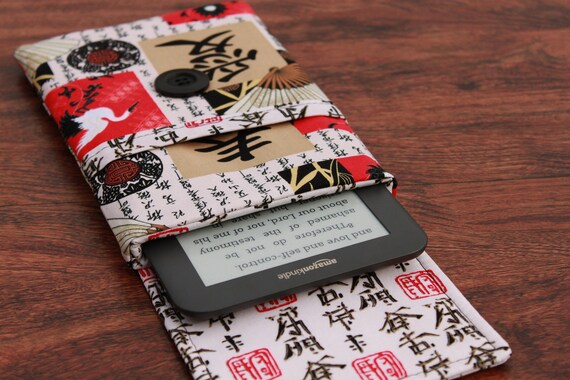
Chinese Characters ($32.00)

'Puppy Dogs' ($22.99)

'Organic' ($25.00)

Vintage French Century ($23.00)

Vintage French Century ($25.00)

'Paris' ($22.95)
If anyone else has any questions, just shout :)