Question about .gif-making (text appearing at different times &)
I'm using Photoshop CS5 Extended, and I've been wondering for a while now whether there are any easier ways to create
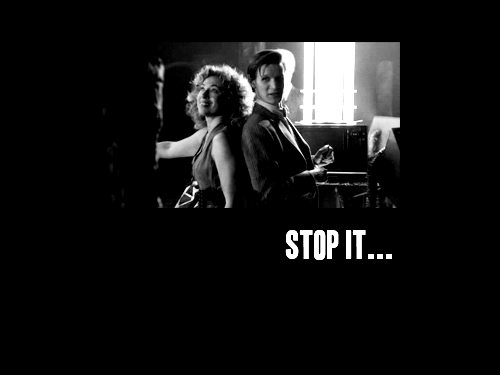
You know, so that the text will keep on changing and/or appears at different times. I made the above .gif what I consider the hard way: duplicating the text layers endlessly and merging each down with a single layer.
It seems that when I put the new text layer between the layers, for example in the middle of the .gif, the text appears also in the earlier frames (in the beginning of the .gif); instead of getting e.g. "Stop it" appear first and "Make me" appearing a moment later). Instead it all reads on the whole .gif. Like this:

I would've liked Kurt's line come up when he starts to say it, but it felt like too much of a job to merge every single layer down individually.
So just to clarify this rambliness - I'm wondering how people manage to get things to come in stages, like this:
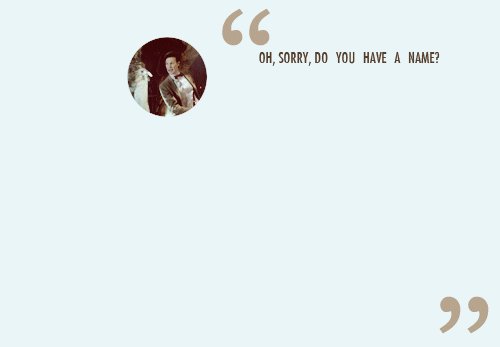
That's by soulgrabber on Tumblr. I think this one might be a bad example but anyway.
Also, another question while I'm at it! When you're deleting frames from .gifs, do you really need to select every frame individually? I always have like 380 frames so it's frustrating sometimes. If there's a shortcut I'm not aware of, I'd love to know about it.
Thank you in advance!
ETA. Both problems solved. :--)
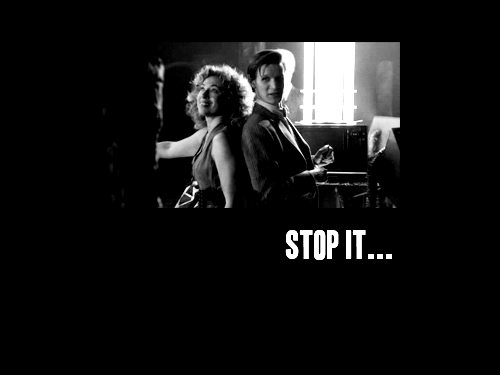
You know, so that the text will keep on changing and/or appears at different times. I made the above .gif what I consider the hard way: duplicating the text layers endlessly and merging each down with a single layer.
It seems that when I put the new text layer between the layers, for example in the middle of the .gif, the text appears also in the earlier frames (in the beginning of the .gif); instead of getting e.g. "Stop it" appear first and "Make me" appearing a moment later). Instead it all reads on the whole .gif. Like this:

I would've liked Kurt's line come up when he starts to say it, but it felt like too much of a job to merge every single layer down individually.
So just to clarify this rambliness - I'm wondering how people manage to get things to come in stages, like this:
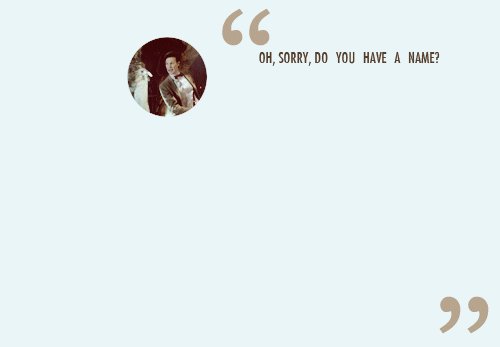
That's by soulgrabber on Tumblr. I think this one might be a bad example but anyway.
Also, another question while I'm at it! When you're deleting frames from .gifs, do you really need to select every frame individually? I always have like 380 frames so it's frustrating sometimes. If there's a shortcut I'm not aware of, I'd love to know about it.
Thank you in advance!
ETA. Both problems solved. :--)