#19 - Rude Tutorial
Going from:

to
Made with PSP and translatable.
Begin with base:

Now duplicate the base and set the layer to SCREEN. The number of times you do this depends on how dark it is:

Create a new layer filled with #2e3b62 and set the layer to EXCLUSION:

>
Create a new layer filled with #fee8f9 and set the layer to MULTIPLY:

>
Now, duplicate the base, drag it to the top, DESATURATE it, and set the layer to SOFTLIGHT:

Create a new layer filled with #ffe1bd and set the layer to SOFTLIGHT:

>
Create a new layer filled with #cafcd0 and set the layer to BURN:
>
Duplicate the base, drag it to the top, and set the layer to SOFTLIGHT:

Go to Layers>New Adjustment Layer>COLOR BALANCE, enter in:
MIDTONES: 29, -18, 33
SHADOWS: -30, 30, 0
NO HIGHLIGHTS

And it's done! If you want it a little milky-er or whatever, you can try desaturating one of the duplicated SCREEN bases or something. Or, if you want more color, you can always not desaturate anything at all. Oh, and if it's too green for you or whatever, just up the magenta in MIDTONES or something and it will look more neutral.
Other examples:




Feel free to ask questions! (and comment and show results too)
Oh, and I'm not in love with Rude from Final Fantasy or anything, I just liked the coloring of this picture, lol.
-Kelsey

to

Made with PSP and translatable.
Begin with base:

Now duplicate the base and set the layer to SCREEN. The number of times you do this depends on how dark it is:

Create a new layer filled with #2e3b62 and set the layer to EXCLUSION:

>

Create a new layer filled with #fee8f9 and set the layer to MULTIPLY:

>

Now, duplicate the base, drag it to the top, DESATURATE it, and set the layer to SOFTLIGHT:

Create a new layer filled with #ffe1bd and set the layer to SOFTLIGHT:

>

Create a new layer filled with #cafcd0 and set the layer to BURN:
>

Duplicate the base, drag it to the top, and set the layer to SOFTLIGHT:

Go to Layers>New Adjustment Layer>COLOR BALANCE, enter in:
MIDTONES: 29, -18, 33
SHADOWS: -30, 30, 0
NO HIGHLIGHTS

And it's done! If you want it a little milky-er or whatever, you can try desaturating one of the duplicated SCREEN bases or something. Or, if you want more color, you can always not desaturate anything at all. Oh, and if it's too green for you or whatever, just up the magenta in MIDTONES or something and it will look more neutral.
Other examples:




Feel free to ask questions! (and comment and show results too)
Oh, and I'm not in love with Rude from Final Fantasy or anything, I just liked the coloring of this picture, lol.
-Kelsey