Possibly Pointless Post
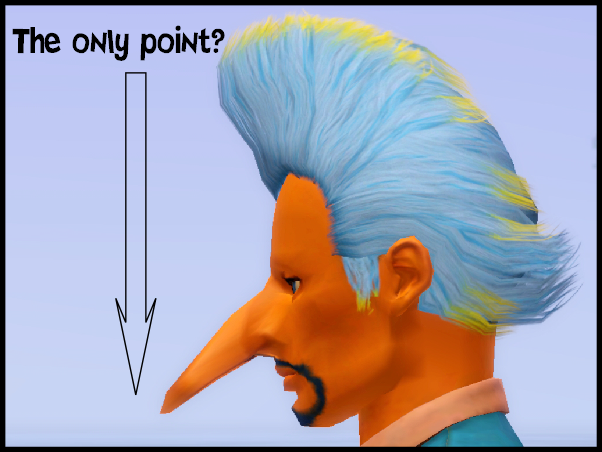
Sparked by PixelCurious I was intrigued to find out the differences between adding a Sims3pack sim and a .sim sim to The Sims 3 so decided to experiment.
This was before I spotted this post from FurryJackal:
(Please follow the cut to read on but be warned I’m being extremely nerdy and probably a bit boringly self-indulgent)
Pixelcurious said -“They’ll just revert back to whatever the default position would be.” I’ve seen this to be true, but I’ve read in several places that they do carry over. I even read that on a post someone made this morning… so these people are wrong, apparently
I think it also depends what’s being slid. If it’s just an increase on the existing EA sliders, like what Master Controller does, they stay. (I THINK…) but if you have to use special sliders to achieve the look, ala my chin cleft slider or elf ears or the jaw width/softening and such, those will revert back to EA standards.
I COULD be wrong, though, but in my experience, that’s how it’s seemed, so far.
and this (click here for the full post):
Skintones will pack with Sims3Packs. This is where you’ll get extra skins. As will hair and clothing. (Unless it’s store content) They’ll stick around when you remove the Sim3Pack but will go away when you uninstall said content in the launcher.
Body/Ear/special slider hacks will not carry over unless you have those sliders in your game. So when I export my Sims, I try to notate what sliders were used to create them, like CMAR’s Elf Ears. They’ll just revert back to whatever the default position would be….
.Sim files will always pack them without any content. So your Sims will export as grey things to whoever gets them, giving them the freedom to fiddle with them as they see fit.
My in-game experiments weren’t quite a waste of time though as they still leave a lingering question or possibly provide an answer? It’s that sort of day, I’m confusing myself. So, anyway, to share:
Meet Oz Trich.

He’s in the PixPix Mango-Melon V1, with no eyebrows and wearing the goatee thing that’s classed as blush. His nose is maxed for length and he’s a wide chin, courtesy of the wide chin slider. (He was also wearing contacts but I sort of lost them in the next step, so please ignore the eyeshade.) (Links in previous posts, I’m being a little lazy.)
Saved him to the Sim Bin and went into game to tweak, using NRAAS Master Controller.

Increased nose length and eye size. Saved him as a .sim into the Sim Bin and exported him as a Sims3Pack.
Removed the Mods folder from my game. Then went to CAH to get him from the Bin.

That charcoal colour kind of suits him. Nose still extreme, he’s lost the goatee that was installed as a .package file in the Mods folder but is still eyebrowless as that has been installed as a Sims3Pack and so didn’t disappear when I removed the folder.
(Yes, I did forget to check something, stay tuned.)
I then exited the game and installed the Sims3Pack.
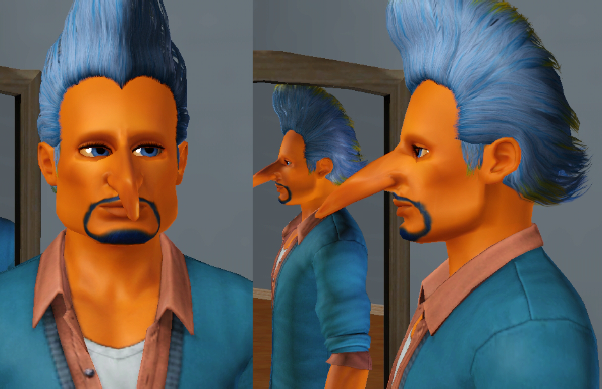
He’s back.
However, any attempt to adjust his nose causes it to shrink back to the original max length of the slider.
This is when I noticed his chin. It’s still wide. The chin slider is not installed. I wonder if I’m imagining things, so retrieve his original self from the Sim Bin and remove his beard.

Still wide. Then I regret not checking the chin before installing the Sims3Pack - in the only other picture I have it’s a little difficult to tell. I think it’s narrower.
Then I remember PixelCurious’s Lindy Sprocket. When I added her .sim file to the game yesterday, her chin narrowed. I retrieve her from the Bin.

First picture from yesterday, second from today… her chin is wider.
So it looks like, somehow, the chin slider information travels with the Sims3Pack. The chin slider is not available in CAH but, following the installation of Oz’s Sims3Pack, the effect can now be seen in-game, without the slider actually being installed. Now I wonder whether or not that also works for the pointy ears?
Oz’s skintone installed and is available for use in with the other skintone colours.
Strangely, as yesterday, Susie-Q is still charcoal. Susie-Q was a Sims3Pack (though I just noticed that Pixel’s changed the file to a .sim) and so, theoretically, her skintone should’ve installed. It does appear - but only when my Mods Folder is in place. Aargh, so confusing. Yesterday’s picture but the same result at the moment:

Ah, well, I’m off to uninstall the Sims3Packs of Oz and Susie-Q. Redownload Suzie as a .sim file. Then play and see what happens with the pointy ears…
… later.
Well, the pointy ears definitely don’t work however Susie-Q (apologies can’t remember if it’s with an s or a z) is no longer Miss Charcoal Crispy in my Sim Bin.
Have a good weekend!