the scrivening
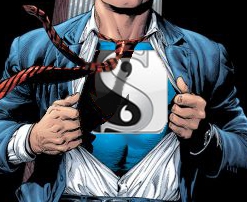
Many of the writers I know are vocal supporters of the writing software Scrivener. Until fairly recently, it was only available for Macs, which was a big deterrent to me because I prefer PCs. (Many of the writers I know are also vocal Apple supporters, but that’s a whole separate matter; I know could adapt to the Mac operating system easily with practice, but I don’t think I’ll ever get used to their keyboards.)
Over the years, I’ve briefly sampled some of the other writing software programs out there that were supposed to mimic Scrivener on PCs, but they were all lacking. So when the Windows beta version of Scrivener was finally released last November, there was much celebration. I was still curious about the program, but suddenly hesitant to try it out. Some fans of Scrivener border on a cultlike devotion, and I didn’t want to become dependent on one piece of software to write my novels. I also needed to make sure that my work is fully compatible between different computers, more or less. At the time, I was primarily drafting on my 7″ Asus Eee PC netbook in Open Office, and writing and editing on my larger laptop at home in Word, so if I were to use Scrivener, it had to run on both Windows and Linux platforms-or I would face the joys of manually syncing up my files with Scrivener every day, which seemed to defeat the point.
However, I was open to change, so I downloaded the beta and installed it on my then-new Windows 7 laptop, and soon discovered that my concerns were moot because… It didn’t work. I tried to create a new Scrivener project and was promptly informed that it was incompatible with the current version. Huh? I tried it with a new install with the same result, and kind of gave up on it after that.
But I kept hearing about other happy Windows users, not to mention Mac users, creating bestselling novels on an hourly basis thanks to Scrivener-and by the way, did you know that it does dishes too?-so I figured it warranted another shot. This is that shot: I plan to use the process of revising my YA novel Quantum Coin as an opportunity to see what Scrivener can do for me and my book, and I’ll blog the results for other people who are thinking of taking the plunge and investing time (and eventually money) in the software.
A teaser for my next post in this series: We’re off to a good start, because this time the program at least works on my computer!

Mirrored from ecmyers.net.