Performancing Firefox
Just thought I’d try out Performancing Firefox. Some things I already like about this add-on:
1. I just click a button and can post to any of my blogs, instead of having to go to either that blog, or blogger. I can post to my livejournal without having to go to the site or download one of their clients (though at this point I am still uncertain what I can actually do from here with livejournal. I probably can’t make my posts friends-only or something. But we shall see!) Oh, and no more constant crossposting!
(Edit: if your livejournal’s settings are set to make new posts friends only by default, then your post from Performancing Firefox will automatically post as a friends-only entry.)
2. I am able to save a draft as a note, without fear of it posting the wrong time (anyone remember my NaBloPoMo fiasco from last year? Yeah, that was because I had started the draft of it the night before, then couldn’t figure out how to change the time on the post to the next morning’s time when I actually published it. Oh, but I have since learned the error of my ways, lemme tell ya!)
3. I can make all my entries here instead of in notepad. This will be very helpful when I need to use the drag and drop feature. It doesn’t work for dragging and dropping photos or links at all without some sort of code. But it apparently works for dragging and dropping text, and this is a bit more convenient than copy/pasting. Maybe.
A few examples:
This week’s topic: “New Year’s Resolutions” (direct drag and drop text)
I have a hyperlink! (with a bit of code added)
Apparently, if I add the img src code to an actual photo, it displays:
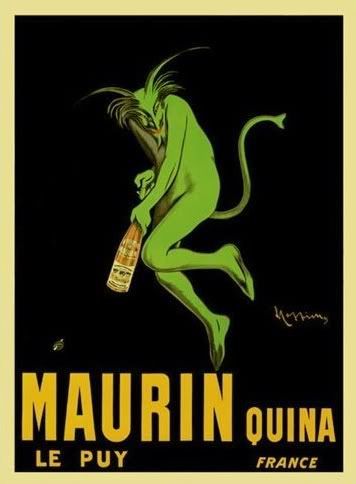
This is the poster I won from……

I highlighted, dragged and dropped this right from the Blingo code page. Took much less time than copying, going to another page, and pasting, which I normally do.
4. I love being able to switch settings from blog to blog. For instance, on my blog and livejournal, I can set the post to automatically say “Powered by Performancing Firefox”, with a link to this awesome tool, and for blogs I contribute to, I can change the settings so that it doesn’t do that.
5. I can still categorize my blog posts from the Performancing tool.
Yep, I think I am really going to enjoy this add-on!
powered by performancing firefox
Originally published at devilishsouthernbelle.net. You can comment here or there.