007.
Screencapping/saving .avi sequences with VirtualDub. For rains_opacity.
001. Run Virtual Dub, and go to FILE > OPEN VIDEO FILE
002. Choose your video file (.avi, .mpeg (almost wrote mpreg XD), etc) and click 'open' or just double-click the file.
003. If you get a warning about bitrate/VBR etc, just click okay, this won't matter much, it just means its out of sync. Now you should be presented with two boxes on screen. Below, is a slider bar:
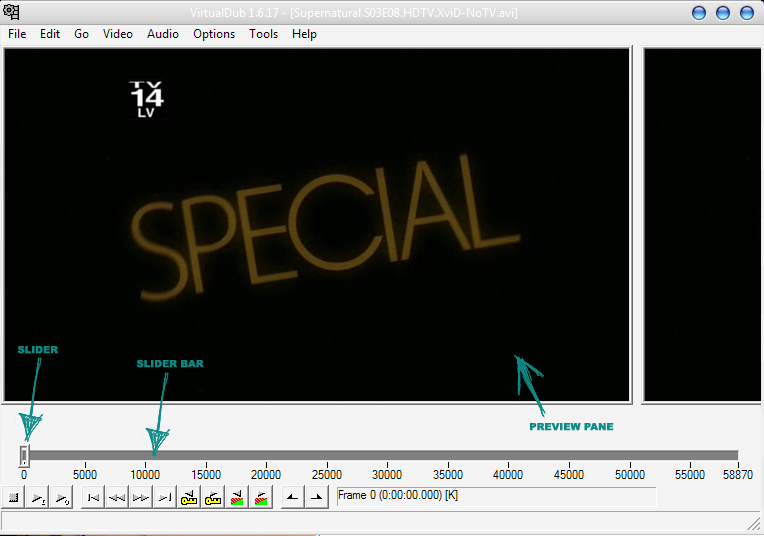
004. Drag that slider to where you want in the video stream, or, you can do it the easy way: SHIFT and the arrow keys on your keyboard. Hold down shift and press the > arrow key to fast forward in the stream, and shift and < arrow key to rewind.
005. Now, at the part we want, press HOME (found up above the arrow keys, by delete). Okay, see how there's a faint blue line in the slider bar? That's the start of your stream. Do a shift-right arrow key, to move along until you're at the end of the scene/part you want your video to end at. Press END and you should get something like this:
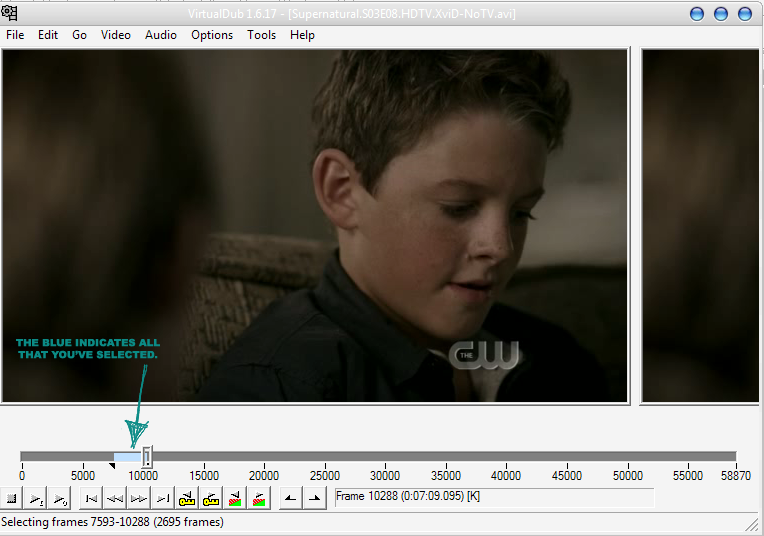
006. Now, you want to save it as an .avi so go to FILE > SAVE AS AVI
007. Pick the spot you want your .avi to save at, give it a name and click 'save'.
008. You'll get a box like this, which is basically your vid's progress in saving:
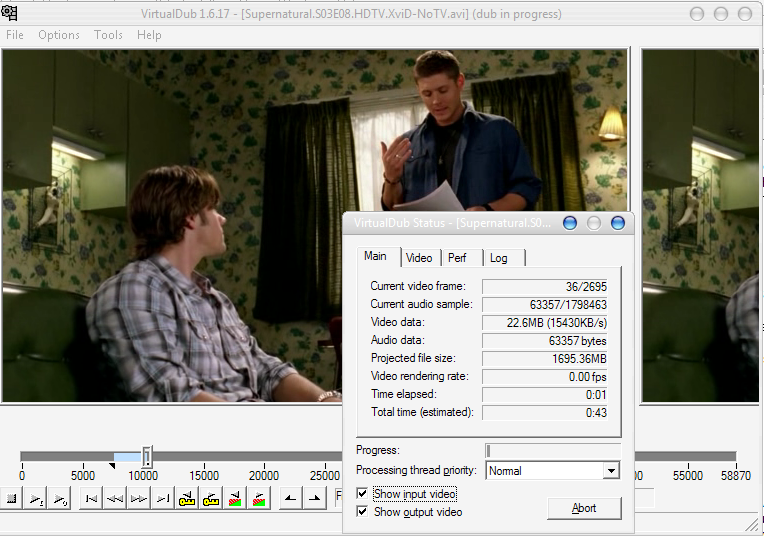
009. When the box is gone, you're done!
ALSO
010. Do all of steps but at step 006. instead of FILE > SAVE AS AVI, choose FILE > SAVE IMAGE SEQUENCE and choose a folder to save in. Now, you're automatically screencapping the sequence you just highlighted. Wewt. Auto-capping for the lazy!
011. Normally you will get too many caps (between 2200-9900) depending on whether you are capping a tv show or a movie. I usually change my frame rate before doing the capping. You can do so after highlighting the sequence you want and going to VIDEO > FRAME RATE, which will bring up a window like this:
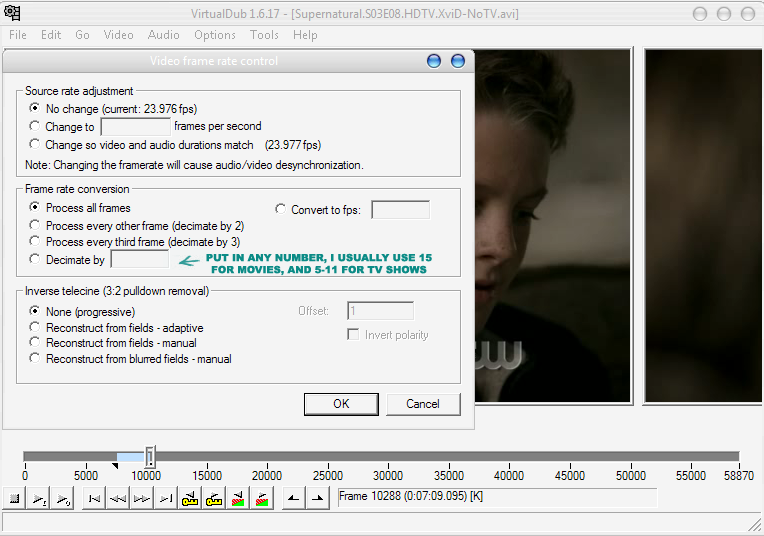
012. You can choose either Process All Frames, Process every other frame (decimate by 2, decimate by 3), but I strongly suggest you choose Decimate by ____. That way, you can input your own number, as I pointed out on the screencap above. Less caps, less clutter on yer hd and you don't have to spend fifty gazillion hours picking through them all to find what you want, haha.
If you have any questions feel free to ask, luv.
001. Run Virtual Dub, and go to FILE > OPEN VIDEO FILE
002. Choose your video file (.avi, .mpeg (almost wrote mpreg XD), etc) and click 'open' or just double-click the file.
003. If you get a warning about bitrate/VBR etc, just click okay, this won't matter much, it just means its out of sync. Now you should be presented with two boxes on screen. Below, is a slider bar:
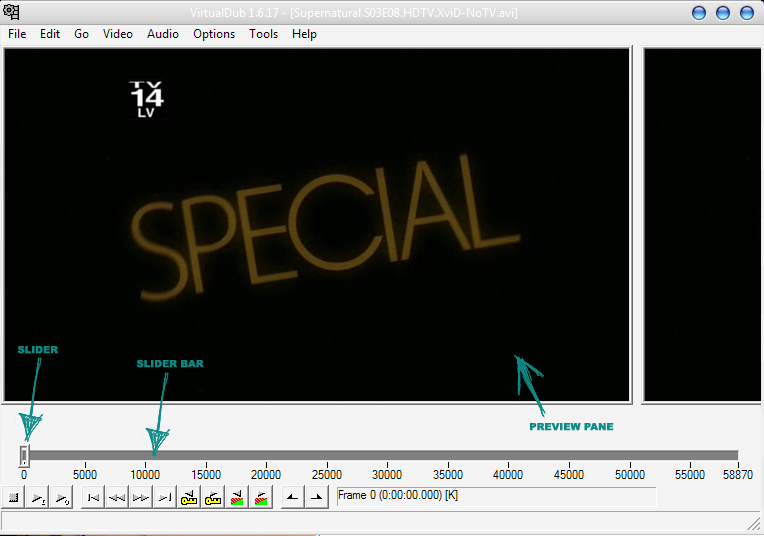
004. Drag that slider to where you want in the video stream, or, you can do it the easy way: SHIFT and the arrow keys on your keyboard. Hold down shift and press the > arrow key to fast forward in the stream, and shift and < arrow key to rewind.
005. Now, at the part we want, press HOME (found up above the arrow keys, by delete). Okay, see how there's a faint blue line in the slider bar? That's the start of your stream. Do a shift-right arrow key, to move along until you're at the end of the scene/part you want your video to end at. Press END and you should get something like this:
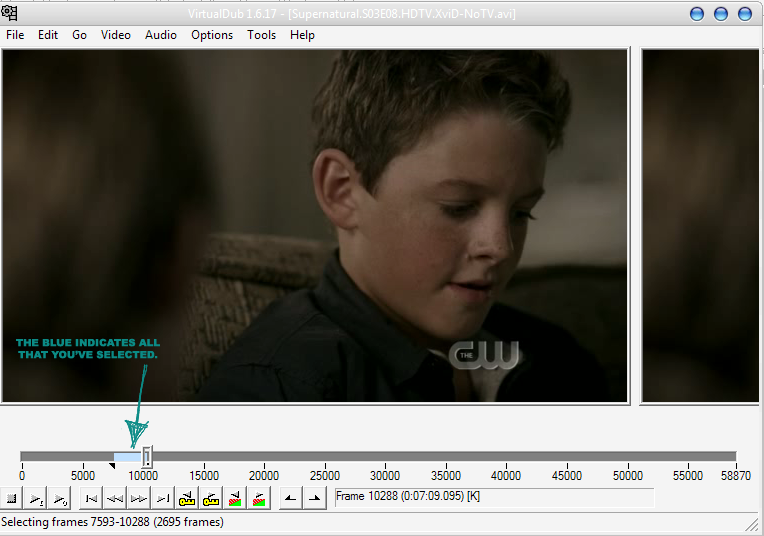
006. Now, you want to save it as an .avi so go to FILE > SAVE AS AVI
007. Pick the spot you want your .avi to save at, give it a name and click 'save'.
008. You'll get a box like this, which is basically your vid's progress in saving:
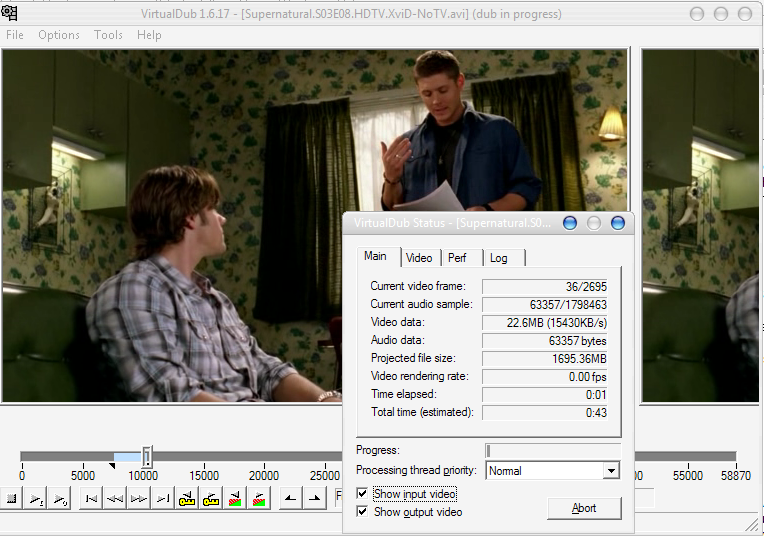
009. When the box is gone, you're done!
ALSO
010. Do all of steps but at step 006. instead of FILE > SAVE AS AVI, choose FILE > SAVE IMAGE SEQUENCE and choose a folder to save in. Now, you're automatically screencapping the sequence you just highlighted. Wewt. Auto-capping for the lazy!
011. Normally you will get too many caps (between 2200-9900) depending on whether you are capping a tv show or a movie. I usually change my frame rate before doing the capping. You can do so after highlighting the sequence you want and going to VIDEO > FRAME RATE, which will bring up a window like this:
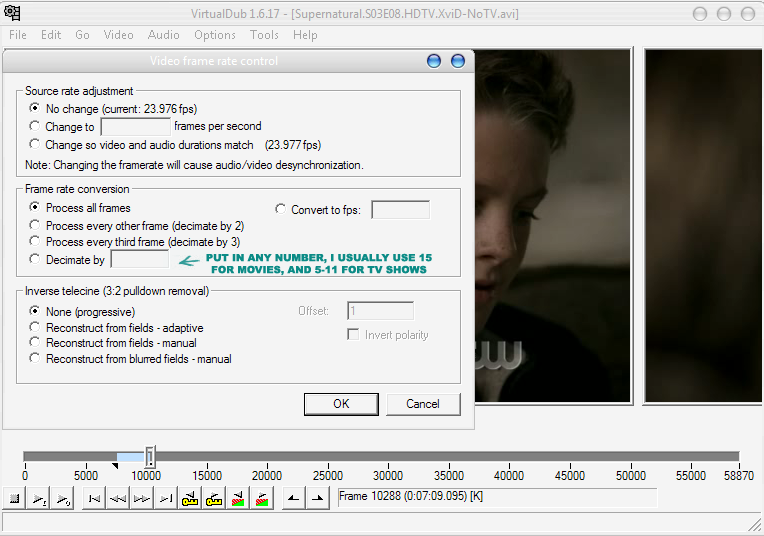
012. You can choose either Process All Frames, Process every other frame (decimate by 2, decimate by 3), but I strongly suggest you choose Decimate by ____. That way, you can input your own number, as I pointed out on the screencap above. Less caps, less clutter on yer hd and you don't have to spend fifty gazillion hours picking through them all to find what you want, haha.
If you have any questions feel free to ask, luv.