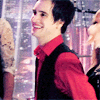tutorial.
woo, youcry_icons' first tutorial! sweet.
today, we will be going from
to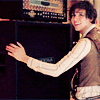
this tutorial works best on images that are sort of yellowish.
made in photoshop CS. non translatable to other programs (besides PS7, PSCS2, PSCS3, i think.), sorry. D:
1. sharpen/lighten your base. or you know, do whatever you feel like to touch it up.
2. selective coloring:
REDS
Cyan: -80
Magenta: -25
Yellow: -50
Black: +20
YELLOWS
Cyan: -60
Magenta: -35
Yellow: -20
Black: -50
NEUTRALS
Cyan: +25
Magenta: +10
Yellow: -5
Black: +10
3. color balance:
MIDTONES
+15
+5
+10
make sure Preserve Luminosity is checked.
4. Brightness/Contrast (OPTIONAL. my picture needed this, so if yours didn't just skip this step.)
Brightness: -10
Contrast: +10.
AND YOU'RE DONE. a simple, yet effective, coloring technique. :]
other examples:
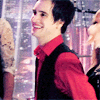

today, we will be going from

to
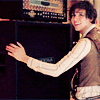
this tutorial works best on images that are sort of yellowish.
made in photoshop CS. non translatable to other programs (besides PS7, PSCS2, PSCS3, i think.), sorry. D:
1. sharpen/lighten your base. or you know, do whatever you feel like to touch it up.
2. selective coloring:
REDS
Cyan: -80
Magenta: -25
Yellow: -50
Black: +20
YELLOWS
Cyan: -60
Magenta: -35
Yellow: -20
Black: -50
NEUTRALS
Cyan: +25
Magenta: +10
Yellow: -5
Black: +10
3. color balance:
MIDTONES
+15
+5
+10
make sure Preserve Luminosity is checked.
4. Brightness/Contrast (OPTIONAL. my picture needed this, so if yours didn't just skip this step.)
Brightness: -10
Contrast: +10.
AND YOU'RE DONE. a simple, yet effective, coloring technique. :]
other examples: