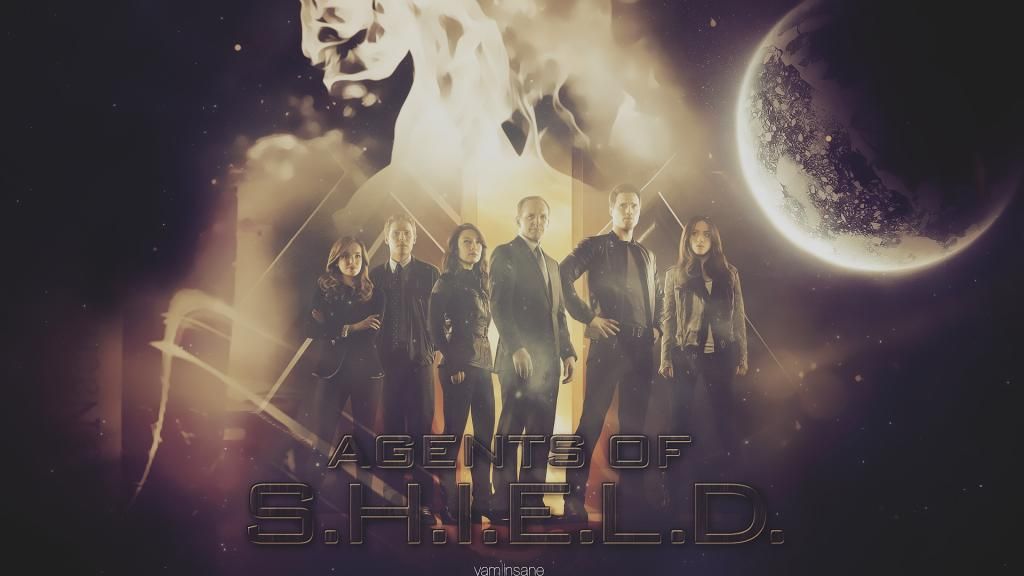Agents of SHIELD Wallpaper Tutorial
Here is the tutorial for my Agents of SHIELD wallpaper as requested by JadedWraith.
Textures/Coloring you'll be needing:
Texture 3 from KrypteriaHG's Set 7 - Pandora's Box
Texture from Unknown maker, snagged from a tutorial on Shadowplay (I think.)
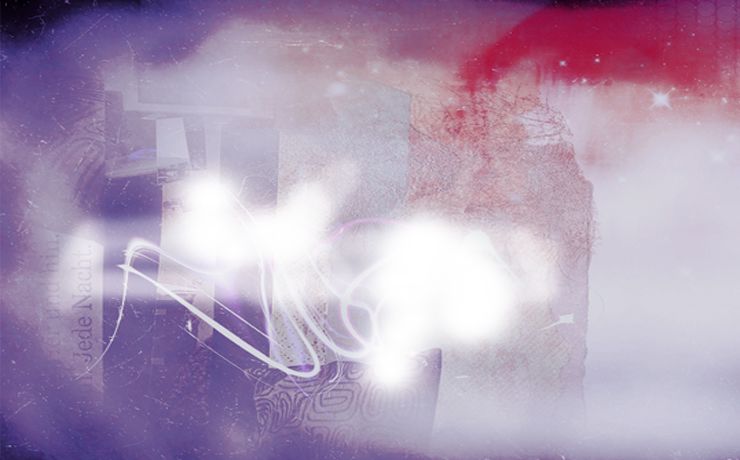
Texture 5 from Resurgere's Cosmos Set 2
Texture 3 from Resurgere's Cosmos Set 5
Wood Pattern 3 from WebTreatsETC
Coloring from KrypteriaHG's Texture Set 2
Autumn Vintage Action from Lieveheersbeestje's 69 Photoshop Actions V9
BASE:
1) Open a document, I chose 1920x1080 for mine. I filled it with black but it's not necessary.
2) Take the texture from KrypteriaHG's set and resize it to fit your canvas. I think I used Topaz Clean on this layer, but I don't remember.
3) Take your image and place it as close to center as you can. Erase what you don't like, i.e. edges and such. Lower the opacity to 79%.
4) Take the texture from the unknown maker and place it on your canvas. Resize to your liking and set it to Overlay, 100%.
5) Take the first texture from Resurgere and place it on the top right of your canvas. Set to Lighten, 100%. With a layer mask and varying brush opacities, erase what you don't like.
6) Take the other texture from Resurgere and place it on the left side of your canvas. Set to Lighten, 100%. Erase what you don't like. Then duplicate it and move it to the bottom right of your canvas, erase what you don't like.

TEXT:
7) I just used the text from the Agents of SHIELD promotional image to make mine, so I'll leave it up to you as to what font, size, and such you wish. But these are the settings that I used with Blending Options:
Fill Opacity: 43%
Drop Shadow: Change only: Spread 18%, and Size 18 px.
Bevel and Emboss/Contour: Change only: Style: Pillow Emboss.
Color Overlay: #0d1226 set to Soft Light.
Pattern Overlay: Wood Pattern 3 from WebTreatsETC. Set to 72%.

COLORING:
8) Add KrypteriaHG's coloring from set 2. Change to opacity to 53%.
9) Add the actions and make a stamp of your work. Find the Autumn Vintage action and press play. Leave as is when it's finished.
10) Exposure Adjustment: Exposure: -0.43, Offset: +0.0157, Gamma Correction: 0.87.
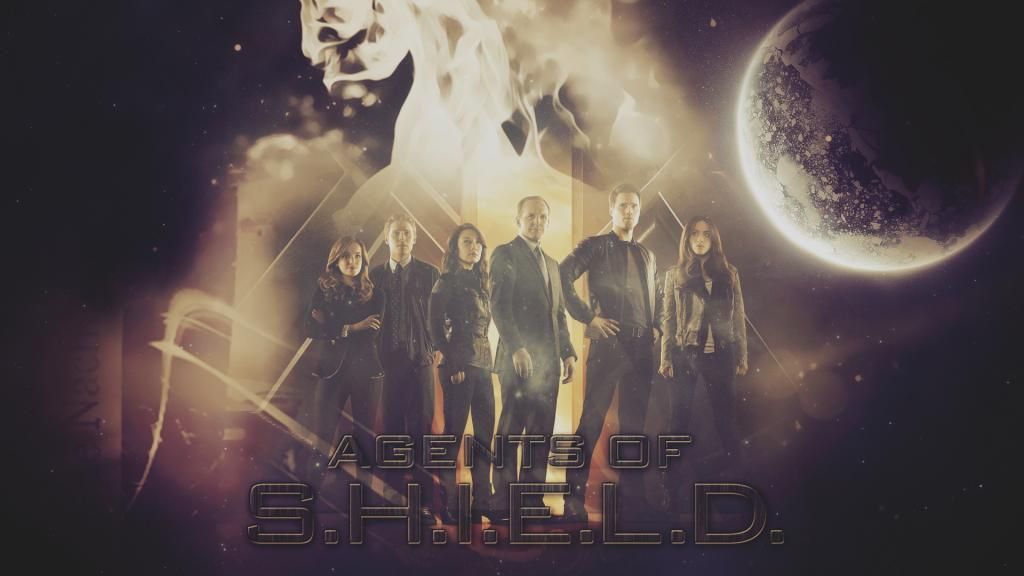
FINAL TOUCHES:
11) Make a stamp and use whatever filters you use to finish your art. I used Topaz Clean, and Sharpen.
12) I then added a signature and I was finished.
Finished Wallpaper: