How to Register for Nico Video (For Version ββ)
For ニコニコ動画(ββ)

Short URL: http://tinyurl.com/nicotutorial
Go to NicoVideo.jp

Click on the magenta text that says アカウントの新規登録- Register for a New Account
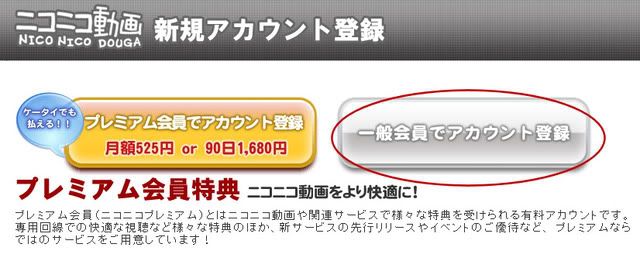
Click on the silver button to the right for Normal Membership
(If you click on the left one, you will have to pay 525 yen/month)
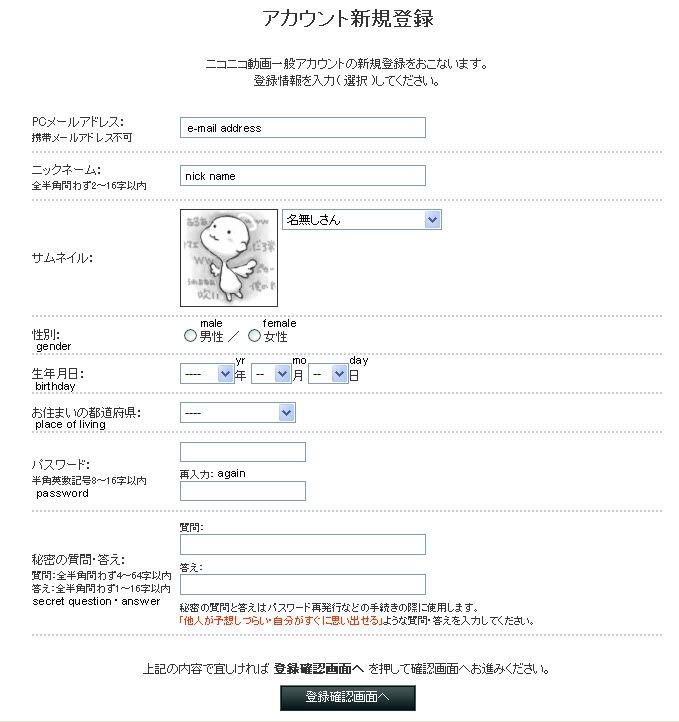
Register your information in the spaces given
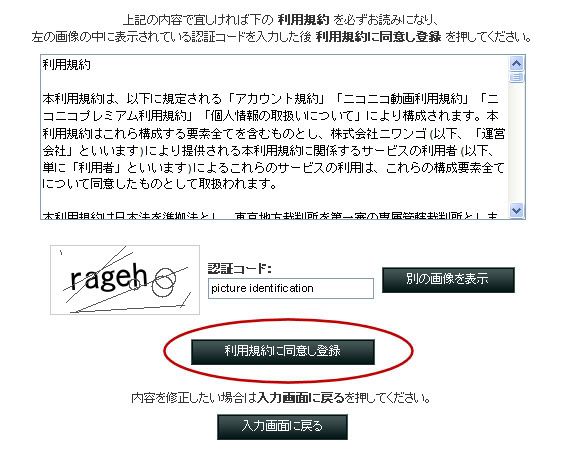
Copy the identification code on the left into the "Picture Identification" box and click on the first button titled 利用規約に同意し登録- Agree to the Terms of Usage and Register
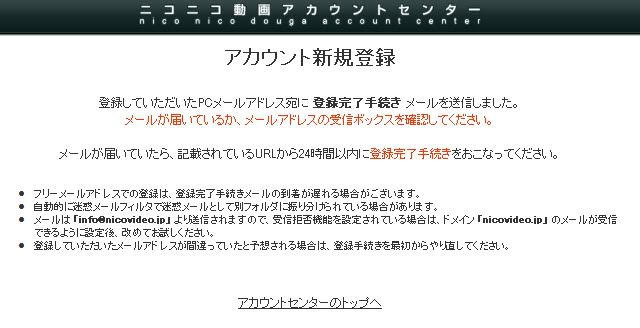
A window will come up telling you to check your e-mail
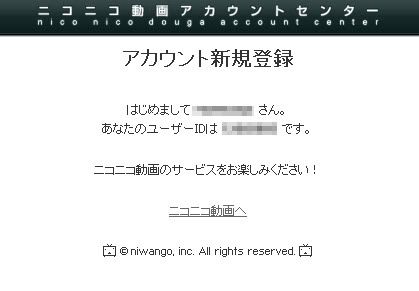
Click on the link from the confirmation e-mail, and you are done!
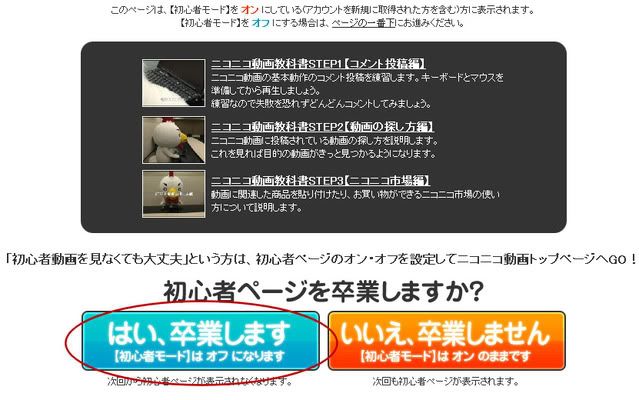
To start surfing the site, click on the aqua colored button to "Graduate" from Newbie Mode
(You can't read it anyways, so it won't help you)

Please do not reproduce- please link to this post.

Short URL: http://tinyurl.com/nicotutorial
Go to NicoVideo.jp

Click on the magenta text that says アカウントの新規登録- Register for a New Account
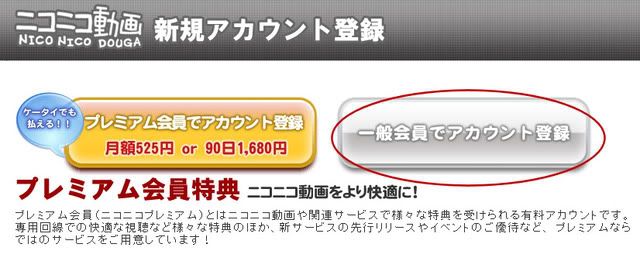
Click on the silver button to the right for Normal Membership
(If you click on the left one, you will have to pay 525 yen/month)
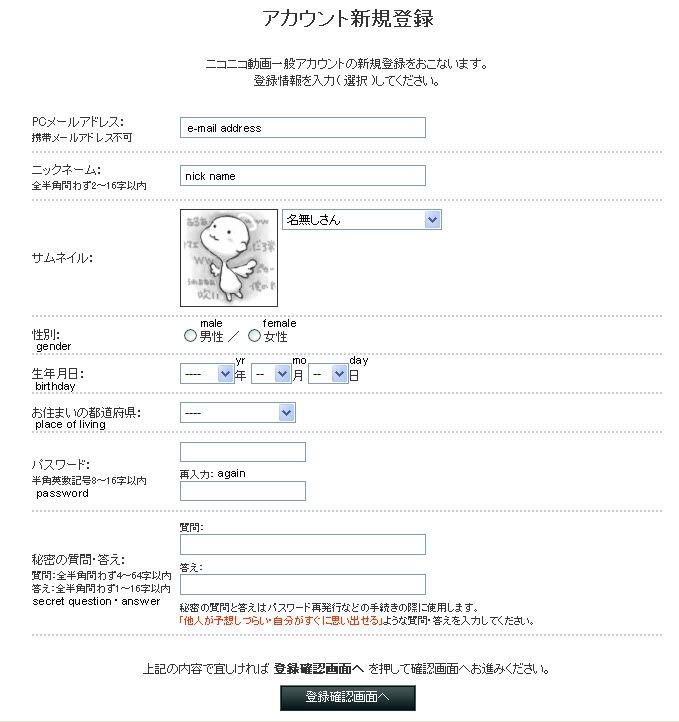
Register your information in the spaces given
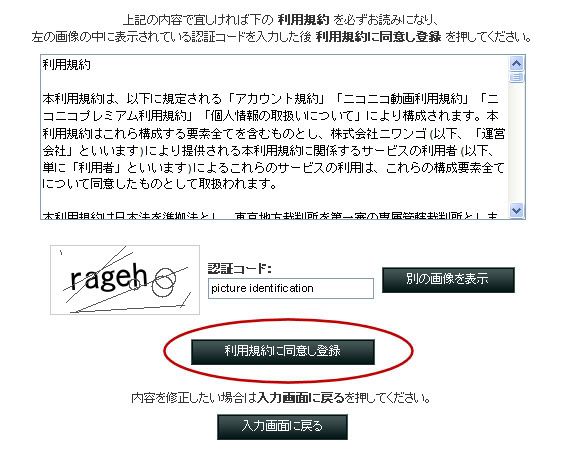
Copy the identification code on the left into the "Picture Identification" box and click on the first button titled 利用規約に同意し登録- Agree to the Terms of Usage and Register
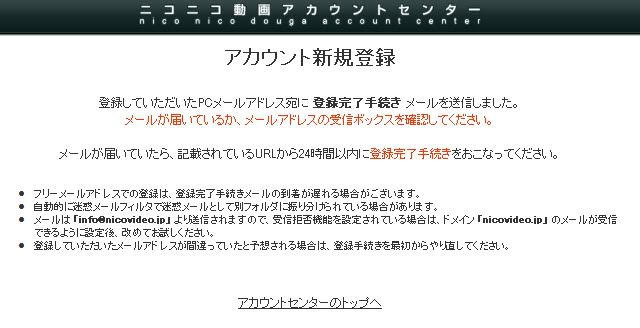
A window will come up telling you to check your e-mail
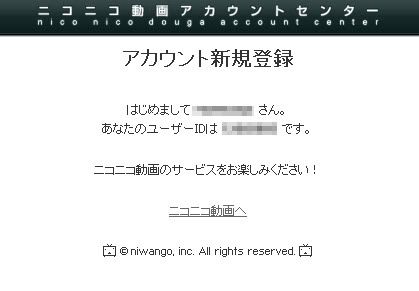
Click on the link from the confirmation e-mail, and you are done!
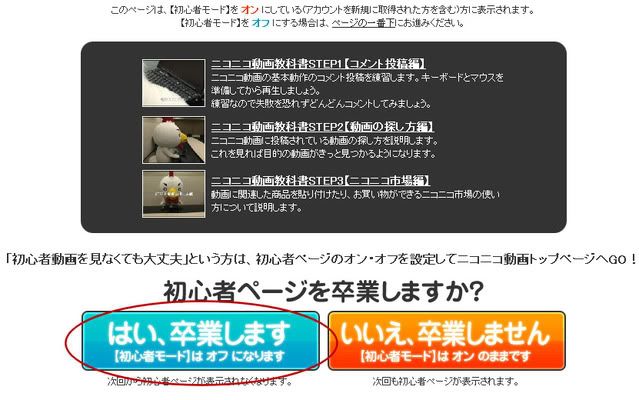
To start surfing the site, click on the aqua colored button to "Graduate" from Newbie Mode
(You can't read it anyways, so it won't help you)
Please do not reproduce- please link to this post.