Tutorial n01 // Marilyn Cut Out Header
{1 Header tutorial}
made in = psp7
should be translateable

RULES:
In your resources please link xlemonkissed or pwnquin // please comment if you use and I would love to see what you created :)
{ Resources || Tags }
PLEASE NOTE:
This is the very first tutorial I have ever written, so please bare with me if something is confusing :( If you need help, comment and I'll gladly reply and try to help you out ♥
Open the picture you want to use in your program and color it. Be sure to choose a picture that has a light solid color background and the person is preferably looking at the camera. I resized my picture to a 240 height. Select the "Freehand" tool (looks like a lasso on PSP7) and be sure the options are set to "Point to Point" and 0 "Feather". Using this tool, outline your image point to point like you're cutting out a picture from a magazine clipping* then copy and paste it into a new image.
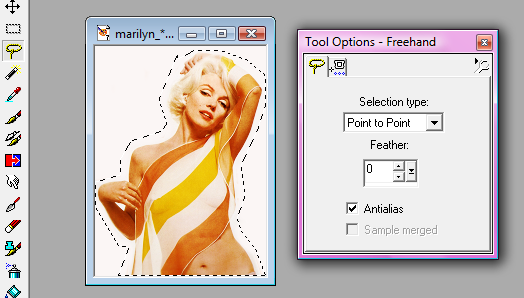
Find a nice solid background color you would like to use as a color scheme (I'm using orange) and create a new image that is 629 x 300. Copy and paste your freehanded image into in. Place the image into the middle of the background. DON'T MERGE THE LAYERS.
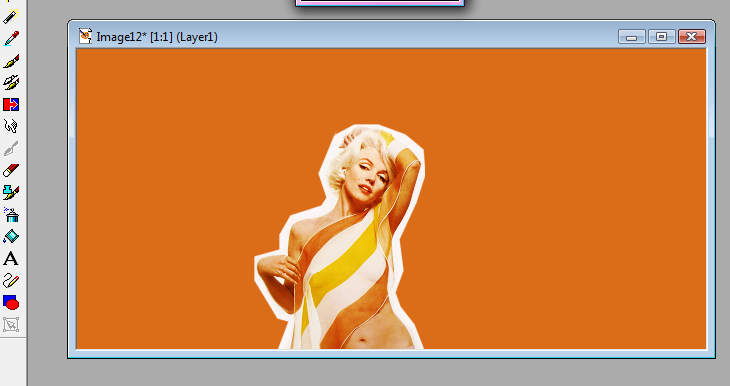
Make three thin boxes that match the background of your image (these are to put text on later).
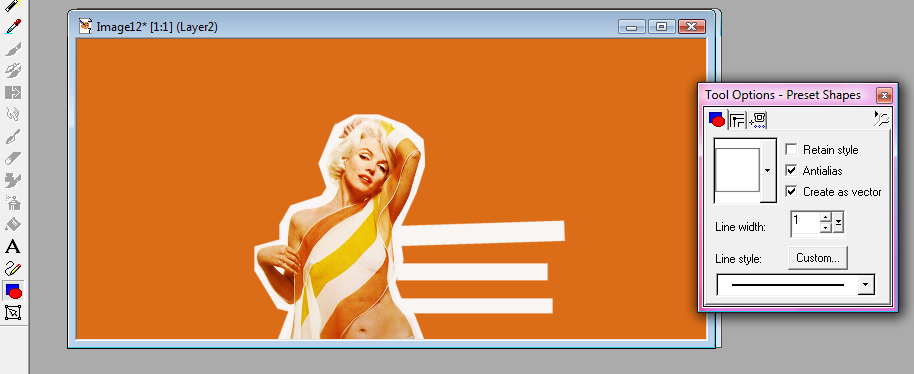
UNDER THIS LAYER, I used two textures, one by toybirds & and the other by me:

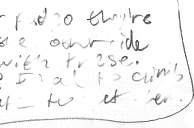
Now all you need to do is add text (I used "Typewriter") and volia! You are done :D
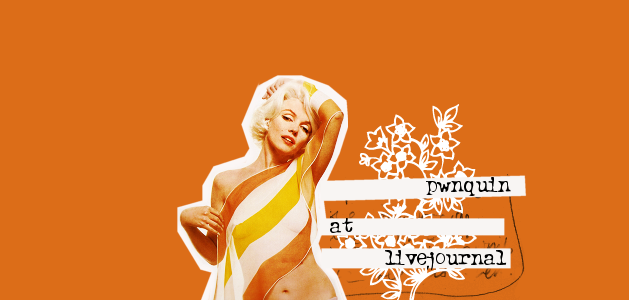
* I'm not exactly sure how to describe this so let me know if you have any troubles with understanding that bit :/
made in = psp7
should be translateable

RULES:
In your resources please link xlemonkissed or pwnquin // please comment if you use and I would love to see what you created :)
{ Resources || Tags }
PLEASE NOTE:
This is the very first tutorial I have ever written, so please bare with me if something is confusing :( If you need help, comment and I'll gladly reply and try to help you out ♥
Open the picture you want to use in your program and color it. Be sure to choose a picture that has a light solid color background and the person is preferably looking at the camera. I resized my picture to a 240 height. Select the "Freehand" tool (looks like a lasso on PSP7) and be sure the options are set to "Point to Point" and 0 "Feather". Using this tool, outline your image point to point like you're cutting out a picture from a magazine clipping* then copy and paste it into a new image.
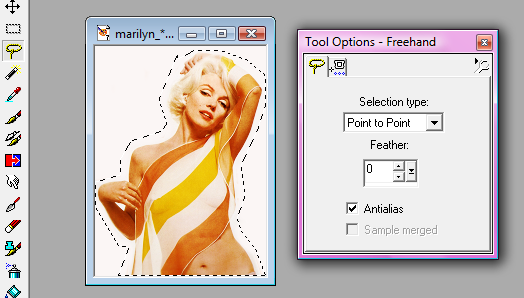
Find a nice solid background color you would like to use as a color scheme (I'm using orange) and create a new image that is 629 x 300. Copy and paste your freehanded image into in. Place the image into the middle of the background. DON'T MERGE THE LAYERS.
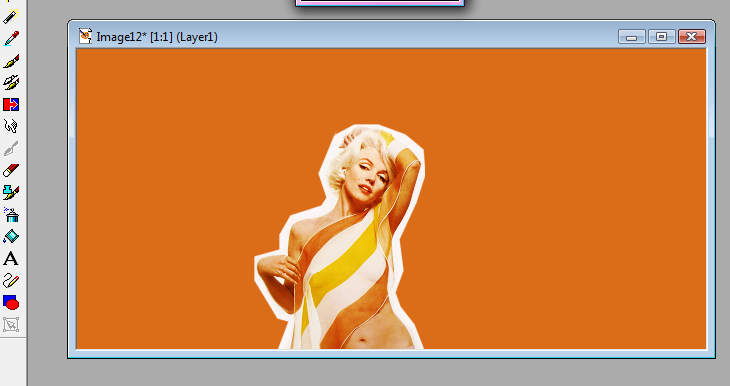
Make three thin boxes that match the background of your image (these are to put text on later).
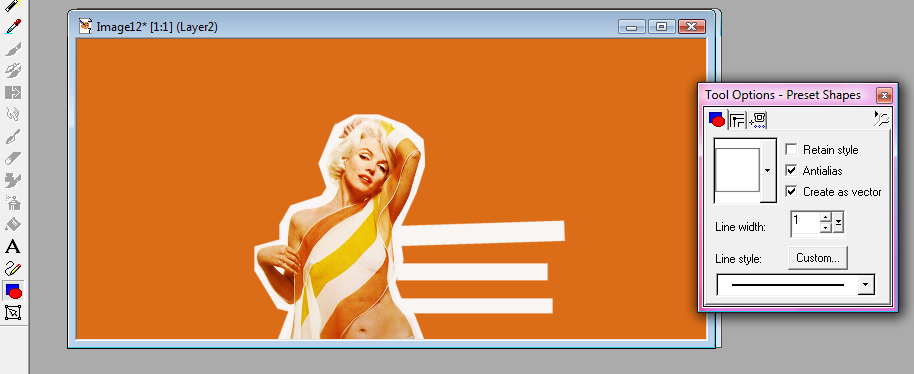
UNDER THIS LAYER, I used two textures, one by toybirds & and the other by me:

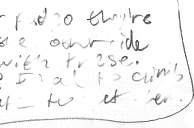
Now all you need to do is add text (I used "Typewriter") and volia! You are done :D
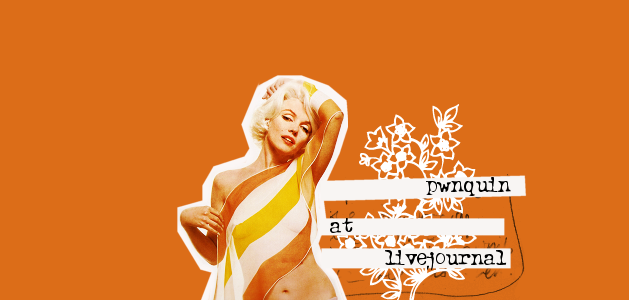
* I'm not exactly sure how to describe this so let me know if you have any troubles with understanding that bit :/