(no subject)
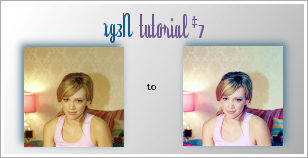
In PSP7 - transposable.
So we're starting with this base

>

STEPONE: Get a base. Screen it if its too dark, and multiply it if its too light. Just as long as it looks something like our base.
Create a new raster layer and flood fill it with #8ADAE8 and set the layer to Soflight 70%.

>

STEPTWO: Make a Curves layer:
RGB: 1st point I:97 O:172
RED: 1st point I:126 O:67
GREEN: 1st point I:163 O:105
BLUE: 1st point I:39 O:71
2nd point I:120 O:189
Set this layer to Softlight 100%.

>

STEPTHREE: Make a Colour Balance layer:
Midtones: -26, 0, 29
Shadows: 33, 5, 5
Highlights: 0, 0 5
Keep the settings as they are.

>

STEPFOUR: Make a new Hue/Saturation/Lightness layer and up the saturation up to 30 (15 on psp7)

>

Thasit!
Examples of this techniques:



Based on this tutorial ♥