Jammin' July!
Today is my day for the Jammin' July Challenge! Now I ask you this: ever wake up and think, "Man, my journal's lacking in Backstreet slash"? Fear not! For the first time since I made these moodthemes 3 years ago, I'm opening them up for public use. (I have separation anxiety.)
1 AJ/Brian Moodtheme
1 AJ/Nick Moodtheme
13 various BSB icons
AJ/Brian Moodtheme (100x500)
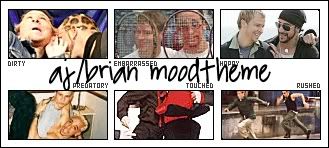
Full Preview
.ZIP of images / .TXT of codes
AJ/Nick Moodtheme (75x50)

Full Preview
.ZIP of images / .TXT of codes
First of all, yes! You may direct link! The moodthemes are hosted on an account I don't use as often. But if you want to upload all 132 images to your own server, go ahead and do that first.
Second, there are 2 ways you can upload a moodtheme:
1. Using the Custom Mood Theme Editor
- If you have a free account, change your account to a Plus account without any charge. (You can change it back to free after uploading.)
- Enter a name for your new moodtheme. Hit Create.
- Paste the URLs, widths, and heights for each of the mood icons. Uncheck Inherit from ____ boxes.
- If you switched to a Plus account to upload the moodtheme, you can switch back to a free account at the same place.
But! There is an easier, less tedious way to do this:
2. Using the Admin Console
- Download/open up the install.txt of the moodtheme you want to use.
- Go to the Admin Console. In the box, type in
moodtheme_create "TITLE OF THEME" "SHORT DESCRIPTION OF THEME"
Replace TITLE OF THEME and SHORT DESCRIPTION OF THEME with your own title and description.
- Click Execute. If all goes well, the console will give you a number. COPY THIS NUMBER!
- Go back to the install.txt file. Replace the ###### with the number that the console gave you. To make life easier: Ctrl+H, find what: ######, replace with: your assigned console number.
*If you uploaded the images to your own server, be sure to replace my URLs with YOUR URLs.
- Copy and paste the codes into the Admin Console. Click Execute. If all goes well, it'll tell you. If not, hit back and try again.
- Go to your Customize page. If you're using s2 (if you don't know what that means, then you probably are using s2), go to the "Customize Selected Theme" button on the bottom right of the page. There should be a "Mood Theme" section on your new page - underneath it, there is a drop down menu. Use the drop down to find your new theme. Save changes.
If you're using s1, simply scroll down your customize page until you find the "Mood Themes" section. Use the drop down to find your new theme. Save changes.
Your moodtheme should appear on your journal. If you have any questions, I'll try my best to help you out. If you decide to use the moodtheme, please credit me, inahurricane somewhere about your journal.
(Instructions borrowed from this tutorial by crackified.)
These are pretty much just past bsb_i_challenge and bsb_lims entries that I never posted.
1
2
3
4
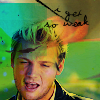



5
6
7
8




9
10
11
12




13

Comment, credit, no direct-linking.
ADD willbelate ; tell a friend!
Whew, that was a lot. Happy Jammin' July! :)
1 AJ/Brian Moodtheme
1 AJ/Nick Moodtheme
13 various BSB icons
AJ/Brian Moodtheme (100x500)
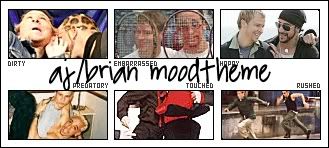
Full Preview
.ZIP of images / .TXT of codes
AJ/Nick Moodtheme (75x50)

Full Preview
.ZIP of images / .TXT of codes
First of all, yes! You may direct link! The moodthemes are hosted on an account I don't use as often. But if you want to upload all 132 images to your own server, go ahead and do that first.
Second, there are 2 ways you can upload a moodtheme:
1. Using the Custom Mood Theme Editor
- If you have a free account, change your account to a Plus account without any charge. (You can change it back to free after uploading.)
- Enter a name for your new moodtheme. Hit Create.
- Paste the URLs, widths, and heights for each of the mood icons. Uncheck Inherit from ____ boxes.
- If you switched to a Plus account to upload the moodtheme, you can switch back to a free account at the same place.
But! There is an easier, less tedious way to do this:
2. Using the Admin Console
- Download/open up the install.txt of the moodtheme you want to use.
- Go to the Admin Console. In the box, type in
moodtheme_create "TITLE OF THEME" "SHORT DESCRIPTION OF THEME"
Replace TITLE OF THEME and SHORT DESCRIPTION OF THEME with your own title and description.
- Click Execute. If all goes well, the console will give you a number. COPY THIS NUMBER!
- Go back to the install.txt file. Replace the ###### with the number that the console gave you. To make life easier: Ctrl+H, find what: ######, replace with: your assigned console number.
*If you uploaded the images to your own server, be sure to replace my URLs with YOUR URLs.
- Copy and paste the codes into the Admin Console. Click Execute. If all goes well, it'll tell you. If not, hit back and try again.
- Go to your Customize page. If you're using s2 (if you don't know what that means, then you probably are using s2), go to the "Customize Selected Theme" button on the bottom right of the page. There should be a "Mood Theme" section on your new page - underneath it, there is a drop down menu. Use the drop down to find your new theme. Save changes.
If you're using s1, simply scroll down your customize page until you find the "Mood Themes" section. Use the drop down to find your new theme. Save changes.
Your moodtheme should appear on your journal. If you have any questions, I'll try my best to help you out. If you decide to use the moodtheme, please credit me, inahurricane somewhere about your journal.
(Instructions borrowed from this tutorial by crackified.)
These are pretty much just past bsb_i_challenge and bsb_lims entries that I never posted.
1
2
3
4
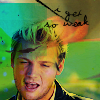



5
6
7
8




9
10
11
12




13

Comment, credit, no direct-linking.
ADD willbelate ; tell a friend!
Whew, that was a lot. Happy Jammin' July! :)