icons and tutorial
-21 Zacky Vengeance Icons
-Coloring Tutorial!
Teasers:



1. Get a picture, any picture (but please keep in mind this coloring WILL NOT work on every image since this coloring brings out red/blue tones!)
2. Layer → New Adjustment Layer → Selective Coloring
Reds:
-15
+100
+49
0
Press ok.
3. Layer New Adjustment Layer → Color Balance
Midtones: -41 0 0
Press ok.
4. Layer → New Adjustment Layer → Selective Color
Reds:
-100
+49
+58
Cyans:
+100
0
-60
0
Press ok.
5. Layer → New Adjustment Layer → Hue/Saturation
Master Saturation: +50
Press ok.
YOU'RE DONE!
Additional info:
As I said before, this will NOT work on all images. For example:

→
Not an attractive on Shads, sry2say. So, use your eraser tool, delete some layers, play around with it! I erased parts of M. Shads face on each of the coloring (hue/sat, selective coloring, etc.) layers and wanna know what I got at the end?

sexaii, yes?
Another example:

→
→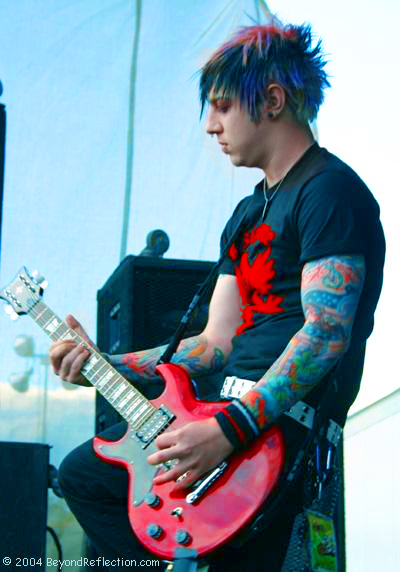
See, the 2nd image makes ZV look like he got sunburn while beasting at guitar. Simply erasing the parts that are way too red or saturated on the coloring layers gets you the last image. Purdy?
Other examples:


I've retired this coloring, so feel free to use it. haha.
New coloring icons, omgomg.




1
2
3
4




5
6
7
8




9
10
11
12




13
14
15
16




17
18
19
20

21
+comment
+credit
+don't edit
+BLANKS ARE NOT BASES!!!1
-Coloring Tutorial!
Teasers:



1. Get a picture, any picture (but please keep in mind this coloring WILL NOT work on every image since this coloring brings out red/blue tones!)
2. Layer → New Adjustment Layer → Selective Coloring
Reds:
-15
+100
+49
0
Press ok.
3. Layer New Adjustment Layer → Color Balance
Midtones: -41 0 0
Press ok.
4. Layer → New Adjustment Layer → Selective Color
Reds:
-100
+49
+58
Cyans:
+100
0
-60
0
Press ok.
5. Layer → New Adjustment Layer → Hue/Saturation
Master Saturation: +50
Press ok.
YOU'RE DONE!
Additional info:
As I said before, this will NOT work on all images. For example:

→

Not an attractive on Shads, sry2say. So, use your eraser tool, delete some layers, play around with it! I erased parts of M. Shads face on each of the coloring (hue/sat, selective coloring, etc.) layers and wanna know what I got at the end?

sexaii, yes?
Another example:

→

→
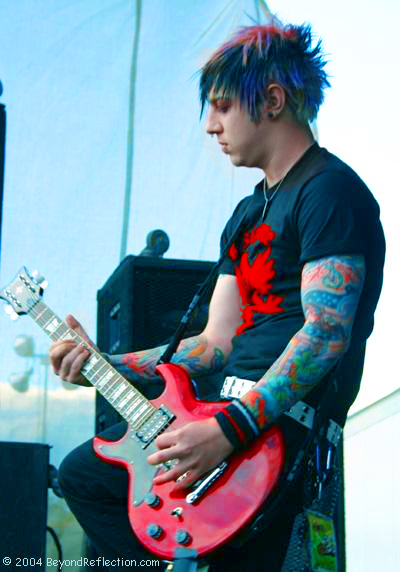
See, the 2nd image makes ZV look like he got sunburn while beasting at guitar. Simply erasing the parts that are way too red or saturated on the coloring layers gets you the last image. Purdy?
Other examples:


I've retired this coloring, so feel free to use it. haha.
New coloring icons, omgomg.




1
2
3
4




5
6
7
8




9
10
11
12




13
14
15
16




17
18
19
20

21
+comment
+credit
+don't edit
+BLANKS ARE NOT BASES!!!1