Mood Theme: Merlin Animated Series 2 + EXTRAS
Mood Theme: 132 unique animations from series 2 of Merlin.
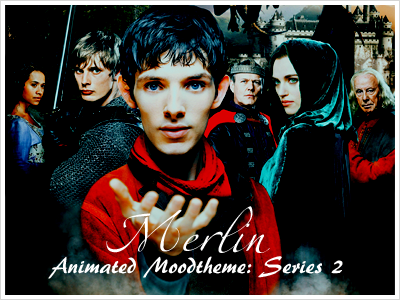
Teasers:




X posted to merlin_tv & camelot_love
My second fully animated general Merlin(series) mood theme and my fourth for the fandom/characters/actors as a whole. Took some weeks to complete and its fully spoilerific for all of series 2. So don't look if you haven't seen series 2 and don't want to be spoiled.
[X]Comments are LOVE.
[X]CREDIT IS A MUST wikked_angel_78
[X]No Hotlinking, Please.
[X]Please don't claim as your own or edit any of the animations.
[X]Enjoy!
[X]Like my previous animated mood themes, this one is also 100 x 58. Total File
size 30MB.
[X]Only Paid or Plus accounts can use personal mood themes. However if you have
a basic account you can change it to Plus. Install the mood theme then change
it back to basic if that is your preference. You will keep the mood theme. Well, well. It seems like LJ doesn't accommodate this anymore. You can't do the whole Plus--->Basic and keep the mood theme.
[X]Feel free to mix-match with my other mood themes.
OTHER MERLIN MOOD THEMES
General Series 1 Animated Mood Theme & Merlin/Arthur/Bradley/Colin: Animated Mood Theme(Series 1 Addendum).
Please be advised that the M/A/B/C mood theme is CLOSED, but if you have it and would like to mix it up with some moods from series 2 you are free to do so. Just please don't share it or preview it in its entirety
More Previews:
Anxious
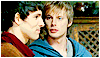
Jubilant

Pissed Off

Sad

Embarrassed
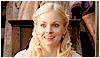
Predatory

(((((((( FULL PREVIEW OF ALL 132 MOODS))))))))
____________________________________________________________________
Download Files @ Sendspace: RAR, ZIP w/ the AdminConsoleCode.TXT
Download Files @ Megaupload: RAR, ZIP w/ the AdminConsoleCode.TXT
Download Files @ MediaFire: RAR, ZIP w/ the AdminConsoleCode.TXT
Instructions on mood theme installation: HERE crackified
If at any point the download links are no longer available, let me know.
____________________________________________________________________
DUPLICATE MOODS
Angry

Confused
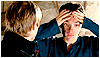
Creative

Crushed

Curious

Dirty

Ditzy

Giddy

Groggy
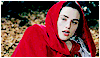
Happy
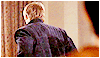
Hopeful

Loved
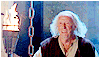
Numb

Shocked

Surprised

Touched

Uncomfortable

Naughty
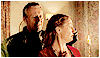
Download @ MF ZIP, MU ZIP.
____________________________________________________________________
EASY INSTALL
Mood theme Code Generator & Instructions by cowboyhd, THANK YOU.
Please ignore this if you plan on using the ADMIN CONSOLE TXT.
1. Upload all the images to your web hosting, do not rename any files.
If possible use web hosting that will allow bulk uploading with a few easy clicks like Photobucket or it would be tedious to upload 132 images one by one.
Note: it seems that LJ only stores addresses to each mood that are no longer than 98-99 characters. This mean that the link to your mood folder should not exceed 80 characters (because you need to leave some room for file names too, ex. "uncomfortable.gif"). It should be fine in most cases, try not to put the folder in too deep a sub-folder. Also Try not to use space bar when you name the folder as it will take up a lot of characters since each space will be turned into 20%, so if you have 5 spaces then that's 15 characters already.
2. Create mood theme by going to ADMIN CONSOLE. Copy the following line into the box on that page.
moodtheme_create "WA-Animated-Merlin Series 2" "Merlin - Cast"
"WA-Animated-Merlin Series 2" is title of the mood theme and "Merlin - Cast" is the short description.
Then click the "Execute" button. It will give you a number(write it down). This will be your mood id. Leave the page open.
3. Use the code generator below to create code.
-Mood ID: Change this to the id that you got from step 2.
-Web host: Change it to the address from step 1.
-Leave Image Res and file type as it is.
Then click "Create Code". There will be a box with code in it. Copy this entire code.
To ensure that you got the entire code, click on the box once then press CTRL+A to highlight the whole code and press CTRL+C to copy. There should be 132 lines of code.
4. Go back to Admin Console page again(STEP 2). Paste the code into the box and click "Execute". You're done adding the new mood theme.
5. Go to your LJ CUSTOMIZE PAGE and the mood theme you just created should be available for you to choose.
____________________________________________________________________
Any issues at all, drop me a line posthaste.
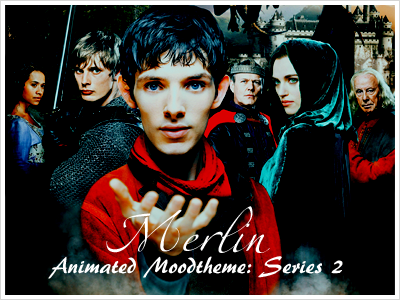
Teasers:




X posted to merlin_tv & camelot_love
My second fully animated general Merlin(series) mood theme and my fourth for the fandom/characters/actors as a whole. Took some weeks to complete and its fully spoilerific for all of series 2. So don't look if you haven't seen series 2 and don't want to be spoiled.
[X]Comments are LOVE.
[X]CREDIT IS A MUST wikked_angel_78
[X]No Hotlinking, Please.
[X]Please don't claim as your own or edit any of the animations.
[X]Enjoy!
[X]Like my previous animated mood themes, this one is also 100 x 58. Total File
size 30MB.
[X]Only Paid or Plus accounts can use personal mood themes. However if you have
a basic account you can change it to Plus. Install the mood theme then change
it back to basic if that is your preference. You will keep the mood theme. Well, well. It seems like LJ doesn't accommodate this anymore. You can't do the whole Plus--->Basic and keep the mood theme.
[X]Feel free to mix-match with my other mood themes.
OTHER MERLIN MOOD THEMES
General Series 1 Animated Mood Theme & Merlin/Arthur/Bradley/Colin: Animated Mood Theme(Series 1 Addendum).
Please be advised that the M/A/B/C mood theme is CLOSED, but if you have it and would like to mix it up with some moods from series 2 you are free to do so. Just please don't share it or preview it in its entirety
More Previews:
Anxious
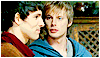
Jubilant

Pissed Off

Sad

Embarrassed
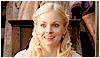
Predatory

(((((((( FULL PREVIEW OF ALL 132 MOODS))))))))
____________________________________________________________________
Download Files @ Sendspace: RAR, ZIP w/ the AdminConsoleCode.TXT
Download Files @ Megaupload: RAR, ZIP w/ the AdminConsoleCode.TXT
Download Files @ MediaFire: RAR, ZIP w/ the AdminConsoleCode.TXT
Instructions on mood theme installation: HERE crackified
If at any point the download links are no longer available, let me know.
____________________________________________________________________
DUPLICATE MOODS
Angry

Confused
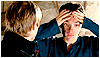
Creative

Crushed

Curious

Dirty

Ditzy

Giddy

Groggy
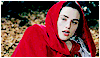
Happy
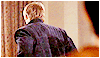
Hopeful

Loved
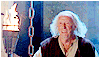
Numb

Shocked

Surprised

Touched

Uncomfortable

Naughty
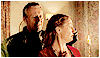
Download @ MF ZIP, MU ZIP.
____________________________________________________________________
EASY INSTALL
Mood theme Code Generator & Instructions by cowboyhd, THANK YOU.
Please ignore this if you plan on using the ADMIN CONSOLE TXT.
1. Upload all the images to your web hosting, do not rename any files.
If possible use web hosting that will allow bulk uploading with a few easy clicks like Photobucket or it would be tedious to upload 132 images one by one.
Note: it seems that LJ only stores addresses to each mood that are no longer than 98-99 characters. This mean that the link to your mood folder should not exceed 80 characters (because you need to leave some room for file names too, ex. "uncomfortable.gif"). It should be fine in most cases, try not to put the folder in too deep a sub-folder. Also Try not to use space bar when you name the folder as it will take up a lot of characters since each space will be turned into 20%, so if you have 5 spaces then that's 15 characters already.
2. Create mood theme by going to ADMIN CONSOLE. Copy the following line into the box on that page.
moodtheme_create "WA-Animated-Merlin Series 2" "Merlin - Cast"
"WA-Animated-Merlin Series 2" is title of the mood theme and "Merlin - Cast" is the short description.
Then click the "Execute" button. It will give you a number(write it down). This will be your mood id. Leave the page open.
3. Use the code generator below to create code.
-Mood ID: Change this to the id that you got from step 2.
-Web host: Change it to the address from step 1.
-Leave Image Res and file type as it is.
Then click "Create Code". There will be a box with code in it. Copy this entire code.
To ensure that you got the entire code, click on the box once then press CTRL+A to highlight the whole code and press CTRL+C to copy. There should be 132 lines of code.
4. Go back to Admin Console page again(STEP 2). Paste the code into the box and click "Execute". You're done adding the new mood theme.
5. Go to your LJ CUSTOMIZE PAGE and the mood theme you just created should be available for you to choose.
____________________________________________________________________
Any issues at all, drop me a line posthaste.