Tutorial #1.
I thought it'd be nice to share some Photoshop coloring techniques. I guess I'll just start with this one... If you dig it, try it!
1. Filter > Sharpen Edges (or whatever you like).
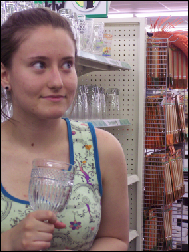
2. Duplicate base. Screen - 100%. (You can desaturate it if you'd like.)

3. New color fill layer: #ffedf1. Soft light - 100%. (Some kind of light pink will do.)

4. New color fill layer: #d7f5ff. Soft light - 100%. (Some kind of light blue will work.)

5. Select > All. Edit > Copy Merged. Edit > Paste. Multiply - 100%.

6. Duplicate layer. Color burn - 100%. (Linear burn makes the entire image darker. Sometimes this looks better.)

7. New color fill layer: #02171e. (If you desaturated your screen layer from Step 2, then try #012A38 instead. Different dark blues have different effects.) Exclusion - 50%. (Different opacities have different effects.)

8. Duplicate the merged layer from step 5. Multiply or Color Burn or (my favorite) Linear Burn.

Have fun! Don't hesitate to change colors, opacities and/or layer effects!






1. Filter > Sharpen Edges (or whatever you like).
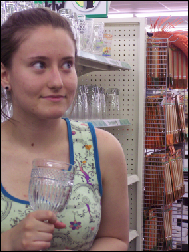
2. Duplicate base. Screen - 100%. (You can desaturate it if you'd like.)

3. New color fill layer: #ffedf1. Soft light - 100%. (Some kind of light pink will do.)

4. New color fill layer: #d7f5ff. Soft light - 100%. (Some kind of light blue will work.)

5. Select > All. Edit > Copy Merged. Edit > Paste. Multiply - 100%.

6. Duplicate layer. Color burn - 100%. (Linear burn makes the entire image darker. Sometimes this looks better.)

7. New color fill layer: #02171e. (If you desaturated your screen layer from Step 2, then try #012A38 instead. Different dark blues have different effects.) Exclusion - 50%. (Different opacities have different effects.)

8. Duplicate the merged layer from step 5. Multiply or Color Burn or (my favorite) Linear Burn.

Have fun! Don't hesitate to change colors, opacities and/or layer effects!





