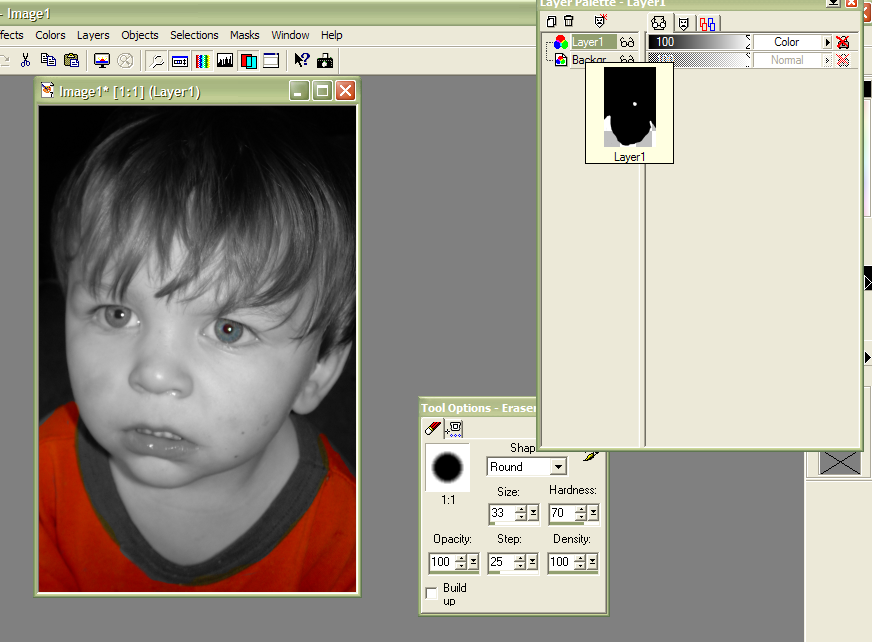Tutorial
for a friend, a quick and easy tutorial on black and white w/ color photos alterations...only 3 images, but they are big. In PSP7
1) Add a black layer, set to "hue", "Saturation" or "Color". Your image will appear black and white, but the background layer will still be in color:
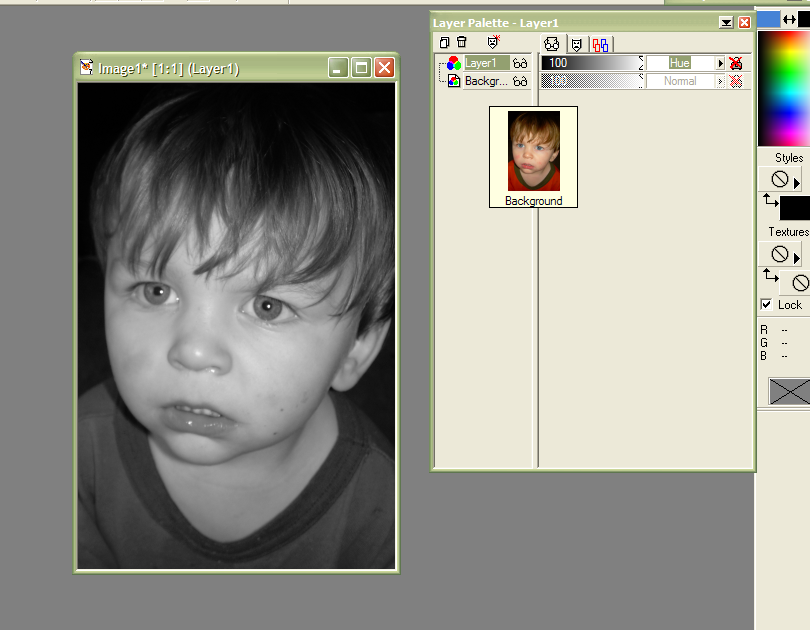
2) use the eraser tool (round, lowered hardness) to erase the black over the areas of color you want to show through:
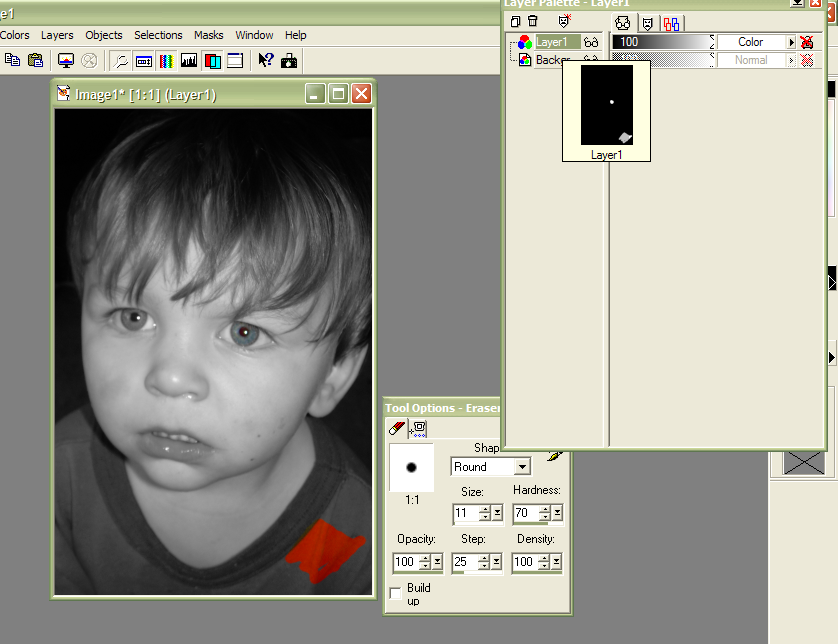
3) When your done, merge the layers together (not shown) and your photo will be done! (ignore the dot I erased in the "layer 1" thing, I was originally going to make his eyes show but they weren't bright enough in this pic to really notice)