Icon tutorial 2 feat.Chantelle Paige
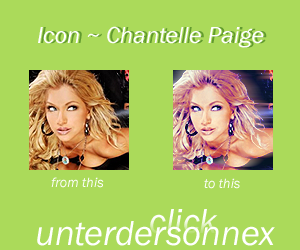
Program: Photoshop CS2
Step 1. Start with your base. Crop it, sharpen it...do what you want.

Step 2. Layer>New fill layer>Color #06445C and set to Exclusion 50%.

Step 3. Layer>New Adjustment Layer>Selective Coloring with these settings:
Reds: -23, -45, +49, 0
Yellow: -48, +35, -73, 0
Cian: -100, -81, +20, 0
Neutrals: -27, +17, -40, 0

Step 4. Layer>New Adjustment Layer>Colour Balance with these settings:
Midtones:
-51, +21, -40
Shadows:
+30, +15, +54
Lightings:
-32, +10, +9

Step 5. Layer>New Adjustment Layer>Hue/Saturation with these settings:
All: -11, +14, 0
Reds: +4, +14, 0
Yellows: +23, -35, +11
Magenta: -13, +38, +16

Step 6. Duplicate the first layer which we've started and set it to Soft Light 50%.

Step 7. Merge all and duplicate the layer. Go to Filter>Blur>Motion Blur 28 px and OK.
Set it to Soft Layer (or the mode that you want) and erase the parts that you don't want.

Voilà! That's it :)
Any questions, mistakes in the translation or if you want to show me your creations, please comment here or in my LJ unterdersonnex