TUTORIAL 09

using Photoshop 7.0[not translatable]
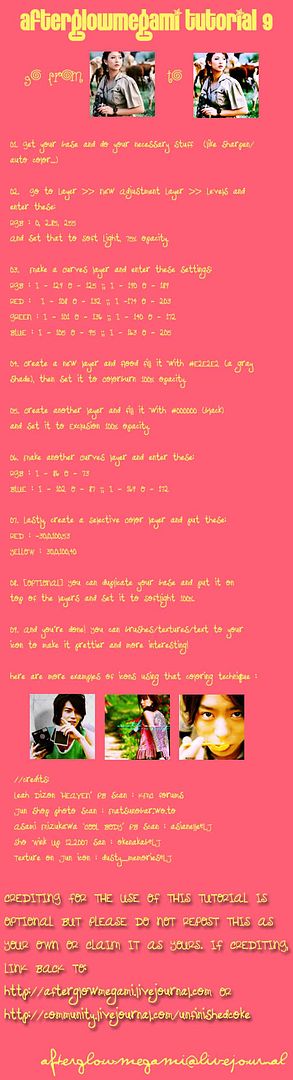
So, I made a text version if you can't read the content on my 'original' tutorial, (I know, my fault.) Anyway, here it is! Thanks for pointing it out!
1. Get your base.
2. Create a Levels layer and set it to soft light 75%
0, 2.85, 255
3. curves layer
RGB : 129,125 ;; 190, 189
RED : 108, 132 ;; 174, 203
GREEN : 101,136 ;; 140, 172
BLUE : 105,95 ;; 163,205
4. #E2E2E2 > Color Burn > 100%
5. #000000 > Exclusion > 100%
6. Curves
RGB : 86,73
BLUE : 102,87 ;; 169,172
7. Selective Color
RED : -30,0,100,53
YELLOW : 30,0,100,40
8. duplicate your base and set it to softlight [OPTIONAL]
COMMENTS ARE LOVELY
if you like what you see, join unfinishedcoke