Kristen Stewart Tutorial
my first coloring tutorial =)
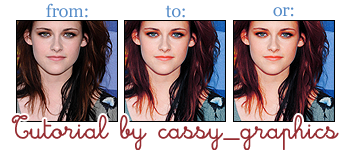
photoshop only
involves: brightness/ contrast; selective coloring
PSD included
Step 1
take your picture (I used this one) and crop it to 100x100
sharpen once
Step 2
Add a Brightness/ Contrast Layer (Layer > New Adjustment Layer > Brightness/ Contrast)
+6 / +20
Step 3
Add a Selective Color Layer (Layer > New Adjustment Layer > Selective Color)
Reds: -100 / 0 / +82 / 0
Neutrals: -16 / +4 / +6 / +8
Step 4
Add a Selective Color Layer
Reds: -42 / +9 / -6 / -6
Yellows: -34 / 0 / +13 / 0
Neutrals: +43 / -8 / -12 / -8
Step 5
Add a Selective Color Layer
Reds: -20 / 0 / +8 / 0
Neutrals: +13 / -1 / -10 / 0
and you're done!
that's my result:

if you want to get the second result you just need to copy the first Selective Color Layer and set if to 19% opacity.
you should get this:

ask me if you have any questions. hope you like it and find it useful. I'd love to see your results. =)
PSD
That's the coloring of my Twilight Friends Only Banners
rules:
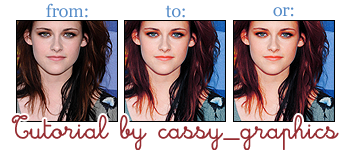
photoshop only
involves: brightness/ contrast; selective coloring
PSD included
Step 1
take your picture (I used this one) and crop it to 100x100
sharpen once
Step 2
Add a Brightness/ Contrast Layer (Layer > New Adjustment Layer > Brightness/ Contrast)
+6 / +20
Step 3
Add a Selective Color Layer (Layer > New Adjustment Layer > Selective Color)
Reds: -100 / 0 / +82 / 0
Neutrals: -16 / +4 / +6 / +8
Step 4
Add a Selective Color Layer
Reds: -42 / +9 / -6 / -6
Yellows: -34 / 0 / +13 / 0
Neutrals: +43 / -8 / -12 / -8
Step 5
Add a Selective Color Layer
Reds: -20 / 0 / +8 / 0
Neutrals: +13 / -1 / -10 / 0
and you're done!
that's my result:

if you want to get the second result you just need to copy the first Selective Color Layer and set if to 19% opacity.
you should get this:

ask me if you have any questions. hope you like it and find it useful. I'd love to see your results. =)
PSD
That's the coloring of my Twilight Friends Only Banners
rules:
- feel free to use my coloring
- credit cassy_graphics when using/comment when taking PSD