(no subject)
Going from this> 
to
(Ginta from MAR) Done in PSPX, translatable
Step one>> Pick your base and sharpen it so it's visible and clean. Usually i highpass sharpen(whatever setting works for yah) sharpen, the brightness and contrast accordingl.

Step Two>>Coloring it. Do it how ever you feel. If you don't know how to color, HERE is one I made some time back.
THE ONLY CATCH IS for the fluffy look that came out you use a pxl-5 hardness-0 and don't go back and make it look better. If it helps, don't be perfect, but don't make it sloppy. I felt weird and added clouds, - -"

Aw, Ginta is the only anime peep that make pony-tails look CUTE! XD
Yah, I missed spots, little kids do that too, ^^"
Step Three>> It's habit for me, I don't know why. Find a tan base of sorts and set it to multiply.

~>>
I don't really know, but it might be so_obsessed
Step four>>Another texture. It shoudl be somthign that nicely will fit the lights theme. This time at darken (or maybe multiply or burn, i dunno, they all looked nice, heehee).

~>>
I don't know were this texture is from either, ;-;
Step five>>Anybody wanna guess? ... YES! Another texture!!! (Amazing)
Yah, know, I really dunno why I put this kinda texture in there, but w/e, it looked nice. Find a texture of sorts that has that lines look to it iwth a while background. Set it ALSO to multiply (I hope i'm not the only person hooked on multiply).

~>>
Texture by Promenade
Step six>> A light texture, but instead of it having a black background, screen-fill #808080 over the texture (if its another layer, merge to the light texture) and set it to OVERLAY.

~>>
Lights by gandamu
Step Seven>> Duplicate the base and bring it to the top. Set to soft light.

Step eight>> Add three light texture of your choice, or use the ones I am. Set them to screen or w/e light technice oyu like to use most.

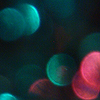

~>>
All three by gandamu
AND YOUR DONE! (yaaay) Chances are you'll want to adjust the layers some, add text, or throw in a brush or two.If you try it out i'd LOVE to see your results, and DON'T BE AFRAID TO USE YOUR OWN TEXTURES!


to

(Ginta from MAR) Done in PSPX, translatable
Step one>> Pick your base and sharpen it so it's visible and clean. Usually i highpass sharpen(whatever setting works for yah) sharpen, the brightness and contrast accordingl.

Step Two>>Coloring it. Do it how ever you feel. If you don't know how to color, HERE is one I made some time back.
THE ONLY CATCH IS for the fluffy look that came out you use a pxl-5 hardness-0 and don't go back and make it look better. If it helps, don't be perfect, but don't make it sloppy. I felt weird and added clouds, - -"

Aw, Ginta is the only anime peep that make pony-tails look CUTE! XD
Yah, I missed spots, little kids do that too, ^^"
Step Three>> It's habit for me, I don't know why. Find a tan base of sorts and set it to multiply.

~>>

I don't really know, but it might be so_obsessed
Step four>>Another texture. It shoudl be somthign that nicely will fit the lights theme. This time at darken (or maybe multiply or burn, i dunno, they all looked nice, heehee).

~>>

I don't know were this texture is from either, ;-;
Step five>>Anybody wanna guess? ... YES! Another texture!!! (Amazing)
Yah, know, I really dunno why I put this kinda texture in there, but w/e, it looked nice. Find a texture of sorts that has that lines look to it iwth a while background. Set it ALSO to multiply (I hope i'm not the only person hooked on multiply).

~>>

Texture by Promenade
Step six>> A light texture, but instead of it having a black background, screen-fill #808080 over the texture (if its another layer, merge to the light texture) and set it to OVERLAY.

~>>

Lights by gandamu
Step Seven>> Duplicate the base and bring it to the top. Set to soft light.

Step eight>> Add three light texture of your choice, or use the ones I am. Set them to screen or w/e light technice oyu like to use most.

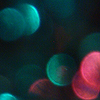

~>>

All three by gandamu
AND YOUR DONE! (yaaay) Chances are you'll want to adjust the layers some, add text, or throw in a brush or two.If you try it out i'd LOVE to see your results, and DON'T BE AFRAID TO USE YOUR OWN TEXTURES!
