Tutorial-Installing .GRD Gradients in PSP 8 & 9
One of the most common questions I see around various communities is something like "I downloaded gradients and placed them in my gradient folder in My PSP and they aren't showing up, HELP!"
Okies kids, your halfway there, but many don't realize that there are a few more steps to get you on your blending way. So here goes. Also, please note that this tut is for .GRD gradients only. Not all .GRD gradients will work in PSP, it all depends on how the gradient maker choses to save the gradients. If a maker makes a gradient pack of multiple gradients and saves them as one .GRD file, they will not work in PSP. .GRD files need to be a single gradient only for this method to work.
Obviously, download your gradients and unzip them first.
1. (a) Go to your materials palette:
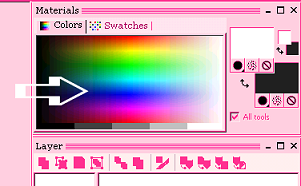
(b) And pull up your gradient panel:
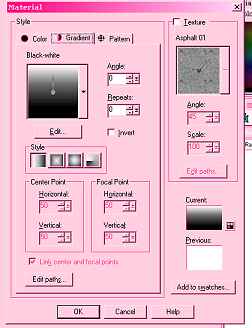
2. (a) No, your gradients have not been installed yet, which is why they are not being shown in the above preview panel. Choose any current gradient, even if it's a default one that came with psp. See that button on your gradient panel that says edit? Click it.
(b) This panel will pop up:
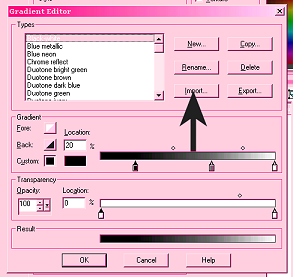
Choose the import button as shown.
(c) Yet another pop up window will appear:
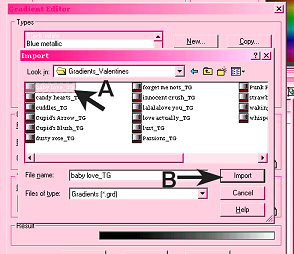
Here is where you will locate where you saved your recently downloaded gradients to. Once you have that folder open within this pop up window, highlight the gradient you wish to install. I have chosen the gradient "baby love"(A) which is available at trash_graphics for example.
3. Click the import (B) button and your current selected gradient will now be installed, and should also now show in your list of gradients in the gradient panel.
And...that's it mon amis, I hope it helps.