my mojo is back!
All I needed was to be inspired by some really hot guys. Thank you to the people on my friend's list that pointed me to the future subjects of my graphics. I'm going to start off with a Tom Welling tutorial for all of you. Later you should see some graphics with the actors suggested.
NOTE: The actual images in the tut will be 300x450 px. This involves selective coloring, brightness/contrast, and a channel mixer and was made in Photoshop CS3.
Going from

to

.psd
1) Prepare your base any way you like. For mine, I got the image HERE at TomWelling.com. Then I resized it to 300x450 px and duplicated the base. After that, I sharpened the duplicate and set it to 50% Opacity. Next I flattened the image and used that as my base.
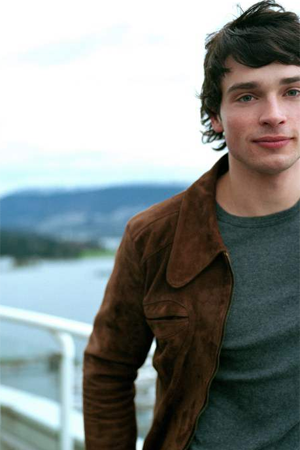
2) Create a new layer by going to Layer > New > Layer... When the box comes up with the layer properties, set the mode to Exclusion at 25% opacity. Fill this layer with #cc3350.
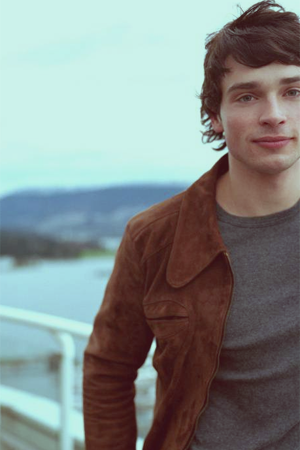
3) Selective Coloring time. Go to Layer > New Adjustment Layer > Selective Color... When the layer properties box comes up, leave the mode at Normal but change the opacity to 50%. Use the following settings:
Reds
-100, +100, +100, -13
Yellows
-76, +11, -41, -100
Cyans
-16, -25, +6, +37
Neutrals
+20, +19, +23, -8
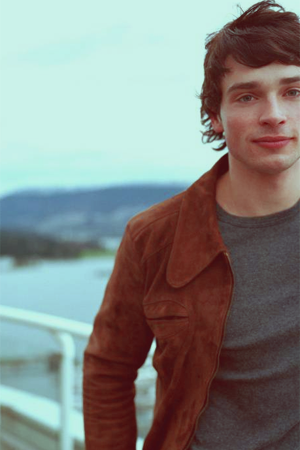
4) Create a new layer by going to Layer > New > Layer... When the box comes up with the layer properties, set the mode to Overlay at 10% opacity. Fill this layer with #0c6600.

5) Create a Brightness/Contrast layer by going to Layer > New Adjustment Layer > Brightness/Contrast... When the layer properties box comes up, keep everything as it is. Use these settings:
Brightness: +6
Contrast: +20
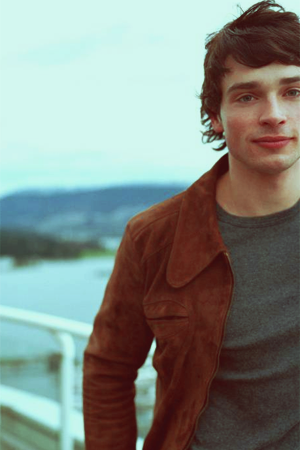
6) Last step! Make a new channel mixer layer by going to Layer > New Adjustment Layer > Channel Mixer... When the layer properties box comes up, keep the mode Normal but change the opacity to 50%.
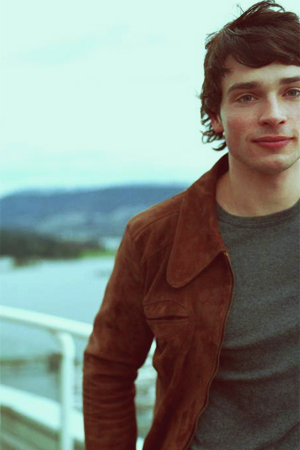
I'd love to see your results!!
/\ JOIN /\ WATCH /\ AFFILIATE /\ RESOURCES /\