tutorial 3
Hooray tutorials. The lovely and talented Greta, who makes icons at thanksmrwarhol and has quite an eye for a good crop, asked how I did the colouring on some of my icons from the last post. Example:

I started with this glorious picture of James Dean.
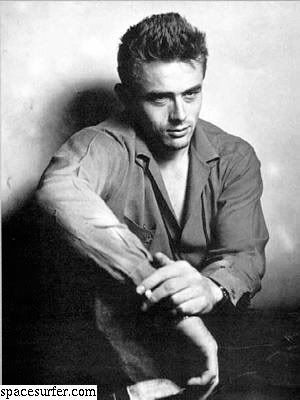
Crop, auto levels, sharpen.
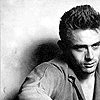
Make a duplicate layer and set it to Soft Light at 50% opacity.
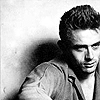
Make a new layer, set it to Exclusion, and fill it with dark blue. I used #071425.

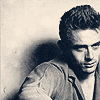
Make another new layer, set it to Colour Burn, and fill with light sagey green. I used #BADCC9.


You could stop here if you wanted to. Or you could duplicate the bottom layer, bring it to the top, and set it to Soft Light at 33%.

And that's all there is to it.
I started with this glorious picture of James Dean.
Crop, auto levels, sharpen.
Make a duplicate layer and set it to Soft Light at 50% opacity.
Make a new layer, set it to Exclusion, and fill it with dark blue. I used #071425.
Make another new layer, set it to Colour Burn, and fill with light sagey green. I used #BADCC9.
You could stop here if you wanted to. Or you could duplicate the bottom layer, bring it to the top, and set it to Soft Light at 33%.
And that's all there is to it.