USERINFO #004
{1 userinfo layout - 11 variations}

In the beginning of time, they skies were filled with flying elephants. Too heavy for their wings, they sometimes crashed through the trees and frightened other animals.
All the flying gray elephants migrated to the source of the Ganges. They agreed to renounce their wings and settle on the earth. When they molted, millions of wings fell to the earth, the snow covered them, and the Himalayas were born.
The blue elephants landed in the sea and their wings became fins. They are whales, the trunkless elephants of the rivers.
The chameleon elephants kept their wings but agreed never again to land on the earth. When they go to sleep, the elephants always lie down in the same place in the sky and dream with one eye open.
The stars you see at night are the unblinking eyes of sleeping elephants, who sleep with one eye open to best keep watch over us.
Background images:


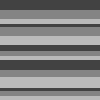








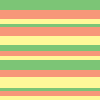
HOW TO INSTALL THE PROFILE LAYOUT
01. Go to Manage -> Profile.
02. Scroll down to the 'Bio' section.
03. Copy the codes from this post into the white window.
04. Find the text about the elephants and replace it with whatever you want to tell about yourself (don't touch other codes if you don't want to edit the design itself)
05. Click the 'Save changes' button at the bottom of the page.
06. Now when you go to your userinfo, the layout should be up and perfect there.
¤ Feel free to change the images.
¤ Same goes to the codes (but note that mixing with other codes can mess up the layout totally) as long as you are not removing my username from the codes.
¤ If you want to change the color of the fonts, you can find some variations at Computer Hope.Com
¤ bold italic striked underlined fonts
¤ You may ask any questions, I'll do my best to help you.

In the beginning of time, they skies were filled with flying elephants. Too heavy for their wings, they sometimes crashed through the trees and frightened other animals.
All the flying gray elephants migrated to the source of the Ganges. They agreed to renounce their wings and settle on the earth. When they molted, millions of wings fell to the earth, the snow covered them, and the Himalayas were born.
The blue elephants landed in the sea and their wings became fins. They are whales, the trunkless elephants of the rivers.
The chameleon elephants kept their wings but agreed never again to land on the earth. When they go to sleep, the elephants always lie down in the same place in the sky and dream with one eye open.
The stars you see at night are the unblinking eyes of sleeping elephants, who sleep with one eye open to best keep watch over us.
http://i232.photobucket.com/albums/ee132/pinkubanana/marlenembackground_01.png" valign="top">
|
Background images:


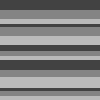








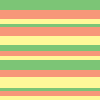
HOW TO INSTALL THE PROFILE LAYOUT
01. Go to Manage -> Profile.
02. Scroll down to the 'Bio' section.
03. Copy the codes from this post into the white window.
04. Find the text about the elephants and replace it with whatever you want to tell about yourself (don't touch other codes if you don't want to edit the design itself)
05. Click the 'Save changes' button at the bottom of the page.
06. Now when you go to your userinfo, the layout should be up and perfect there.
¤ Feel free to change the images.
¤ Same goes to the codes (but note that mixing with other codes can mess up the layout totally) as long as you are not removing my username from the codes.
¤ If you want to change the color of the fonts, you can find some variations at Computer Hope.Com
¤ bold italic striked underlined fonts
¤ You may ask any questions, I'll do my best to help you.