Small graphics dump
Nothing but Christian
Some icons, two banners (one Brood) and a wallpaper
The caps on the icons are mine, clip from jay-reso.com, pics on the Brood banner are from obsessed with wrestling. Cuts on the banner & wallpaper are from mafiagraphics and surreal designs.
Teaser: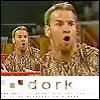
( Read more... )
Some icons, two banners (one Brood) and a wallpaper
The caps on the icons are mine, clip from jay-reso.com, pics on the Brood banner are from obsessed with wrestling. Cuts on the banner & wallpaper are from mafiagraphics and surreal designs.
Teaser:
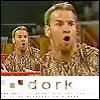
( Read more... )
Reply
I have a pressie for you:
( ... )
Reply
Reply
Reply
Reply
Reply
Reply
Reply
Reply
I'm not sure about PS-CS or PS-CS2 though.
Reply
Reply
go to edit---> define brush
it's time consuming as you have to load one by one but it also gets you the brush you want
Reply
Reply
http://www.aethereality.net/tutorials/preview/18/
I didn't do the whole defining a new brush set but it's the same concept as the tutorial.
Reply
Reply
Reply
Leave a comment