From B&W to full color/PS 7.0
From this to 
Pick a picture and if it isn't black and wite already, desaturate it (ctrl+shift+u). I got this:
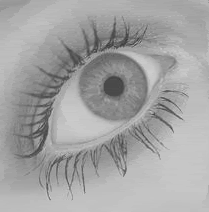
Colorization:
step 1:
Go to Image>Adjustments>Auto Levels. Your image is much more nicer now. Then go to Image>Adjustments>Brughtness/Contrast... and set them like following:
Brightness: +10
Contrast: +15
Then duplicate the base and set the copy to Soft light, opacity 100%. Merge layers.
result:
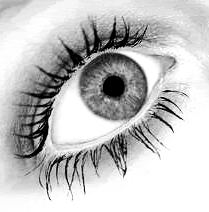
step 2:
Now take the dodge -tool and "color" the shadows around the eye or whatever you think is too dark. Then I picked the burn -tool and "colored" the lashes.
result:
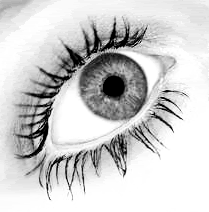
step 3:
Add a new layer and set it to Overlay. Pick a color for the subject you want to color. I'm coloring an eye, so I picked green (#228C3E) for the iris and gold (#FFCC33) around the pupil. Take a soft brush and color the whole eye with the green and then pick 5px Soft brush for the gold. Then go to Filter>Blur>Gaussian blur... and set it to Radius 3,5. And if the color is too bright play with the opacity. And if the color goes over the lines, erase it. Merge layers.
result:

Make-up:
Eyeshadow:
Add a new layer and set it to Soft light, opacity depends on you. I picked purple (#B900A1) for the lid. Color the lid with a brush (airbrush recommended!) and gaussian blur again. I setted the blur to Radius 15 this time. And if the color went over the lines, erase the exess color. Merge layers.
result:

Eye-liner:
Add one more layer and set it to Overlay, opacity 100%. Pick a small black (#000000) brush (I used Airbrush 17px) and color around the eye (but only the places where the lashes are, that looks natural). Blur it a little. Or much, how do you want it. Duplicate the layer once. Merge layers.
But now we're done!

ps. If I would be male I would have long, wavy and flowing mullet. I'm serious. I fricking love mullets. Men w/ mullets are dead sexy.

Pick a picture and if it isn't black and wite already, desaturate it (ctrl+shift+u). I got this:
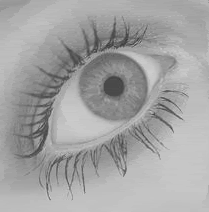
Colorization:
step 1:
Go to Image>Adjustments>Auto Levels. Your image is much more nicer now. Then go to Image>Adjustments>Brughtness/Contrast... and set them like following:
Brightness: +10
Contrast: +15
Then duplicate the base and set the copy to Soft light, opacity 100%. Merge layers.
result:
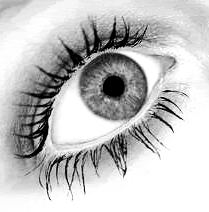
step 2:
Now take the dodge -tool and "color" the shadows around the eye or whatever you think is too dark. Then I picked the burn -tool and "colored" the lashes.
result:
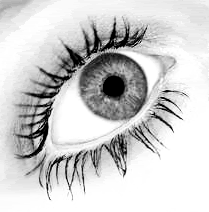
step 3:
Add a new layer and set it to Overlay. Pick a color for the subject you want to color. I'm coloring an eye, so I picked green (#228C3E) for the iris and gold (#FFCC33) around the pupil. Take a soft brush and color the whole eye with the green and then pick 5px Soft brush for the gold. Then go to Filter>Blur>Gaussian blur... and set it to Radius 3,5. And if the color is too bright play with the opacity. And if the color goes over the lines, erase it. Merge layers.
result:

Make-up:
Eyeshadow:
Add a new layer and set it to Soft light, opacity depends on you. I picked purple (#B900A1) for the lid. Color the lid with a brush (airbrush recommended!) and gaussian blur again. I setted the blur to Radius 15 this time. And if the color went over the lines, erase the exess color. Merge layers.
result:

Eye-liner:
Add one more layer and set it to Overlay, opacity 100%. Pick a small black (#000000) brush (I used Airbrush 17px) and color around the eye (but only the places where the lashes are, that looks natural). Blur it a little. Or much, how do you want it. Duplicate the layer once. Merge layers.
But now we're done!

ps. If I would be male I would have long, wavy and flowing mullet. I'm serious. I fricking love mullets. Men w/ mullets are dead sexy.