Finally finished.
My very sekkrit surprise is now complete. ^^ Some knew already because I was running around asking for permission and such, but for those who don't...
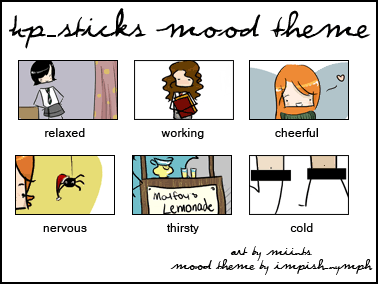
(Download from Megaupload)
(Download from SendSpace)
(Paid/Permanent Account) Instructions on Using your Mood Theme:
1. After downloading and unzipping the zipfile, upload all 132 (one for each possible mood) images to your own domain, or an image hosting site (Photobucket). Don't change the file names, otherwise you create more work for yourself which I'm not going to go through here.
2. Once you've done that, go to the LJ admin console.
3. Write or copy and paste the following into the text box:
moodtheme_create "Title" "Short Description"
Replace "Title" and "Short Description" with a title and a short description, such as "HP_Sticks" "A HP_Sticks Mood theme". It doesn't have to be that, feel free to title the mood theme Planet Bob if you want to.
Then click execute. If you've done everything correctly, then you will be given a number. Don't loose this number! (It also might help if you kept that window aside for later).
4. Go back to the zip file and open "adminconsolecodes.txt". You can use the replace tool to replace the ##### with the number you were given previously. Also replace "http://www.yoursite.com/" with the url to where your images are stored.
5. Paste the edited codes into the admin console and click execute. You now should be on a page with the accepted codes. If not, go back and re-do the steps.
6. Now it's time to go to the Modify Journal page. Scroll down to the bottom of the page and underneath "Mood Icons" use the drop list to find your new theme (It should be right at the bottom). Then, save changes.
You're done. Your mood theme should now be on your LJ.
(Free Account) Instructions on Using your Mood Theme:
1. Can be found here thanks to crackified.
Rules:
-+- CREDIT, so others can admire your mood theme and find out where it's from. I've made it easy, just paste this into your userinfo:
My mood theme was made by and can be found at .
-+- Don't claim this work as your own.
Other:
1. If you need help or are wanting to know something, ask in the comments.
2. In case you were wondering, yes, some commissioned work was used in this moodtheme.*
3. miints and goldie, if you wish to use this moodtheme, I have two special 'loved' moods for you because I wanted to use the t-shirts for something (Just remember to change the file names).
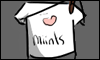
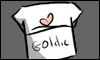
4. The zip file is uploaded on Sendspace, if you need it uploaded to a different file hosting site, comment with your preferences. Also, notify me when the links die and I'll reupload.
*I have permission from various people to use their commissions... if I have used one of anyone else's and they'd rather I hadn't, please tell me. I'll go through and change the pictures.
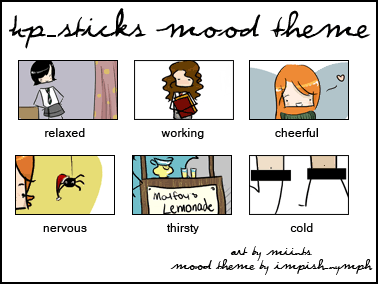
(Download from Megaupload)
(Download from SendSpace)
(Paid/Permanent Account) Instructions on Using your Mood Theme:
1. After downloading and unzipping the zipfile, upload all 132 (one for each possible mood) images to your own domain, or an image hosting site (Photobucket). Don't change the file names, otherwise you create more work for yourself which I'm not going to go through here.
2. Once you've done that, go to the LJ admin console.
3. Write or copy and paste the following into the text box:
moodtheme_create "Title" "Short Description"
Replace "Title" and "Short Description" with a title and a short description, such as "HP_Sticks" "A HP_Sticks Mood theme". It doesn't have to be that, feel free to title the mood theme Planet Bob if you want to.
Then click execute. If you've done everything correctly, then you will be given a number. Don't loose this number! (It also might help if you kept that window aside for later).
4. Go back to the zip file and open "adminconsolecodes.txt". You can use the replace tool to replace the ##### with the number you were given previously. Also replace "http://www.yoursite.com/" with the url to where your images are stored.
5. Paste the edited codes into the admin console and click execute. You now should be on a page with the accepted codes. If not, go back and re-do the steps.
6. Now it's time to go to the Modify Journal page. Scroll down to the bottom of the page and underneath "Mood Icons" use the drop list to find your new theme (It should be right at the bottom). Then, save changes.
You're done. Your mood theme should now be on your LJ.
(Free Account) Instructions on Using your Mood Theme:
1. Can be found here thanks to crackified.
Rules:
-+- CREDIT, so others can admire your mood theme and find out where it's from. I've made it easy, just paste this into your userinfo:
My
-+- Don't claim this work as your own.
Other:
1. If you need help or are wanting to know something, ask in the comments.
2. In case you were wondering, yes, some commissioned work was used in this moodtheme.*
3. miints and goldie, if you wish to use this moodtheme, I have two special 'loved' moods for you because I wanted to use the t-shirts for something (Just remember to change the file names).
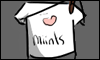
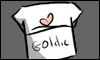
4. The zip file is uploaded on Sendspace, if you need it uploaded to a different file hosting site, comment with your preferences. Also, notify me when the links die and I'll reupload.
*I have permission from various people to use their commissions... if I have used one of anyone else's and they'd rather I hadn't, please tell me. I'll go through and change the pictures.