Geeking Out About GeekTool
Originally published at Dermot.Canniffe.Org. You can comment here or there.
I started toying with the idea of having a richer desktop about a month ago. I was inspired by all the wondrously rich and often pointless computer displays one sees in films (I don't mean Alien, rather Independence Day, Quantum of Solace, et al), where there's literally more data than one can process streaming away in the background for no apparent reason. Feasibility aside, I'd have no problems having a desktop background which was animated - not a wildly fast one, it has to be said, but one that wasn't the same ol' static thing minute in minute out. On top of that, it's handy to have useful information displayed on your desktop. All sorts of things could fall under this category of useful; Disk usage, Time, date, news feeds, yadda yadda yadda.



Hacker Central from Die Hard 4.0 A typical CTU display from 24 The Ground-up MI6 UI from Quantum of Solace, courtesy of The MK12 design group.
Now, in general, like I say, cinematic and television rich displays are far far too rich, so I was going for some enhancements that wouldn't get in the way of my work, or play for that matter. Hence, the focus on the desktop. The desktop can be superseded by whatever it is you have open at any given time, and yet you can get back to it quickly enough if you want to. I didn't want to go screwing with the UI too much, as this is unnecessary, for the most part.
So, starting with the pretty animation, I downloaded Mach Desktop for Mac OS X. This allows you to incorporate Quicktime movies, Quartz Compositions or Web pages into your Mac desktop. Quicktime movies can be a bit resource heavy, but given the way the Quartz layer in Mac OS X is designed, something like a Quartz Composition doesn't seem to take up too much of your processor, so I opted for this. I now have bokeh circles swimming happily round my desktop (I would love to learn how to create these compositions myself, so if anyone knows how, please let me know).
Mach Desktop allows you to put simple stuff like calendars and an iTunes controller on the desktop, but they're a bit... crap really. The iTunes controller only works with the instance of iTunes that was running when it started. If you quit and restart iTunes, it ceases to work. So I wanted more.
I recently found GeekTool( thanks to the excellent Outlaw Design Blog), System Pref Pane which allows you to have self-updating elements on your desktop. These can be files, images, or shell commands. You can set the interval at which they are refreshed. They are then shown on your desktop using a font and size of your choosing (If you're in Windows land, an analogy for that OS is Samurize).
There's quite a community of GeekTool users out there. You should go check out their desktops.
So here's my efforts. I have time, date, a calendar view, top output, IP addresses, disk usage, current iTunes song, current weather and 2 day forecast at the moment. I'm looking into command line RSS stuff as well. There are ways of having iCal appointments and ToDo lists on there too. Just google geektool and you'll find lots of scripts.
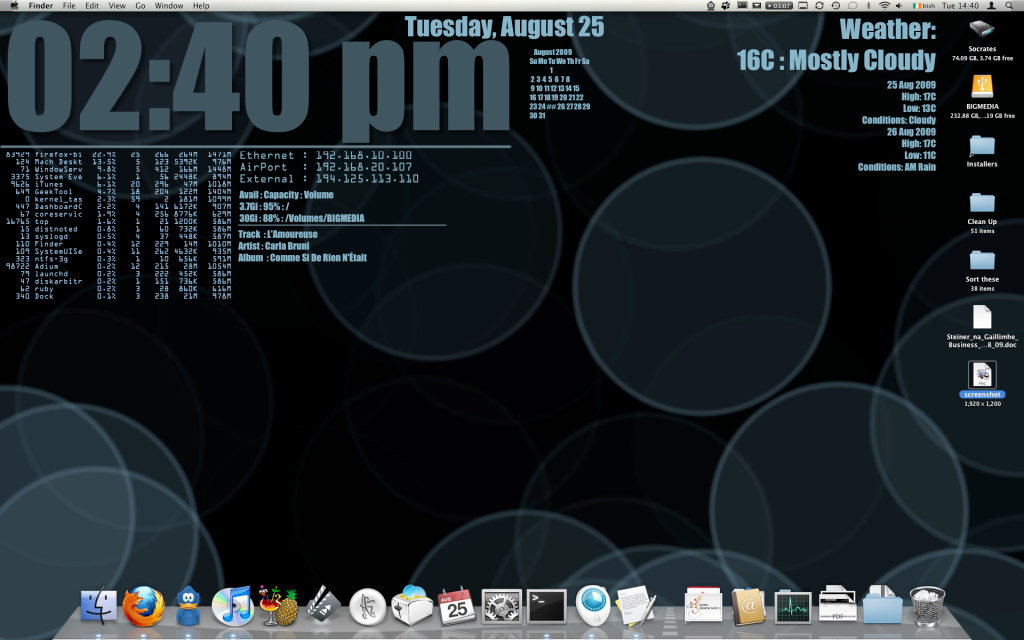
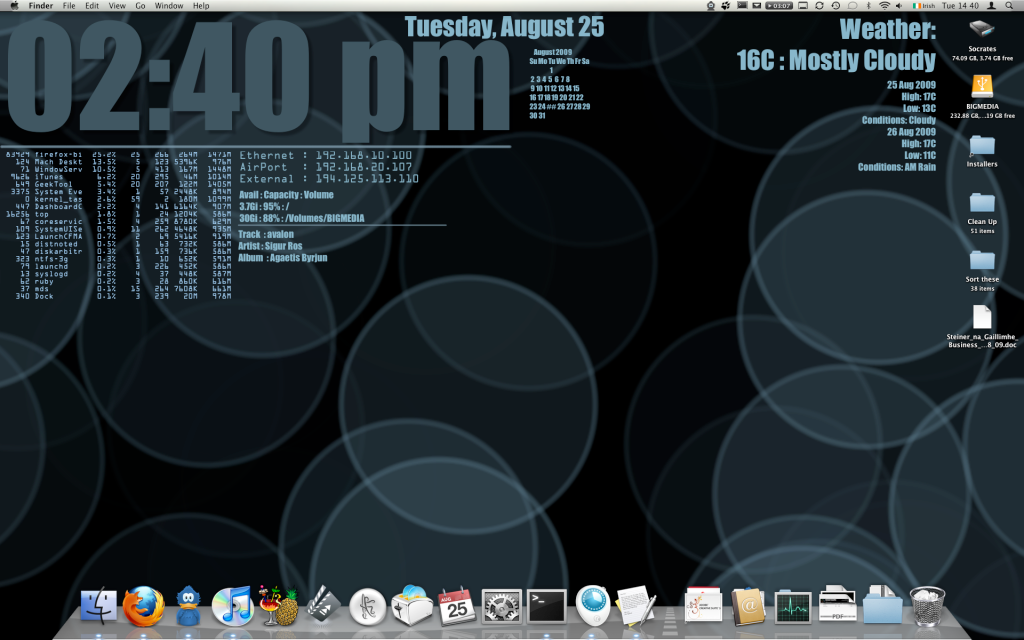
And here are the scripts and commands I used.