Alex from the OC aka Olivia Wilde

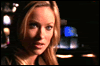

zip + txt + preview
You have to have a paid account!
Download the zipfile & then upload the zip file to your website
Open the text file and paste it into Word or another text editor. Do a find/replace of the URLs, from "http://www.yourwebsite.com" to whatever you website is.
Go to the admin console
moodtheme_create "space_geek's Alex Theme" "Alex Moods"
and click "Execute." Write down the ID# they give you (it appears in green), because you'll need it later.
Go back to the text file. Do a find/replace "#####" with the # that lJ assigned to your mood set. Then copy all this info and paste it into the box on the admin console.
Select the Alex Moods from your moodlist.