[One hot angel/One cool devil] TUTORIAL
I’ve never written a tutorial before. Ever.
So this is my first… well, attempt at one, at least.
I didn’t keep the .PSD to the banner this tutorial is for, so I have to my best ability tried to recreate it.
I’m gonna try to make this as easy as possible for both me and you by simply share the .PSD-file with you. That way, you can have a look for yourselves and see which parts suit you and what you’re doing, instead of me going into detail about everything I’ve done (which is probably for the best, seeing I have no idea what I’m doing most of the time! :P)
Alright, here's what we'll be making:
Click the banner to download the .PSD!
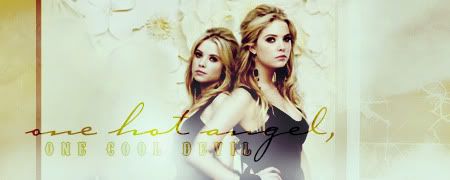
(This is the original; the one in the download looks slightly different)
Just a couple of things that might be worth be mentioning (with the risk of dotting all the i's and crossing all the t's, so please bear with me!):
- In this case I chose to merge my blend out of convenience. Should you prefer to keep all layers separate, of course that works just as well!
- The coloring is of course easy to adjust according to your images and own preferences (which you should!). The “key” in this one are the blend modes.
- Parts of the background/texture come from the images I used.
- Link to the texture used as background here.
- Created with Photoshop CS.
This is kinda exciting, so feel more than free to share your results! :D