Чудеса китайского импортозамещения. Коммутатор Maipu NSS4330-56TXP
Приехал на тестирование китайский коммутатор Maipu NSS4330-56TXP. Железка для пользовательского доступа с PoE. Так как оно умеет в стекирование, то решено было взять сразу две штуки, для его тестирования. Конфигурация - 48 пользовательских гигабитов с PoE и 6 SFP+ для аплинков и стекирования. (всё как я не люблю) Зато с двумя БП на борту.
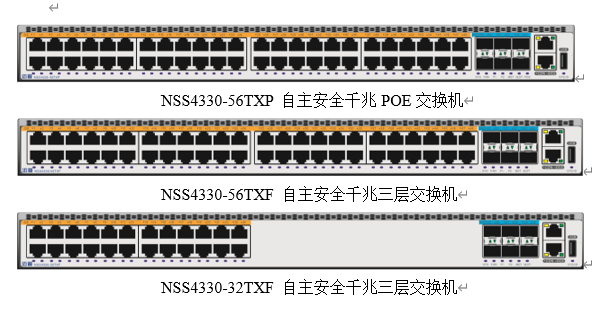
Характеристики можно почитать тут или тут
Итак, изначально на обоих железках сбрасываю все конфиги. Только с нуля, только хардкор.
bootloader-b6# # delete startup
The flag to delete startup file sets up successfully.
bootloader-b6#
Структура CLI у железки взята от Cisco IOS, поэтому говорим волшебное ENABLE и вперед!.
Для начала соберем стек из коммутатров.
Соединяем коммутаторы между собой DAC кабелями...
Step 1 Configure Device0.
#On Device0, configure the virtual switching member device number as 0, configure the domain number as 10, and the priority is 255.
Device0#configure terminal
Device0(config)#switch virtual member 0
Do you want to modify member id(Yes|No)?y
% Member ID 0 config will take effect only after the exec command 'switch mode virtual' is issued
Device0(config-vst-member-0)#domain 10
% Domain ID 10 config will take effect only after the exec command 'switch mode virtual' is issued
Device0(config-vst-member-0)#priority 255
Device0(config-vst-member-0)#exit
#On Device0, create virtual switch link interface 1 and add port tengigabitethernet0/0/53 and tengigabitethernet0/0/54 to the virtual switch link interface 1.
Device0(config)#vsl-channel 1
Device0(config-vsl-channel-1)#exit
Device0(config)#interface tengigabitethernet 0/0/53-0/0/54
Device0(config-if-range)#vsl-channel 1 mode on
Device0(config-if-range)#exit
#Save the configuration on Device0.
Device0#write
Are you sure to overwrite /flash/startup (Yes|No)?y
Building Configuration...done
Write to startup file ... OK
Write to mode file... OK
Step 2 Configure Device1.
#On Device1, configure the virtual switching member device number as 1, configure the domain number as 10, and the priority is 200.
Device1#configure terminal
Device1(config)#switch virtual member 1
Do you want to modify member id(Yes|No)?y
% Member ID 1 config will take effect only after the exec command 'switch mode virtual' is issued
Device1(config-vst-member-1)#domain 10
% Domain ID 10 config will take effect only after the exec command 'switch mode virtual' is issued
Device1(config-vst-member-1)#priority 200
Device1(config-vst-member-1)#exit
#On Device1, create virtual switch link interface 1 and add port tengigabitethernet0/0/53 and tengigabitethernet0/0/54 to the virtual switch link interface 1.
Device1(config)#vsl-channel 1
Device1(config-vsl-channel-1)#exit
Device1(config)#interface tengigabitethernet 0/0/53-0/0/54
Device1(config-if-range)#vsl-channel 1 mode on
Device1(config-if-range)#exit
#On Device1, save the configuration.
Device1#write
Are you sure to overwrite /flash/startup (Yes|No)?y
Building Configuration...done
Write to startup file ... OK
Write to mode file... OK
Step 3 Configure the running mode of Device0 and Device1 as the VST mode.
#Configure the running mode of Device0 as the VST mode.
Device0#switch mode virtual
This command will convert all interface names to naming convention "interface-type member-number/slot/interface" ,
Please make sure to save current configuration.Do you want to proceed? (yes|no)?y
Converting interface names Building configuration...
Copying the startup configuration to backup file named "startup-backupalone"...
Please wait...system reloading is in progress!
ok
Reset system!
Jul 30 2014 17:36:14: %SYS-5-RELOAD: Reload requested
#Configure the running mode of Device1 as the VST mode.
Device1#switch mode virtual
This command will convert all interface names to naming convention "interface-type member-number/slot/interface" ,
Please make sure to save current configuration.Do you want to proceed? (yes|no)?y
Converting interface names Building configuration...
Copying the startup configuration to backup file named "startup-backupalone"...
Please wait...system reloading is in progress!
ok
Reset system!
Jul 30 2014 17:36:20: %SYS-5-RELOAD: Reload requested
Step 4: Check the result.
#On Device0, the VST system is formed and Device0 is the master device.
Device0#show switch virtual
Codes: L - local-device,I - isolate-device
Virtual Switch Mode : VIRTUAL
Virtual Switch DomainId : 10
Virtual Switch mac-address : 0001.7a6a.002d
--------------- VST MEMBER INFORMATION ------------------
CODE MemberID Role Pri LocalVsl RemoteVsl
---- -------- ------ ---- --------------- ---------------
L 0 Master 255 vsl-channel 0/1 vsl-channel 1/1
1 Member 200 vsl-channel 1/1 vsl-channel 0/1
После этого обновим прошивку коммутаторов. Она делается для всего стека сразу. Разбирать стек и прошивать по отдельности не надо. Я сделаю обновлениче через подключенную USB флешку.
MAIPU#filesystem
MAIPU(config-fs)#dir ?
/flash Storage device: /flash
/syslog Storage device: /syslog
/usb Storage device: /usb
A directory or file name
MAIPU(config-fs)#dir /usb
Directory of /usb:
Size Date Time Name
------------ ------ ------ --------
93690037 Oct-12-2023 08:17:32 sp40-g-10.1.100.1(R)-web-001.pkg
--------
Total 1
MAIPU(config-fs)#copy file-system /usb/sp40-g-10.1.100.1(R)-web-001.pkg file-system /flash/sp40-g-10.1.100.1(R)-web-001.pkg
Copying ..........OK!
MAIPU(config-fs)#exit
MAIPU#sysupdate package device all file-system /flash/sp40-g-10.1.100.1(R)-web-001.pkg reload
Save current configuration to startup-config(Yes|No)?yes
Building Configuration...done
Write to startup file ... OK
Write to mode file... OK
%Succeed to write startup-configuration on slave!
Write to mvst mode file ...done
Do you really want to reload if update successfully? (Yes|No): yes
Downloading "/flash/sp40-g-10.1.100.1(R)-web-001.pkg" header...OK!
Checking "sp40-g-10.1.100.1(R)-web-001.pkg" header...OK!
image file version comparision:
----------------------------------------------------------------
Component Component version File version
----------------------------------------------------------------
Mpu 0/0 9.7.40.8(integrity) 10.1.100.1(R)
Mpu 1/0 9.7.40.8(integrity) 10.1.100.1(R)
The software version of the file to be upgraded is the same or newer as the currently used version.
Copying "sp40-g-10.1.100.1(R)-web-001.pkg" : ##########################################################################################OK!
Copy "sp40-g-10.1.100.1(R)-web-001.pkg" (93690037 Bytes) successfully!
Checking package file...OK!
Verify the image...valid
Writing file to filesystem.................
.OK
Start backup ios to raw flash..................................
.OK
%Sysupdate image is in process, please wait...
%Sysupdate image finished.
Update bootloader start.
...............OK.
%Sysupdate bootloader is in process, please wait...
Verify the webrom...valid
Writing file to filesystem..........OK
%Sysupdate web is in process, please wait...
%Sysupdate web finished.
Writing file to filesystem...OK!
%Sysupdate devinfo is in process, please wait...
%Sysupdate devinfo finished..
%Sysupdate pkgInfo is in process, please wait...
%Sysupdate pkgInfo finished.
package sysupdate result information list:
----------------------------------------------------------------
sp40-g-10.1.100.1(R).pck sysupdate result information list:
----------------------------------------------------------------
Mpu 0/0 - upgrade successfully.
Mpu 1/0 - upgrade successfully.
sz03-bootloader-n3-2.1.0.5.pck sysupdate result information list:
----------------------------------------------------------------
Mpu 0/0 - upgrade successfully.
Mpu 1/0 - upgrade successfully.
webrom-web-V10R001C100B082.rom sysupdate result information list:
----------------------------------------------------------------
Mpu 0/0 - upgrade successfully.
Mpu 1/0 - upgrade successfully.
devInfo_sw_maipu_V2.276 sysupdate result information list:
----------------------------------------------------------------
Mpu 0/0 - upgrade successfully.
Mpu 1/0 - upgrade successfully.
pkg_info.txt sysupdate result information list:
----------------------------------------------------------------
Mpu 0/0 - upgrade successfully.
Mpu 1/0 - upgrade successfully.
Please wait...system reloading is in progress!
Пример с sftp:
sysupdate package device all vrf xxx 172.23.xx.xx sp40-g-10.1.100.1(R)-web-001.pkg sftp admin password reload
Ну и получившийся конфиг
MAIPU#sh running-config
Building Configuration...done
! Current configuration : 13190 bytes
! startup vst mode
!
! Last configuration change at TMN(UTC+05:00) Fri Oct 13 16:04:41 2023 by admin
! Flash config last updated at TMN(UTC+05:00) Fri Oct 13 16:04:47 2023 by admin
! Configuration version 0.12
!
!software version 10.1.100.1
!software image file flash0: /flash/sp40-g-10.1.100.1(R).pck
!compiled on Mar 31 2023, 15:18:30
hostname MAIPU
clock timezone TMN 5
enable password 3asfg&565giplp encrypt
role audit-admin
description audit admin
exit
role network-admin
description network admin
exit
role network-operator
description network operator
exit
role security-admin
description security admin
exit
local-user admin class manager
service-type ssh
user-role network-admin
password 7 5fgfgeh3456wrg56jje0eaaa17a197ace20da
exit
ip load-sharing per-destination
ipv6 load-sharing per-destination
ip access-list standard 1
1 permit host 10.0.0.27
exit
domain system
exit
link-aggregation 1 mode lacp
vlan 1
exit
vlan 192
name VOIP-OV
exit
vlan 208
name USER-OV
exit
vlan 777
name NETWORK
exit
voice vlan 192 cos 7
voice vlan lldp-med authentication
voice vlan oui-mac a418.7528.7755 mask ffff.ffff.ffff name Cisco-a418.7528.7755
lldp run
!slot_0/0_NSS4330-56TXP(V2)
!slot 0/0
!cardtype_0/0_0x3058
interface gigabitethernet0/0/1
switchport access vlan 208
spanning-tree portfast edgeport enable
exit
interface gigabitethernet0/0/48
link-aggregation 1 active
exit
!end
!slot_1/0_NSS4330-56TXP(V2)
!slot 1/0
!cardtype_1/0_0x3058
interface gigabitethernet1/0/24
switchport mode hybrid
switchport hybrid untagged vlan 1,208
switchport hybrid tagged vlan 192
switchport hybrid pvid vlan 208
spanning-tree bpdu guard enable
spanning-tree portfast edgeport enable
voice vlan enable
lldp med network-policy voice tag 192 l2-priority 6 dscp 46
lldp med-tlv-select capability
lldp med-tlv-select network-policy
exit
interface gigabitethernet1/0/25
switchport access vlan 208
spanning-tree portfast edgeport enable
exit
interface gigabitethernet1/0/48
link-aggregation 1 active
exit
!end
interface link-aggregation1
description Li-1 == ==Uplink LAG
switchport mode trunk
switchport trunk allowed vlan add 192,208,777
switchport trunk pvid vlan 1
exit
interface dc0
exit
interface vlan777
ip address 10.0.0.57 255.255.255.0
exit
interface null0
exit
ip route 0.0.0.0 0.0.0.0 10.0.0.1
ntp enable
ntp server 10.0.0.55 version 1 source vlan777
snmp-server start
snmp-server view default 1.2 include
snmp-server view default 1.0.8802 include
snmp-server view default 1.1.2 include
snmp-server view default 1.3.111 include
snmp-server view default 1.3.6.1 include
snmp-server community 7 246578jgdfgbtd9208 view default ro 1
ip ssh server
mpls oam
exit
!vst_config
!mode member information
switch mode virtual
switch virtual member 0
domain 10
priority 255
exit
switch virtual member 1
domain 10
priority 200
exit
!mode member end
!mode vsl information
vsl-channel 0/1
exit
vsl-channel 1/1
exit
!mode vsl end
!slot_0/0_NSS4330-56TXP(V2)
!vsl mode
!slot 0/0
interface tengigabitethernet0/0/53
vsl-channel 0/1 mode on
exit
interface tengigabitethernet0/0/54
vsl-channel 0/1 mode on
exit
!end
!slot_1/0_NSS4330-56TXP(V2)
!vsl mode
!slot 1/0
interface tengigabitethernet1/0/53
vsl-channel 1/1 mode on
exit
interface tengigabitethernet1/0/54
vsl-channel 1/1 mode on
exit
!end
!vst_end
!end
Для работы голосового влана потребовалось прописывать voice vlan oui-mac. При наличии LLDP - никакой автоматики и это очень не порадовало. Российские коммутаторы вполне справляются с задачей.
При создании листа доступа для SNMP обратил внимание что изменения ACL требуют подтверждения. Это хорошо.
SNMP OID для температуры .1.3.6.1.4.1.5651.3.600.9.2.1.2.33
SNMP OID для CPU .1.3.6.1.4.1.5651.3.600.9.1.1.4.33.1
В целом - рабочая лошадка для нетребовательных потребителей. У меня например, телефон Cisco CP9951 не смог полуить по PoE электропитание для видеокамеры. Но такая задача не часто встречается.
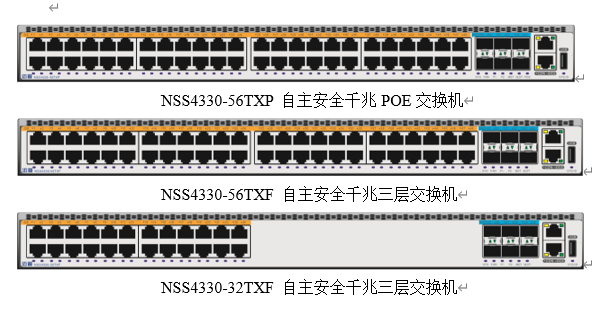
Характеристики можно почитать тут или тут
Итак, изначально на обоих железках сбрасываю все конфиги. Только с нуля, только хардкор.
bootloader-b6# # delete startup
The flag to delete startup file sets up successfully.
bootloader-b6#
Структура CLI у железки взята от Cisco IOS, поэтому говорим волшебное ENABLE и вперед!.
Для начала соберем стек из коммутатров.
Соединяем коммутаторы между собой DAC кабелями...
Step 1 Configure Device0.
#On Device0, configure the virtual switching member device number as 0, configure the domain number as 10, and the priority is 255.
Device0#configure terminal
Device0(config)#switch virtual member 0
Do you want to modify member id(Yes|No)?y
% Member ID 0 config will take effect only after the exec command 'switch mode virtual' is issued
Device0(config-vst-member-0)#domain 10
% Domain ID 10 config will take effect only after the exec command 'switch mode virtual' is issued
Device0(config-vst-member-0)#priority 255
Device0(config-vst-member-0)#exit
#On Device0, create virtual switch link interface 1 and add port tengigabitethernet0/0/53 and tengigabitethernet0/0/54 to the virtual switch link interface 1.
Device0(config)#vsl-channel 1
Device0(config-vsl-channel-1)#exit
Device0(config)#interface tengigabitethernet 0/0/53-0/0/54
Device0(config-if-range)#vsl-channel 1 mode on
Device0(config-if-range)#exit
#Save the configuration on Device0.
Device0#write
Are you sure to overwrite /flash/startup (Yes|No)?y
Building Configuration...done
Write to startup file ... OK
Write to mode file... OK
Step 2 Configure Device1.
#On Device1, configure the virtual switching member device number as 1, configure the domain number as 10, and the priority is 200.
Device1#configure terminal
Device1(config)#switch virtual member 1
Do you want to modify member id(Yes|No)?y
% Member ID 1 config will take effect only after the exec command 'switch mode virtual' is issued
Device1(config-vst-member-1)#domain 10
% Domain ID 10 config will take effect only after the exec command 'switch mode virtual' is issued
Device1(config-vst-member-1)#priority 200
Device1(config-vst-member-1)#exit
#On Device1, create virtual switch link interface 1 and add port tengigabitethernet0/0/53 and tengigabitethernet0/0/54 to the virtual switch link interface 1.
Device1(config)#vsl-channel 1
Device1(config-vsl-channel-1)#exit
Device1(config)#interface tengigabitethernet 0/0/53-0/0/54
Device1(config-if-range)#vsl-channel 1 mode on
Device1(config-if-range)#exit
#On Device1, save the configuration.
Device1#write
Are you sure to overwrite /flash/startup (Yes|No)?y
Building Configuration...done
Write to startup file ... OK
Write to mode file... OK
Step 3 Configure the running mode of Device0 and Device1 as the VST mode.
#Configure the running mode of Device0 as the VST mode.
Device0#switch mode virtual
This command will convert all interface names to naming convention "interface-type member-number/slot/interface" ,
Please make sure to save current configuration.Do you want to proceed? (yes|no)?y
Converting interface names Building configuration...
Copying the startup configuration to backup file named "startup-backupalone"...
Please wait...system reloading is in progress!
ok
Reset system!
Jul 30 2014 17:36:14: %SYS-5-RELOAD: Reload requested
#Configure the running mode of Device1 as the VST mode.
Device1#switch mode virtual
This command will convert all interface names to naming convention "interface-type member-number/slot/interface" ,
Please make sure to save current configuration.Do you want to proceed? (yes|no)?y
Converting interface names Building configuration...
Copying the startup configuration to backup file named "startup-backupalone"...
Please wait...system reloading is in progress!
ok
Reset system!
Jul 30 2014 17:36:20: %SYS-5-RELOAD: Reload requested
Step 4: Check the result.
#On Device0, the VST system is formed and Device0 is the master device.
Device0#show switch virtual
Codes: L - local-device,I - isolate-device
Virtual Switch Mode : VIRTUAL
Virtual Switch DomainId : 10
Virtual Switch mac-address : 0001.7a6a.002d
--------------- VST MEMBER INFORMATION ------------------
CODE MemberID Role Pri LocalVsl RemoteVsl
---- -------- ------ ---- --------------- ---------------
L 0 Master 255 vsl-channel 0/1 vsl-channel 1/1
1 Member 200 vsl-channel 1/1 vsl-channel 0/1
После этого обновим прошивку коммутаторов. Она делается для всего стека сразу. Разбирать стек и прошивать по отдельности не надо. Я сделаю обновлениче через подключенную USB флешку.
MAIPU#filesystem
MAIPU(config-fs)#dir ?
/flash Storage device: /flash
/syslog Storage device: /syslog
/usb Storage device: /usb
A directory or file name
MAIPU(config-fs)#dir /usb
Directory of /usb:
Size Date Time Name
------------ ------ ------ --------
93690037 Oct-12-2023 08:17:32 sp40-g-10.1.100.1(R)-web-001.pkg
--------
Total 1
MAIPU(config-fs)#copy file-system /usb/sp40-g-10.1.100.1(R)-web-001.pkg file-system /flash/sp40-g-10.1.100.1(R)-web-001.pkg
Copying ..........OK!
MAIPU(config-fs)#exit
MAIPU#sysupdate package device all file-system /flash/sp40-g-10.1.100.1(R)-web-001.pkg reload
Save current configuration to startup-config(Yes|No)?yes
Building Configuration...done
Write to startup file ... OK
Write to mode file... OK
%Succeed to write startup-configuration on slave!
Write to mvst mode file ...done
Do you really want to reload if update successfully? (Yes|No): yes
Downloading "/flash/sp40-g-10.1.100.1(R)-web-001.pkg" header...OK!
Checking "sp40-g-10.1.100.1(R)-web-001.pkg" header...OK!
image file version comparision:
----------------------------------------------------------------
Component Component version File version
----------------------------------------------------------------
Mpu 0/0 9.7.40.8(integrity) 10.1.100.1(R)
Mpu 1/0 9.7.40.8(integrity) 10.1.100.1(R)
The software version of the file to be upgraded is the same or newer as the currently used version.
Copying "sp40-g-10.1.100.1(R)-web-001.pkg" : ##########################################################################################OK!
Copy "sp40-g-10.1.100.1(R)-web-001.pkg" (93690037 Bytes) successfully!
Checking package file...OK!
Verify the image...valid
Writing file to filesystem.................
.OK
Start backup ios to raw flash..................................
.OK
%Sysupdate image is in process, please wait...
%Sysupdate image finished.
Update bootloader start.
...............OK.
%Sysupdate bootloader is in process, please wait...
Verify the webrom...valid
Writing file to filesystem..........OK
%Sysupdate web is in process, please wait...
%Sysupdate web finished.
Writing file to filesystem...OK!
%Sysupdate devinfo is in process, please wait...
%Sysupdate devinfo finished..
%Sysupdate pkgInfo is in process, please wait...
%Sysupdate pkgInfo finished.
package sysupdate result information list:
----------------------------------------------------------------
sp40-g-10.1.100.1(R).pck sysupdate result information list:
----------------------------------------------------------------
Mpu 0/0 - upgrade successfully.
Mpu 1/0 - upgrade successfully.
sz03-bootloader-n3-2.1.0.5.pck sysupdate result information list:
----------------------------------------------------------------
Mpu 0/0 - upgrade successfully.
Mpu 1/0 - upgrade successfully.
webrom-web-V10R001C100B082.rom sysupdate result information list:
----------------------------------------------------------------
Mpu 0/0 - upgrade successfully.
Mpu 1/0 - upgrade successfully.
devInfo_sw_maipu_V2.276 sysupdate result information list:
----------------------------------------------------------------
Mpu 0/0 - upgrade successfully.
Mpu 1/0 - upgrade successfully.
pkg_info.txt sysupdate result information list:
----------------------------------------------------------------
Mpu 0/0 - upgrade successfully.
Mpu 1/0 - upgrade successfully.
Please wait...system reloading is in progress!
Пример с sftp:
sysupdate package device all vrf xxx 172.23.xx.xx sp40-g-10.1.100.1(R)-web-001.pkg sftp admin password reload
Ну и получившийся конфиг
MAIPU#sh running-config
Building Configuration...done
! Current configuration : 13190 bytes
! startup vst mode
!
! Last configuration change at TMN(UTC+05:00) Fri Oct 13 16:04:41 2023 by admin
! Flash config last updated at TMN(UTC+05:00) Fri Oct 13 16:04:47 2023 by admin
! Configuration version 0.12
!
!software version 10.1.100.1
!software image file flash0: /flash/sp40-g-10.1.100.1(R).pck
!compiled on Mar 31 2023, 15:18:30
hostname MAIPU
clock timezone TMN 5
enable password 3asfg&565giplp encrypt
role audit-admin
description audit admin
exit
role network-admin
description network admin
exit
role network-operator
description network operator
exit
role security-admin
description security admin
exit
local-user admin class manager
service-type ssh
user-role network-admin
password 7 5fgfgeh3456wrg56jje0eaaa17a197ace20da
exit
ip load-sharing per-destination
ipv6 load-sharing per-destination
ip access-list standard 1
1 permit host 10.0.0.27
exit
domain system
exit
link-aggregation 1 mode lacp
vlan 1
exit
vlan 192
name VOIP-OV
exit
vlan 208
name USER-OV
exit
vlan 777
name NETWORK
exit
voice vlan 192 cos 7
voice vlan lldp-med authentication
voice vlan oui-mac a418.7528.7755 mask ffff.ffff.ffff name Cisco-a418.7528.7755
lldp run
!slot_0/0_NSS4330-56TXP(V2)
!slot 0/0
!cardtype_0/0_0x3058
interface gigabitethernet0/0/1
switchport access vlan 208
spanning-tree portfast edgeport enable
exit
interface gigabitethernet0/0/48
link-aggregation 1 active
exit
!end
!slot_1/0_NSS4330-56TXP(V2)
!slot 1/0
!cardtype_1/0_0x3058
interface gigabitethernet1/0/24
switchport mode hybrid
switchport hybrid untagged vlan 1,208
switchport hybrid tagged vlan 192
switchport hybrid pvid vlan 208
spanning-tree bpdu guard enable
spanning-tree portfast edgeport enable
voice vlan enable
lldp med network-policy voice tag 192 l2-priority 6 dscp 46
lldp med-tlv-select capability
lldp med-tlv-select network-policy
exit
interface gigabitethernet1/0/25
switchport access vlan 208
spanning-tree portfast edgeport enable
exit
interface gigabitethernet1/0/48
link-aggregation 1 active
exit
!end
interface link-aggregation1
description Li-1 == ==Uplink LAG
switchport mode trunk
switchport trunk allowed vlan add 192,208,777
switchport trunk pvid vlan 1
exit
interface dc0
exit
interface vlan777
ip address 10.0.0.57 255.255.255.0
exit
interface null0
exit
ip route 0.0.0.0 0.0.0.0 10.0.0.1
ntp enable
ntp server 10.0.0.55 version 1 source vlan777
snmp-server start
snmp-server view default 1.2 include
snmp-server view default 1.0.8802 include
snmp-server view default 1.1.2 include
snmp-server view default 1.3.111 include
snmp-server view default 1.3.6.1 include
snmp-server community 7 246578jgdfgbtd9208 view default ro 1
ip ssh server
mpls oam
exit
!vst_config
!mode member information
switch mode virtual
switch virtual member 0
domain 10
priority 255
exit
switch virtual member 1
domain 10
priority 200
exit
!mode member end
!mode vsl information
vsl-channel 0/1
exit
vsl-channel 1/1
exit
!mode vsl end
!slot_0/0_NSS4330-56TXP(V2)
!vsl mode
!slot 0/0
interface tengigabitethernet0/0/53
vsl-channel 0/1 mode on
exit
interface tengigabitethernet0/0/54
vsl-channel 0/1 mode on
exit
!end
!slot_1/0_NSS4330-56TXP(V2)
!vsl mode
!slot 1/0
interface tengigabitethernet1/0/53
vsl-channel 1/1 mode on
exit
interface tengigabitethernet1/0/54
vsl-channel 1/1 mode on
exit
!end
!vst_end
!end
Для работы голосового влана потребовалось прописывать voice vlan oui-mac. При наличии LLDP - никакой автоматики и это очень не порадовало. Российские коммутаторы вполне справляются с задачей.
При создании листа доступа для SNMP обратил внимание что изменения ACL требуют подтверждения. Это хорошо.
SNMP OID для температуры .1.3.6.1.4.1.5651.3.600.9.2.1.2.33
SNMP OID для CPU .1.3.6.1.4.1.5651.3.600.9.1.1.4.33.1
В целом - рабочая лошадка для нетребовательных потребителей. У меня например, телефон Cisco CP9951 не смог полуить по PoE электропитание для видеокамеры. Но такая задача не часто встречается.