PSA: Why smart quotes are NOT YOUR FRIEND, and avoiding HTML problems
Many of us write our stories in Word, or similar programs. Here's a word to the wise, folks: don't. :) Or at least, tread carefully! Make sure you avoid importing some of the more infuriating aspects to your LJ or website.
Step one: don't use smart quotes, ellipses, and em dashes.
Yes, they will make your post look prettier. No, they don't work all the time.
Here's a line from an older fic, before I discovered the painful truth:
"Teal'c?" he croaked.
Now, here's the same line as it appears on an archive in which I included smart quotes:
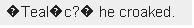
And that's in Firefox. Do you think it's any better in Explorer? Well, it's different, I'll grant you:
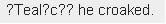
Then there are those who read on Opera, or whatever other browser their handheld uses. From personal experience, I can tell you that smart quotes, em dashes, ellipses, and the like don't show up, period. I don't have a screencap to show you, but it looks like this:
Tealc? he croaked.
Bottom line for step one: as a favor to your readers, use regular quotes, apostrophes, ellipses, and either single or doubled en dashes. It may not be as pretty, but at least you can be confident that your readers can actually read your fic.
To turn off smart quotes and smart tags in Word, you'll have to do two things:
1. Go to Tools, then Options. Click on the View tab and clear the box marked "smart tags."
2. Go to Format, then AutoFormat. Click on "Options" and clear all the boxes regarding replacing quotes with smart quotes, en dashes with em dashes, and anything else you'd prefer to avoid. Hit OK, then Cancel so your current file doesn't get automatically formatted.
Step two: don't use real text instead of HTML.
If you were like me, when you first joined LJ, you were completely ignorant in HTML. You didn't know how to make an lj-cut properly, much less hyperlink or link to a person's LJ with that cute little silhouette in front of the name. And I used the real text frame when I posted entries, because it was so much easier, right? Even when I switched to Semagic, it was still much easier than working in the HTML window.
Only it wasn't. It added huge amounts of messy coding and proved nearly impossible to edit cleanly.
Here are a few brief examples. This is how you would type my LJ username in HTML:
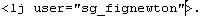
And this is what it looks like when you use real text to write a username, and then edit that post in HTML:
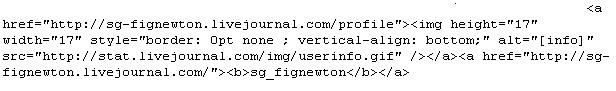
Why does it matter? Because LJ limits posts to 64K. That means every letter, number, and space counts. And if you're writing a longer story, and you've cluttered up your post with unnecessary HTML coding, you might have to break up your story between two (or more) posts.
(Also, if you want to edit your post, it is really annoying.)
And while we're on the subject of unnecessary HTML clutter, consider what Word will merrily insert into every single line of your story:
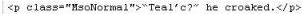
How about random xml codes? Extra coding that defines words as cities? (Did you know that "Hammond" is a city? Word does!) And if someone tries to copy a few lines of your story - just by random example, in order to include an excerpt in a fic rec - all that annoying coding is going to get copied along with the sparkling dialogue and deathless prose. Unless, of course, the reccer in question copies as text... but that means losing your italics and other special codes that you really do want to be include.
So write in HTML, folks. Or if you write in Word, copy your story and paste it as text into your HTML posting window. It might be awkward at first; I know I found it so, at the beginning. But I slowly learned to write my posts in the HTML window, and Semagic still has the same helpful shortcuts for HTML that it has for real text.
What about the coding that you do need, then? If you're writing directly in Semagic, just type your story in HTML as you would in the real text window. Select whatever text you want bolded, italicized, or centered and use the icons at the top of the window - Semagic will insert the coding for you. And as you grow more comfortable with HTML, you'l find yourself automatically typing the coding yourself, without finding it distracting in the least.
But what if you're not using Semagic? What if you're using LJ's web browser interface? It's still pretty simple. The basics of HMTL you need for your average story on LJ are bold, italics, hyperlinks, and lj-cuts, and they are as follows:
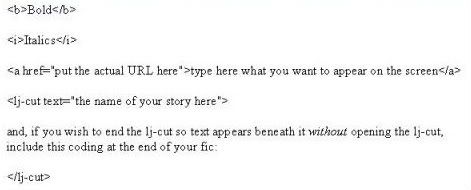
(A word to the wise, since I discovered it the hard way: you cannot include quotes as your lj-cut text, because the coding calls for quotes in the first place. You can use single quotes, though.)
How about writing a story in Word, and then transferring it to Semagic or the "post new entry" page on your web browser? I know that's my preference for longer stories. The important thing is to make sure that what you paste is text with HTML coding, not real text. Here are some simple steps for converting your Word document to coded text, using italics as an example:
1. In the upper right-hand corner of Word, Click on Edit, then Replace.
2. Click on "More."
3. Click on "Format."
4. Select "Font." This will take you to "Find Font."
5. Under "Font styles," click "Italic," and then "OK." This will return you to the "Find and Replace" window.
Then fill out the "Replace With" text box so it looks like this:

(that's bracket-i-bracket, then hit the "Special" button and click on "Find What Text," then bracket-backstroke-i-bracket)
6. Hit "Replace All." Your story will still have italics, but each italicized word or phrase will now be surrounded by the proper HTML coding. And when you paste it as text in your HTML window on Semagic or your web browser (or other LJ client), only the HTML coding will make the transition.
If your story includes words in bold, repeat the steps above, replacing the "i" with "b."
(All the step-by-step directions in this entry are for Word 2003. If other editions use different commands or formats, please drop a line below and I'll edit the post to include them.)
LJ-cuts and hyperlinks are best added within the LJ client, rather than included in Word.
If you found this post useful, please let me know. If anything is unclear, or you have more suggestions to add, please comment! And if you think this is a total waste of time... Well, you're welcome to let me know that, too. :)
ETA: Some helpful links included in the comments:
cleothemuse offers a macro Word 97-2003 which strips a number of odd-ball characters out of Word documents and formats the whole thing into an eFiction-friendly HTML-ready format. It's available in ZIP format, and includes installation and use instructions on a PDF. It works in Word 2007, too, although instructions are not yet included in the zip file.
rigel_7 wrote a post in fandom_grammar that covers not only what I've written here, but much, much more. Seriously, just skip my entry and go read hers. :)
jedibuttercup has an extensive list of HTML codes for accents and symbols.
Below in the comments, pepper_field explains how to include quotes in LJ cuts and have brackets show in your entry.
Step one: don't use smart quotes, ellipses, and em dashes.
Yes, they will make your post look prettier. No, they don't work all the time.
Here's a line from an older fic, before I discovered the painful truth:
"Teal'c?" he croaked.
Now, here's the same line as it appears on an archive in which I included smart quotes:
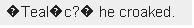
And that's in Firefox. Do you think it's any better in Explorer? Well, it's different, I'll grant you:
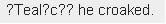
Then there are those who read on Opera, or whatever other browser their handheld uses. From personal experience, I can tell you that smart quotes, em dashes, ellipses, and the like don't show up, period. I don't have a screencap to show you, but it looks like this:
Tealc? he croaked.
Bottom line for step one: as a favor to your readers, use regular quotes, apostrophes, ellipses, and either single or doubled en dashes. It may not be as pretty, but at least you can be confident that your readers can actually read your fic.
To turn off smart quotes and smart tags in Word, you'll have to do two things:
1. Go to Tools, then Options. Click on the View tab and clear the box marked "smart tags."
2. Go to Format, then AutoFormat. Click on "Options" and clear all the boxes regarding replacing quotes with smart quotes, en dashes with em dashes, and anything else you'd prefer to avoid. Hit OK, then Cancel so your current file doesn't get automatically formatted.
Step two: don't use real text instead of HTML.
If you were like me, when you first joined LJ, you were completely ignorant in HTML. You didn't know how to make an lj-cut properly, much less hyperlink or link to a person's LJ with that cute little silhouette in front of the name. And I used the real text frame when I posted entries, because it was so much easier, right? Even when I switched to Semagic, it was still much easier than working in the HTML window.
Only it wasn't. It added huge amounts of messy coding and proved nearly impossible to edit cleanly.
Here are a few brief examples. This is how you would type my LJ username in HTML:
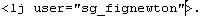
And this is what it looks like when you use real text to write a username, and then edit that post in HTML:
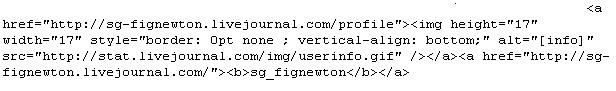
Why does it matter? Because LJ limits posts to 64K. That means every letter, number, and space counts. And if you're writing a longer story, and you've cluttered up your post with unnecessary HTML coding, you might have to break up your story between two (or more) posts.
(Also, if you want to edit your post, it is really annoying.)
And while we're on the subject of unnecessary HTML clutter, consider what Word will merrily insert into every single line of your story:
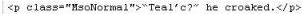
How about random xml codes? Extra coding that defines words as cities? (Did you know that "Hammond" is a city? Word does!) And if someone tries to copy a few lines of your story - just by random example, in order to include an excerpt in a fic rec - all that annoying coding is going to get copied along with the sparkling dialogue and deathless prose. Unless, of course, the reccer in question copies as text... but that means losing your italics and other special codes that you really do want to be include.
So write in HTML, folks. Or if you write in Word, copy your story and paste it as text into your HTML posting window. It might be awkward at first; I know I found it so, at the beginning. But I slowly learned to write my posts in the HTML window, and Semagic still has the same helpful shortcuts for HTML that it has for real text.
What about the coding that you do need, then? If you're writing directly in Semagic, just type your story in HTML as you would in the real text window. Select whatever text you want bolded, italicized, or centered and use the icons at the top of the window - Semagic will insert the coding for you. And as you grow more comfortable with HTML, you'l find yourself automatically typing the coding yourself, without finding it distracting in the least.
But what if you're not using Semagic? What if you're using LJ's web browser interface? It's still pretty simple. The basics of HMTL you need for your average story on LJ are bold, italics, hyperlinks, and lj-cuts, and they are as follows:
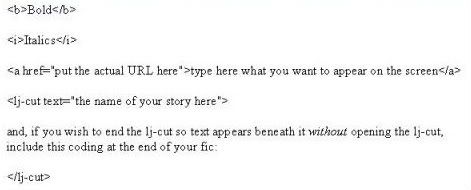
(A word to the wise, since I discovered it the hard way: you cannot include quotes as your lj-cut text, because the coding calls for quotes in the first place. You can use single quotes, though.)
How about writing a story in Word, and then transferring it to Semagic or the "post new entry" page on your web browser? I know that's my preference for longer stories. The important thing is to make sure that what you paste is text with HTML coding, not real text. Here are some simple steps for converting your Word document to coded text, using italics as an example:
1. In the upper right-hand corner of Word, Click on Edit, then Replace.
2. Click on "More."
3. Click on "Format."
4. Select "Font." This will take you to "Find Font."
5. Under "Font styles," click "Italic," and then "OK." This will return you to the "Find and Replace" window.
Then fill out the "Replace With" text box so it looks like this:

(that's bracket-i-bracket, then hit the "Special" button and click on "Find What Text," then bracket-backstroke-i-bracket)
6. Hit "Replace All." Your story will still have italics, but each italicized word or phrase will now be surrounded by the proper HTML coding. And when you paste it as text in your HTML window on Semagic or your web browser (or other LJ client), only the HTML coding will make the transition.
If your story includes words in bold, repeat the steps above, replacing the "i" with "b."
(All the step-by-step directions in this entry are for Word 2003. If other editions use different commands or formats, please drop a line below and I'll edit the post to include them.)
LJ-cuts and hyperlinks are best added within the LJ client, rather than included in Word.
If you found this post useful, please let me know. If anything is unclear, or you have more suggestions to add, please comment! And if you think this is a total waste of time... Well, you're welcome to let me know that, too. :)
ETA: Some helpful links included in the comments:
cleothemuse offers a macro Word 97-2003 which strips a number of odd-ball characters out of Word documents and formats the whole thing into an eFiction-friendly HTML-ready format. It's available in ZIP format, and includes installation and use instructions on a PDF. It works in Word 2007, too, although instructions are not yet included in the zip file.
rigel_7 wrote a post in fandom_grammar that covers not only what I've written here, but much, much more. Seriously, just skip my entry and go read hers. :)
jedibuttercup has an extensive list of HTML codes for accents and symbols.
Below in the comments, pepper_field explains how to include quotes in LJ cuts and have brackets show in your entry.